If you’ve been using WordPress, chances are you have changed the theme of your website in the past or you are planning to change it now. Changing your WordPress theme is an important step and many a times people are confused about the things that one needs to keep in mind before changing a theme. Changing a theme is almost like a cakewalk, it is a matter of few clicks, but it can affect your websites and you can lose any of your important data.
Let me walk you through some of the important things you need to take care of before changing the theme of your WordPress website. In order to have a seamless experience you need to follow these steps, dig in to find out the important steps.

Backup
Although, it is unlikely that you will lose anything but it might happen and there is no harm in being extra cautious. You wouldn’t want to lose any of your important data in the process and lose credibility of your website. As a preventive measure, backup everything, including the theme files, plugins and database. Create a full-site backup with VaultPress, Backup Buddy or Simple WordPress Backup.

Maintenance Mode
You wouldn’t want your visitors to be greeted with a broken site while you’re switching to a new theme. Switch your blog to maintenance mode so that you can peacefully change the theme without any hassles. It might take 20-25 minutes to do everything and you can activate the new theme once you’re done.
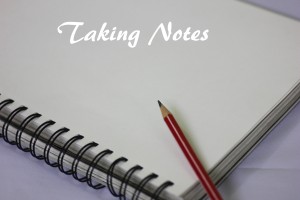
Taking notes of your current theme
This step is quite important and you should do it before you do anything related to the new theme. WordPress users generally look for solutions on the web, and they add a lot of snippets manually to the functions.php or any other file. However, people tend to forget about it as it was added once and forgotten, so you need to take a note of any changes that were made in the theme files. Also, note down the load time of your theme so that you can compare with the new theme later.

Tracking Code
Most Website owners use various web analytics tools such as Google Analytics, StatCounter, AWStats or others. If you have not used any plugin to add the tracking codes and you have manually added the snippets, these will get lost when you change to the new theme. Make sure to add the code snippets to the new theme to have your website tracked properly.
Pay attention to Sidebars
WordPress makes it easy to customize the sidebar to suit your needs however, one needs to be careful if while switching to a new theme. Sidebars are more often used by so many WordPress website owners for images, ads, links, custom texts and other widgets. In fact, there are possibly the most customized user areas of WordPress. Make sure the theme you are switching over to be widget-friendly, or you will lose everything on your sidebar. However, if you are using a widget-ready theme then there is no issue. Ensure that you add the codes that you modified in the sidebar.php file of the old theme.
Testing Functionality & Plugins
Make sure that all the WordPress functionality and plugins work properly after you make the switch to the new theme. If you haven’t added the functionality that you had noted down from the theme files in the beginning, add all that you want to retain in the new theme. Ensure that all the widgets are working properly, add all the necessary features to your website. Also, make sure the formatting of the plugin works fine and is compatible with the new theme.

Cross Browser Compatibility
All the browsers display things differently and what works perfectly in one browser may not look good or work on another browser. So, you need to make sure that your theme is cross browser compatible and your site looks good on all browsers including the good ol’ internet explorer. Test your website on all browsers and take care of any broken links or any other issue that crops up.

Observe and Control Bounce Rate
Bounce rate is basically the percentage of visitors of a particular site that leave the site without interacting or visiting any other pages. It is extremely important to observe the bounce rate after you switch to a new theme, if it is high you should be worried. A nicely designed theme is an asset for any website, it will load fast, help with the SEO and also lower the bounce rate. If your bounce rate increases right after you change your theme, your theme could be the culprit.
Prep up the third party items
All the third party items should go in sync with the color and the design of your theme, change the color and design of all the third party items such as social media icons, Ad links and any other such elements.
Inform Your Users
After you switch over to your new theme, turn off the maintenance mode and do a quick post and let your users know about the change. You can also use social media to inform your users and ask them to visit your website and let you know of any technical glitch or any other issues such as broken site and more. People visit your website through various browsers and each browser works differently, if they give you a good feedback then you are good to go or else you need to sort out the issues at this stage.

Clean-up Plugins
You need to check all the plugins that you have and whether you need to get rid of any of them. A lot of themes come with added features which were earlier taken by a separate plugin. Basically, you need to get rid of anything you don’t need and avoid clutter. But, be careful sometimes the built-in features of the themes cannot replace a good plugin, make your choice wisely.
Conclusion
Make sure that you make the switch slowly, keeping all the above mentioned factors in mind. Make small changes first, if all works perfectly on different browsers then you can proceed to make drastic changes. Take suggestions from the users, inform them about the change through social media and seek suggestions. They will have an opinion regarding all the new features, listen to them and improve the look and feel of your website.
We hope that the process is smooth for you and you keep all the above mentioned steps in mind when you make the switch.


Leave a Reply