With a series of listicles in the past few weeks, I decided to give a change to the routine and discuss one of the most important questions a beginner goes through when encountered with thousands of plugins in the WordPress repository.
I know how difficult it is is for the beginners to choose the right plugin for their WordPress website. At the end, it is all about choosing the right plugin for the website which should have a positive impact on user experience, functionality and loading speed.
Zeroing in on a plugin becomes a tough task as there are many plugins out there that claim to do the same thing in a much better way!
All of your questions related to plugin choice and installation will be answered today. With a proper way of filtering plugins, you can easily choose the best plugin for your WordPress website.
The fact that plugins are not created equally can create a state of confusion for the site owners. Also, choosing a plugin that is not updated regularly can leave unfixed security holes for the hackers to exploit.
With over 38,000+ plugins in the WordPress repository, it becomes a tough task for anyone to choose the right plugin for their WordPress platform.
Questions to Ask before Installing a WordPress Plugin
To make sure that you are using the right plugin for your WordPress website, we present you with the questions that you should ask yourself before choosing or installing the plugin in your WordPress website.
1. Who are the developers?
The first question that you should ask yourself is who are the developers of the plugin.
For example, JetPack is developed by the WordPress team itself. This small, but vital information can give you tons of confidence on the plugin.
Checking on the developers alone is not enough for choosing the right plugin for the website. There are other questions. So, let’s get to the next questions.
2. Are the Reviews good?
The most important signaling factor for a plugin goodness is the reviews. The plugin users leave their personal experience about the plugin.
If the plugin is showcasing bad reviews, you know that its time to look for another plugin that offers the same functionality.
It is also a good idea to read the user reviews and not just shy away with the star ratings. The user reviews can provide some first-hand experience insights for you to consider.
3. Is the Plugin Frequently Updated?
No system is completely secure; bugs and security holes needs to be fixed on a constant basis for creating a bug-free plugin for the user.
You can easily check whether the plugin is frequently updated by moving to the changelog. Furthermore, you can also check the last updated date.
Checking the compatibility mode can also help you to choose a plugin. Choosing a plugin that is compatible to your WordPress version can save you from tons of maintenance in the future.
But, there are many plugins that still work with the latest WordPress version, for example, Digg-Digg, which has not been updated for the past 2 years. The key in this cases is to look for user reviews. The user reviews can give you a proper hint on its working condition with the latest WordPress versions.
Also, there are many plugins that are abandoned by the developers. To make it simple, it is always better to avoid plugins that are not frequently updated or managed by the developers.
4. What are the features offered by the Plugin?
I know, the question is quite confusing on the first glance, but there are many occasions when users install plugins that they do not need! or better install a plugin that offers tons of other that are not needed.
In short, always try to gauge the features of the plugin that you are going to install in your WordPress website.
Plugins do add bloat to the WordPress website and can slow down the website considerably. With this point, our next question arises.
5. Is the Plugin making the website slow?
Website loading speed is one of the paramount factors in the ranking algorithm of Google.
With unnecessary plugin installation, the WordPress becomes bloated and in return hampers the page loading time.
To counter this, it is always a good idea to check the website loading time before and after the WordPress website.
If the plugin is hampering the loading time of the website, it is always better to look for a plugin that does the same thing without hampering the page load time.
I know that this can be quite time-consuming, but finding the right plugin with minimal impact on loading speed can do wonders for your website.
6. Is the Plugin user-experience good?
The one last point that you should take care of is the user experience. The plugin will stay with you for a while and this makes the user experience an important factor in choosing the plugin.
You can know about the user experience from the reviews shared by the users or installing the plugin yourself.
If you find a plugin interface too cluttered, it is better to look for an alternative with better user interface and hence better user experience.
Wrap Up
Plugins, they are so many! and undoubtedly they bring in the analysis paralysis with them. It is a tough job finding the best plugin for the job, but if done correctly can have tons of benefits with it.
If you are not sure about the plugin, you can ask questions in the comment section. I would be really happy to help you and solve your problems.
I hope that the article helped to find a structured way of finding the best plugin for your needs. If you liked the article, do not forget to share it with your peers!



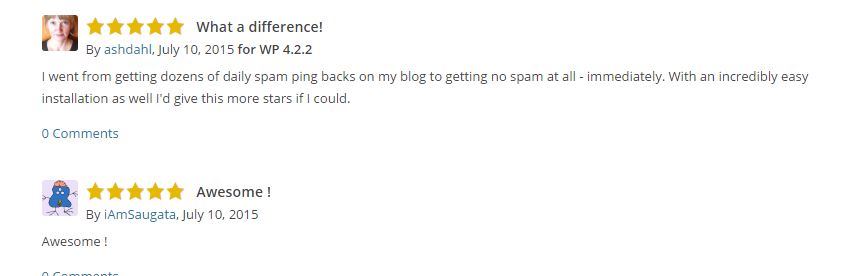
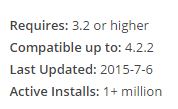
Leave a Reply