WordPress is the most used CMS. It comes with all the bells and whistles and that’s why it is number one. No one can deny its dominance, but that doesn’t mean it is free from flaws or complete in any sense.
WordPress Customization is a place where users still want improvements. Advanced users want to add custom CSS code for making improvements in design or fixing compatibility issues of the theme on different devices. Whatever may be the reason, it is hard to deny the fact that we all need WordPress plugins to add custom code at some point in our WordPress career. It is undeniable but a sturdy fact that a little customization goes a long way.
Also, adding custom CSS is needed to change different section of the website, such as color, the size of the text, logo behaviors, and many others. Any business evolves with time and change is inevitable.
So, without wasting much time, I will go through some of the best WordPress plugins to add Custom CSS code. You can also add custom CSS into the theme files, but there is a major flaw in this approach. To keep the customization safe, you need to use a child theme. And, if you forget to do so, all your changes will be down the pipe.
Another way to handle the situation is to use plugins to add custom code. The plugins keep track of the change and don’t make the changes loose when any updates occur.
Best WordPress Plugins To Add Custom CSS Code
CSS Hero
CSS Hero is what you consider your number one customization plugin. It is a full blown customization plugin that enables an easy customization of the plugin with the help of the drag and drop interface. This means you don’t need to know any code.
It also comes with the option to add custom CSS code and it is one of the finest ways to handle your website design. Highly recommended.
Genesis Extender plugin
Genesis is one of the most popular WordPress frameworks. It is SEO compatible, loads fast and offers great features compared to other WordPress theme. The idea to create the most out of Genesis is to customize it.
Genesis Extender offers the option to add custom CSS to your Genesis child theme and keeps the changes intact, in case of any updates. The plugin enables you to add customization without going into the hassle of editing the theme files. The only requirement to use the plugin is the theme should be powered by Genesis.
Code Snippets
Unlike the last two options, Code Snippets is a free plugin that offers you all the necessary bells and whistles for adding custom CSS code. It is simple to use and offers a clear way to add snippets. The idea is to make the most of your website and with the help of this plugin you can easily add custom snippets to your theme’s functions.php files. Also, if you are not able to make any snippet work, you just don’t have to delete it. Deactivating it will do wonders.
WordPerss Custom CSS Plugin
An extremely simple plugin that just enable you to add custom CSS files from the dashboard. This means you will never have to edit the theme files for customization purposes. The plugin is small and offers great functionality at no cost.
Microthemer
Microthemer is one of the coolest ways to edit your WordPress theme. With the help of the ACE code editor, you don’t have to touch the code again. The plugin is also useful for seasonal professionals as it enables for a quick touch and change experience rather than going through the CSS file and doing the editing manually. It also offers syntax highlighter, firebug, CSS reporting for a complete control of the environment.
The Microtheme is available for only $50.
Simple Custom CSS
Simple Custom CSS is yet another WordPress free plugin used to add custom CSS to your website without editing the core theme files. The plugin helps you to add CSS quickly and see changes directly in your website.
WP Add Custom CSS
WP Add Custom CSS is another free plugin to achieve the desired results of adding custom CSS to your WordPress website. As usual, you also don’t need to edit the core theme files. The plugin comes in two languages, English and German.
Furthermore, you can also create “Custom CSS” box for adding custom CSS to pages/posts.
TJ Custom CSS
TJ Custom CSS enables the website administrator to add custom code without editing the core files.
It also offers a live preview and you can utilize the customizer to do so. It also offers child theme creation and help you stay at a top of your game.
Over To You
With over 7+ WordPress plugins(paid and free), now you can easily customize your WordPress theme. Not all websites are the same and the need to customize them is needed. With the help of the plugin listed above, you can easily customize your WordPress website and add new design in your theme.
CSS Hero is the winner here. There is no competition to the plugin. Other free WordPress plugins offer the small bits in the form of just adding the CSS through an interface.
Have you used any plugin that I didn’t mentioned in the article? Comment below and let us know. Also, share the article with your friends and family.


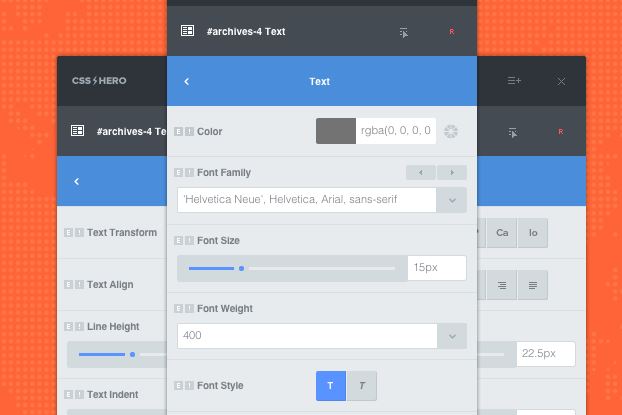

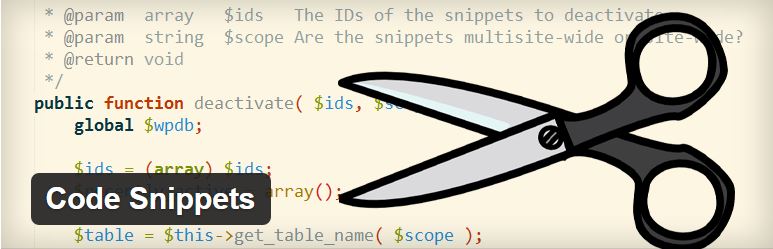
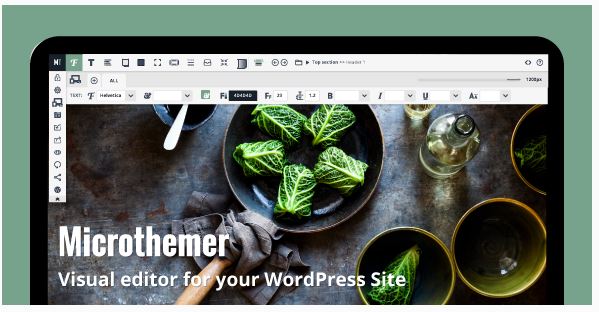


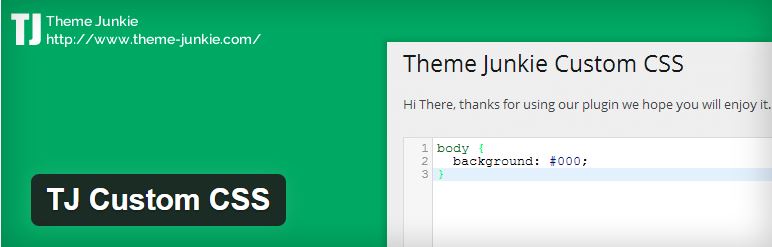
Leave a Reply