WordPress with its wide range of use is undeniably the CMS in the world. With so many applications, building a wiki or knowledge WordPress website is also in the grasp of the general users.
The ecosystem of WordPress is right for you for anything you think you want to do. It can include building an eCommmerce website, education web site or even a Wiki or Knowledge WordPress website.
The massive amount of information out there can be hard to grasp and here comes the role of Wiki and Knowledge Base Plugins for WordPress. These plugins will help anyone with a WordPress website to install the plugin and get started with the wonderful idea of sharing knowledge. Many products also require knowledge base for best customers satisfaction and they are just one step away from making their website a hub of information by installing any of the best wiki and Knowledge Base plugin for WordPress.
The list contains a mix of free and premium Wiki and Knowledge Base plugins for WordPress.
Best Wiki and Knowledge Base Plugin for WordPress
1. Wiki
Wiki is one of the most easiest ways to transform your WordPress website into a wiki website. It offers great functionality to add the necessary features on the website.
The plugin is developed by one of the most respective developers of WordPress community, the WPMUDev. After installing the plugin, you can easily create pages in the fashion of Wikipedia. The plugin can also be used to create a multiple wiki, all thanks to WordPress multisite install.
The lite version is limited in nature. To grab all the features, you need to buy the full version. The full version includes front-end edit, edit from the allowed network and edits done by site users.
2. Simple TOC
Simple TOC is one of the finest ways to build a wiki page table of content. Google loves long content and if you are reading a really long post, it can be time-consuming and jumping through different parts of the post can be really frustrating.
But, thanks to Simple TOC, you can embed Wiki like contents into your website. This enables you to easily create navigation that matters.
The content can be created on the posts, pages or even categories. Installation of the plugin is simple and configuring takes only 2 minutes of your time.
3. Very Simple Knowledge Base
The plugin stands to its name. With a simple shortcode, it can transform the way you can list a set of blog posts or categories. The biggest aspect of the plugin is easy installation and use. No need to configure anything and you will be granted with the keyword to work with.
4. Knowledge Base | Wiki WordPress Plugin
If you have a successful product then you can understand how important is to clarify the customer queries. More complex product means more queries. So it is always better to understand the importance of building a wiki.
Knowledge Base | Wiki WordPress plugin does the heavy lifting and offers great out of the box features for your website.
With the help of the plugin, you can easily create a knowledge base with features such as responsive design, custom widgets, fast support, public, and member only voting. The premium plugin is best suited for your WordPress website.
5. All Docs – Knowledge Base for WordPress
All Docs is yet another WordPress plugin for creating a knowledge base. The knowledge base can act as the home for all the queries related to a service or a query.
The plugin comes with tons of features. Some of the main features of the plugin are Document writing, tagging and organizing them in hierarchies. You can also choose to write abstract for the document. Users can interact with the document by upvoting and downvoting a document.
Overall, the plugin is great for creating a valuable knowledge base on WordPress website.
6. UserPress – Wiki Plugin For WordPress
A premium plugin for creating a wiki website. The plugin supports WordPress and you can easily create a platform equivalent to Wikipedia, MediaWIiki.
Similar to Wiki, the users can edit the web pages from the front-end, creating an environment where only the best content survives and supported. All the changes are tracked by the plugin and you will be notified before the final changes are made.
You can also ban users and allow certain users to modify the pages at a better rate. Overall, the plugin really wins over the other plugin listed here.
7. KnB – WordPress Knowledge Base/Wiki Shortcode
Another great premium plugin that addresses the importance of creating a knowledge base or a wiki for your website. The plugin can be used to create a knowledge base as well as a wiki. With support for shortcode generation, working with the plugin is super easy.
The plugin also offers widgets for better control. You can also add a voting system to the web page. With complete responsive design, you can easily make your theme work seamlessly with the plugin.
Information can be displayed from four columns improving user experience.
8. WP Wiki UserProfile
WP Wiki UserProfile makes the use of importing the Wikipedia contribution to your WordPress blog. And, how it is important? It offers current Wikipedia users to interact with your system with much familiarity and can even convince them to edit the Wiki pages on your website.
A simple plugin with the farthest outreach.
Your Turn
Today, I went through a collection of the best wiki and Knowledge Base plugin for WordPress. These plugins will help you create a Wiki or Knowledge Base on the WordPress platform. The true power of WordPress platform really shines when it can easily be transformed from a simple blog to a powerful Wiki web page or a KnowledgeBase for a product or a service.
Do you have anything to share? Think, I missed something awesome? Comment below and let us know!
Also, share the article as much as you can!




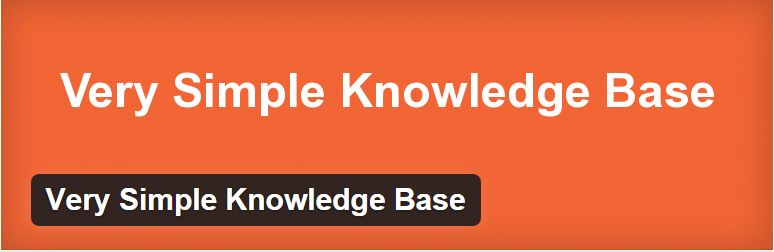

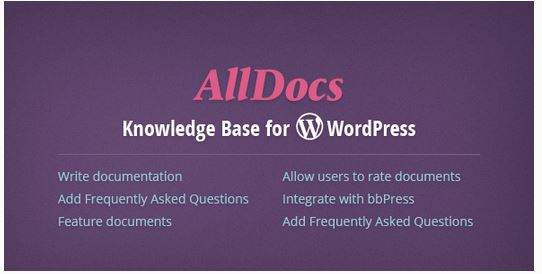
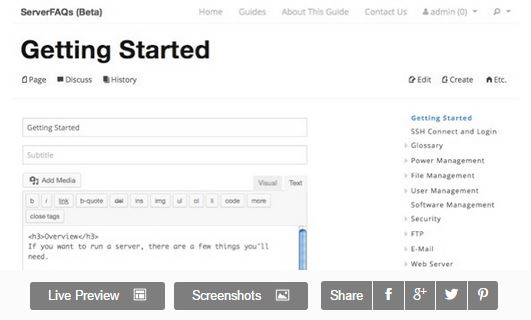
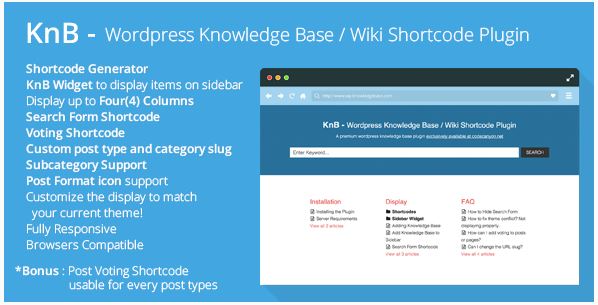

Leave a Reply