If you are looking for free WordPress Form plugin, there is a new form plugin around the corner called GuiForm. This new form plugin enables you to create responsive & beautiful forms without any coding.
GuiForm seems to be a good promising free WordPress Form plugin because it is simple yet gives you all required features you may need to create a form and use it effectively.
Once once you install and activate GuiForm Plugin, you will get an option to create form on your dashboard.
GuiForm builder page

Form output

Form Field Types
List of available field types, GuiForm Plugin essentially comes with all important and required fields to create a modern form on a WordPress site.
- Text input (single line)
- Textarea (multiple lines)
- Checkbox
- Radio (multiple choice)
- Select dropdown
- Password
- Phone (with input mask)
- Number
- Spinner
- Input Mask
- File Upload (Multiple files with drag and drop)
- Submit
- Reset
Mail notification options
- Notification message
- Customize your own email message
- Setup SMPT account with SSL/TLS encryption and authentication
- Email activation to prevent user from using other email account for sending message
- Test mail message to know if it sending properly to the intended email address
Features
- WYSIWYG UI – What you see is what you get UI form builder.
- AJAX – Create your form without page load.
- Server side data entry validation.
- Drag-and-drop – Adding and shorting of field is easy as ease.
- Form anywhere – Add your form not only in your WordPress site but also in other website as well.
- Multiple forms – Embed multiple forms in one website page.
- Shortcode and Source code.
- Required field.
- No conflict with themes css.
- Manage form entries.
- Drag and Drop file upload.
- Separate Entry Table.
- Add your own CSS.
- Customized form submission message and redirect url.
- Multiple Column field – Indefinite column with drag-and-drop shorting.
- Responsive Form – Output form provide optimal viewing experience for a wide range of devices.
- Merge Fields – Combine multiple fields.
- Re-sizable form width.
- Color Scheme – Change form builder color settings (WordPress 3.8 or higher only).

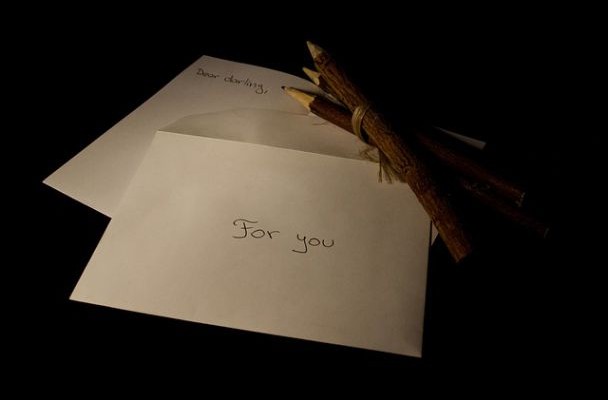
Seems very user-friendly to me. Can you paste the link of the plugin? The download button is not redirecting to the WordPress plugin page. Thanks in advance.
http://wordpress.org/plugins/guiform/