
Do you want to install a SSL (Secure Sockets Layer) certificate in your WordPress Website? Through this blog, I will try to explain you the procedure of implementing SSL and HTTPS in the WordPress sites.
What is the meaning of SSL?
Secure Sockets Layer (SSL) is the accepted security technology, used for constituting an encrypted link between a web server and web browser. The role of a SSL is to secure all data passed between the web server and browsers.
In other words, SSL is an encryption technique that protects the connection between user’s browser and the server. It keeps the personal information of the web user safe and secure. You can protect your online transactions with your customers with the use of SSL.
In order, to create a SSL connection on a server, you should require a SSL Certificate. When you select to activate SSL on the web server, you will be asked to answer some of the questions related to your website and the company. After that your web server provides two cryptographic keys, called a private and a public key.
Why is there a need of HTTPS and SSL in your Website?

SSL connection is best for an e-commerce website, as it performs the task of collecting payment information. In fact, many of the recognized payment providers, including PayPal Pro, Stripe, etc wants you to have a safe and secure connection.
Just a while ago, Google announced that they will consider the HTTP and SSL websites as a ranking signal in their search engine results. It means that the websites using HTTPS and SSL will get an opportunity to improve their rankings in the search engine pages.
How to use HTTPS/SSL on a WordPress website?
If you want to use SSL in your WordPress site, then you need to buy a SSL certificate. However, some of the WordPress hosting providers offer SSL for free of cost. But, if your hosting provider is not offering you a free SSL certificate, then you can buy the SSL certificates.
After purchasing a SSL Certificate, you can ask your hosting provider to install it on your web server.
Procedure of setting up SSL and WordPress HTTPS on Confined Pages
If you want to use SSL and HTTP on particular pages of your website, then you need WordPress HTTPS (SSL) plugin.
In the very first step, you need to install and activate this plugin. After activating the plugin, you will be required to add a new menu item labeled HTTPS in your WP admin. Now, you can easily click it to visit the setting page of a plugin. In the setting page, you will be asked to enter your SSL host, which is your domain name.
In case you got your SSL certificate for the main domain name but you are configuring the website on sub-domain name, you might need to enter the root domain.
If you are using a common SSL certificate that has been provided by your web host, then you will be asked to enter the host’s information instead of the domain name.
Force SSL Administration setting allows WordPress to move into HTTP. Then you can check the box to ensure that your WordPress admin area is secure or not. The use of SSL is on specific pages that include user account pages, checkout, shopping cart, etc.
Move your WordPress Website to Https
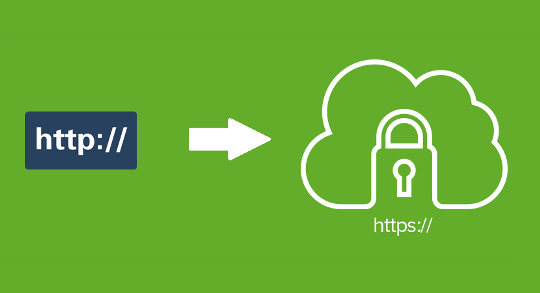
If you are having an e-commerce website or any other traditional site, then it would be better to move your site to HTTPS. With this, you can easily maintain your website’s SSL traffic. Therefore, it would be a better idea to implement SSL in your website.
Author Bio: This post is written by Lucy Barret, a Sr. WordPress Consultant working with WPGeeks Ltd. and successfully handled all the major HTML to WordPress conversion projects. She loves to write about technical topics and enjoys long family vacations.


Leave a Reply