The most common question, I hear from beginners is how many plugins that they should keep on their website for optimal performance. Is there any number associated to it? What are the benefits of keeping the number low?
The questions don’t end the problems. Not knowing how and what to do can bring confusion and hence I decided to take the question head on.
How Many WordPress Plugins Should Be On Your Site?
Currently, there are many people on the internet who will vow with a number of plugins that should be installed. But, that’s not true. The magic number was never the truth, it was never the number of plugins that really mattered.
Suprised? Well, the case is not unique. There are developers who vow to a number that can fix your website problems or may be WordPress enthusiast who have gone through all the drills and have found the magic number for their setup.
So, what is the real answer?
The real answer is the quality of the plugin.
Quality of the Plugin
Recently, I went through the 6 major questions that one should ask before installing a plugin and I pressed on one main thing, “How good is the plugin?” — both in terms of functionality and security.
Let’s take an example.
Let’s say, I recently opened a WordPress website, which runs 3-4 essential plugins(especially the must have plugins like Yoest SEO, Simple history and others) and decided to give a social media plugin a try.
I searched and finally settled for AddToThis Social Media plugin. As you would have guessed, my site loading speed impacted hugely with just 1 plugin.
Initially, before installing the plugin, my page load time was only 1.3 seconds and after installing the plugin, it shoot up to 5 seconds, an increase of 3.7 seconds, which is huge!
The real culprit is how the plugin worked. The plugin actually incorporates social media icons on the main page. It calls them asynchronously and I embedded 5 social media platform buttons.
But, to my surprise, the plugin required a lot of time to render, demolishing the page load time of my website. For promotional reasons, I am not mentioning the name of the website, but you get the picture.
It Was Just One Plugin That Changed the Equation
Yes, you read it right. It doesn’t matter if your blog has 5 plugins or 20 plugins. If they are well-coded and adheres to the quality guidelines they will not impact the loading time at all.
Normally, when a plugin is activated, the functions.php is modified by the plugin, providing you with additional functionality.
There are many developers who also say that coding functions(writing code) in functions.php can drastically reduce the impact of the plugin. But, they are wrong. It was never the plugin, it is the code that is inserted into the core that makes the rendering slow.
Also, whenever you activate a plugin, some overhead is added to the database querying, and this can slightly impact the page load time of the website.
The more the transactions, the more the time it takes to load.
New plugins also add new static resources to the website, which in turn increases the number of queries the browser send to the web server.
Overall, adding a plugin impacts the working of your website in two ways:
1. Load new lines of code into the functions.php. The code is executed during rendering of the website.
2. Static resources that are fetched by the web browser.
In the first case, if the code is not well-written, it will impact the website in a negative way, bringing down the page load time of the website considerably.
The 2nd case is making more trips for rendering of the website. This is even worse than the first case as it takes more time for the roundtrip to occur, increasing the page load time of the website.
Now, lets’ move to the security of the Plugin installed.
A website is a bunch of codes, interacting with the infrastructure and returning some useful information, which in turn is rendered by your browser. This whole mechanism is complex and security becomes a big issue.
When there are so many things going on, security is just a mirage we find ourself in. There is no 100% secure website or app or computer. There are loopholes ready to be exploited, but we all can reach a point of maximum stability.
Plugin choice also depends on how the plugin is coded — how secure it is and does it really open a door for the hacker to create a vortex of problems?
To make sure that everything works fine, it is time for you to return to my previous post on IndexWp, six questions to ask before installing a plugin. Make sure that you follow the article closely and you will get the concrete answer on evaluating plugins before installing.
How to Solve the Problem? And Please Tell Me a Number
Solving the problem is easy.
1. Keep any eye on how each plugin performs. If you see a plugin impact the page load speed negatively, remove it and look for alternatives. There are many good alternatives of any plugin you can think of.
2. Some plugins are necessary and hence cannot be removed. Use W3 Total Cache for boosting your page speed.
3. Use security plugins such as WordFence Security and backup plugins such as UpDraftPlus for better control of your website.
And, there is no golden number or magic number of plugins that can keep your website healthy. It all depends on the quality of the plugin being used.
Wrap Up
I hope that you have found the answer. Initially, I was also perplexed on the number of plugins that keep WordPress in check, but recently I came to know that there is no such number.
How many plugins are currently installed on your website and what are the impacts of them on your page load speed? Comment below and let us know.

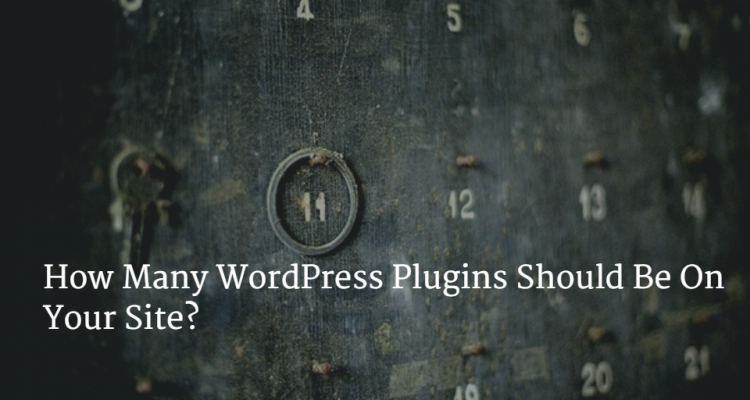
Leave a Reply