Portfolios are the best way to approach a new job or in simple words, it is the right way to showcase what you are capable of. Nowadays, creative jobs require online presence, and if you don’t have a portfolio, it is hard to make the client believe your talents.
In short, Seeing is believing.
And, there is no other substitute to having a portfolio. Writers, designers, engineers and any other professional can easily utilize the benefit of the having an online portfolio.
But, if you are a non-technical person, things can get tough easily. Creating a portfolio requires some expertise, only when you turn to WordPress, things become easy.
WordPress offers a great collection of plugins, which in turn can enable anyone to create their portfolio in no time.
Today, I will go through some of the best portfolio plugins for WordPress 2015.
Top Portfolio Plugins For WordPress 2015
WP Portfolio is a free simple plugin and excellent for creating a portfolio. To create a portfolio, all you need to enter the URL’s and the plugin will easily fetch the images. For fetching the images, you need to log in within the Shrink the Web, which takes the screenshots and add them to the portfolio plugin themselves.
The plugin works with the latest WordPress installation and hence it is one of your best options to get started.
OTW Portfolio light plugin is yet another free WordPress plugin that offers a great feature set for creating a portfolio. The portfolio created using the plugin is responsive in nature and you can build the portfolio using the 3 column design provided by the plugin.
Categorization of the work items is also possible and filtering just add more value to the plugin. The plugin comes with two templates, portfolio filterable and portfolio paginated. Shortcode functionality is provided to use the portfolio easily, anywhere within the website.
Aeolus is an impressive free WordPress portfolio plugin. It offers a stunning 3 column system to get your portfolio ready and also offers parallax showcase for a stunning output.
Customization option of the plugin are good and the portfolio created using the plugin are responsive in nature. You can easily add new items to the portfolio and this means updating is easy. To make the user experience better, the plugin offers drag and drop interface and it really makes reordering and adding new items easy.
Nimble Portfolio plugin is not a simple portfolio plugin. It is powered by jQuery and offers multiple functionality such as adding portfolio, posts, pages and creating galleries that can be used for portfolio purposes or in posts.
Like other plugins in the list, Nimble Portfolio also offers responsive layout with column selections. To make the portfolio more interactive, lightbox pops are supported.
If you need more functionality, you can try out the premium add-ons with the plugin.
Go Portfolio for WordPress is our first premium plugin in the list. Premium plugins carry many benefits and the most important benefit is the support from the team. The plugin is currently trending in CodeCanyon and that speaks volume about the quality and features of the plugin.
The plugin uses new post type for creating a portfolio and you can easily add elements with the help of the easy drag and drop visual composer. To make the deal more awesome, it comes with 38 pre-made design demos to get started. The portfolio created using the plugin supports responsive design and it also offers great customization options.
With the portfolio plugin, you can easily create the portfolio using a new post page. The page can then be customized with more information such as description, URL, etc.The plugin offers easy to follow the wizard to get you started.
The end result is an impressive portfolio that stands and speaks about your work. Other things that you can change in the portfolio are thumbnail size, column number, etc.
Essential Grid is one of the famous portfolio premium plugins. It is full of features and can be used in a responsive layout. To begin, you will be provided with 30+ skins and demo data. The fun doesn’t stop here as you can easily build skins using the drop and drop visual skin, editor. This means you have an unlimited way of representing your portfolio data.
The plugin supports grid data and hence can be used to create various content formats. The possibilities of the plugin are endless as it can be used in blogs, portfolios, price tables, images/media galleries and much more!
Grid FX is a premium responsive grid plugin for WordPress. The plugin is fully responsive and can be used to create a responsive portfolio.
You can create grid layout for different purposes. One of the most used purposes is the Woo Commerce product gallery. It can also be used to showcase product features, image galleries, team members and much more.
I would prefer this plugin as it has another scope of implementation other than a portfolio. You can also create a grid like pinterest and that can be pretty useful.
Creating a portfolio is important if you are trying to get hold of a new job. If you are a designer, having a portfolio is a must. Designer portfolio’s should be dynamic and unique and that’s why, I recommend creating a portfolio from scratch.
But, time is also an important constraint. WordPress website showcasing your work is also not a bad way of approaching online presence.
The free plugins are a good choice, but if you are looking for a better way of handing your portfolio, I would always recommend using a premium plugin. The premium plugin enables you to handle all the content easily and there is always a team behind you supporting you in any problems during the creation of the portfolio.
Do, you think that I did justice to the list? Comment below and let us know. Also, share the article with your friends and family.

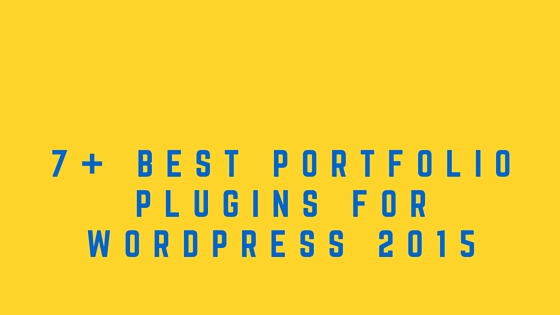

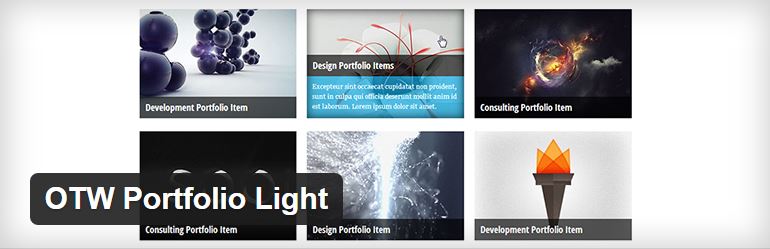






Leave a Reply