Blogging is one of the 21st-century dream jobs. And, why would it be?
It offers freedom, work flexibility, good amount of work variety and the list goes on.
If you ever thought of starting your blog, WordPress would have been your choice.
It has all the bells and whistles to start a blog successfully. The themes and plugins are the core of the WordPress ecosystem.
From a beginner’s point of view, it is tough to find the WordPress plugins needed fro starting the blog.
In today’s article, we will list the WordPress plugins you need to start your blog. The basic plugins are key to success for any WordPress blog.
The list is also useful for those people who already run a WordPress blog. So, stick with the article and enjoy the plugins.
Must Have WordPress Plugin To Start Your Blog.
WordFence
WordFence is a free to use security plugin for your blog. It offers excellent security for your blog.
The plugin offers login notification, automatic file scans, malicious code scans and much more.
Advanced features such as IP address ban is also included. The plugin is a must have for any starting or a established blog as it offers the security to keep the blog running.
Yoast SEO
Yoast SEO is our 2nd plugin in the list of must have plugins for any WordPress blog.
Reaching audience is important and with the help of the plugin you can do proper on-page SEO. With the on-page SEO set right, your blog is now valued better by the search engine.
With the plugin, you can see live stats on the score of the on-page SEO. You can set keywords and also set meta-description. The professional version of the plugin offers support for multiple keyword targeting.
Akismet
No one loves spam. Akismet is an anti-spam WordPress plugin and is available for free.
To make it work, you need to download and install it. Once activated, you need to get a free key.
The plugin works automatically and you don’t need to worry about spams from automatic bots and other types of spammers.
W3 Total Cache
W3 Total Cache is a cache plugin for WordPress. By caching important files, the website loads faster.
Faster loading websites are ranked higher by Google search engine. Also, the fact that visitor retention is improved due to fast loading times.
The plugin offers easy setup. It offers browser caching, CDN support, and much more.
JetPack
JetPack is more than a plugin. It is a package that contains essential modules to run your blog efficiently. Social sharing, performance, and security, traffic growth modules are provided within the plugin.
With JetPack, you can also manage multiple sites and the list goes on. There has been a slight criticism on the plugin as it slows down the website.
Contact Form 7
You have a great site and people love it. Now, there should be a proper channel for them to connect with you. Contact Form 7 gives you the tool to create appealing contact forms.
They are easy to create. The plugin offers most of the contact form elements. For advanced form creation, you might want to try out the paid version of the plugin.
The contact form created using the plugin also mix well with the design of the website.
Backup Buddy
Backing up your blog is a crucial part of your workflow. No platform is 100% secure and hence, it is always a good idea to regularly backup the website.
Backup Buddy offers backup settings. It automates the process so that you don’t have to worry about backing up your website.
The plugin is not free and you need to pay if you want to avail the services.
Google Analytics Dashboard
Keeping a keen eye on the numbers can help you understand the traffic and growth of the blog. This is true for any blogs.
Google Analytics dashboard plugin offers the stats in an organized way. All you need to do is connect the website with Google analytics.
Login Lockdown
Any amateur hacker or a bot try to combine random password and username to get to your website backend. And, he/she only have to be right once.
To prevent such a scenario, it is a good idea to limit the number of login attempts that any given person can do from an IP range.
If someone tries to break in the dashboard, he/she will be blocked for a time of 1 hr(depends on the plugin settings).
WP-Optimize
Over time, the database of any website gets overburdened with information that is really not needed for optimal performance of the website.
This can easily slow down any website.
To counter it, WP-Optimize can be used to automatically clean and optimize the database. The plugin cleans unnecessary elements such as stale unapproved, auto drafts, spam comments, etc.
WP Smush.it
WP Smush.it is an image optimization plugin. It optimizes the images when they are uploaded, making them lightweight in size, keeping the quality intact.
Overall, the plugin is a must have for starting blogs. I remember fixing a client site where he uploaded an image of 5 MB size.
Google XML SiteMaps
Google XML Sitemaps offers easy creation of sitemap for your newly created blog. Sitemaps are important for easy crawling by a search engine. You only need to install the plugin and the rest will be done automatically.
If you have Yoast SEO installed, you might want to skip this plugin. Yoast SEO offers inbuilt XML sitemap builder.
Disable Comments
Not all blogs owners want user interaction. And, if you think the same way, there is no need to feel different.
Disable Comments is a nifty plugin that helps you disable comments on your WordPress blog.
The plugin also supports multisite.
What now?
Installing the right plugins for your new blog is the first step to success. Writing regular quality content can further enhance your chances to grab the attention of the blogosphere.
Most of the plugin listed above are free plugins. Only one of them is paid. You can also try the paid version of the free plugins(for those paid version is available), and enjoy better features and functionality.
If you liked the article, don’t forget to comment and share!







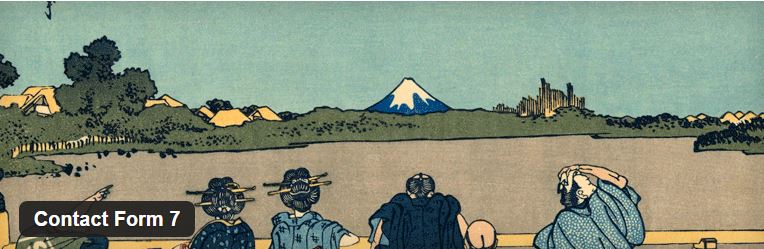
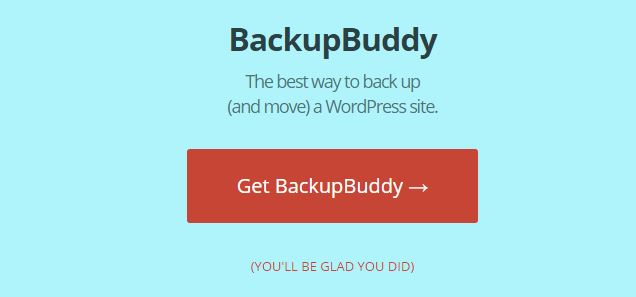
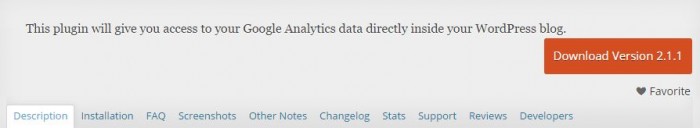

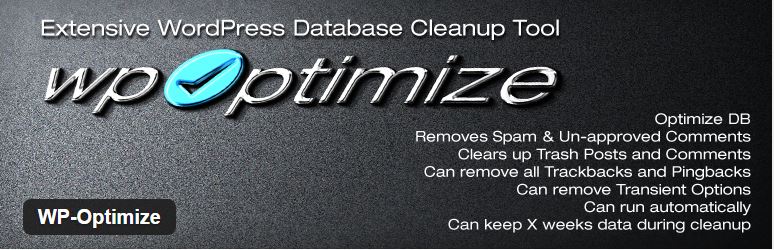

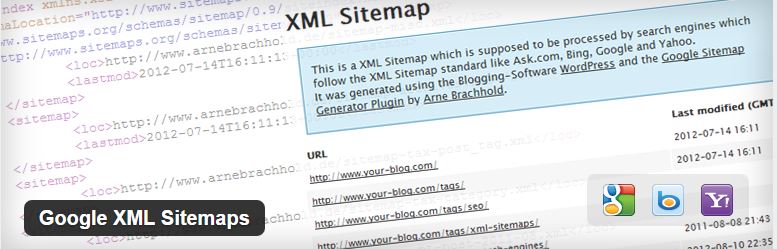

Leave a Reply