WordPress makes up for 25% of the entire web which makes the CMS a desirable target for many malicious or unethical hackers. One of the reasons for WordPress’s immense popularity would be the vast range of themes and plugins which change the appearance and adds functionality to a site within moments. These also raise the security vulnerabilities of your site.
Luckily plugins are also available to enhance security like WordFence. But these also impact the performance of the site and slows it down. Instead, some small little adjustments and a little tweaking can prevent most security breaches.
Here we will be interested in the “WPS Hide Login” plugin to help us increase security by changing our WordPress login URL. The plugin is very lightweight and will not require you to modify your “.htaccess” file. The plugin simply works by intercepting the page requests and then rewriting them.
But first, let’s interest ourselves in the question: Why Should We Change the WordPress Login URL?
Benefits of Changing Login URL
Protection from Brute Force Attacks
By a brute force attack, one means the act of guessing the correct combination of login credentials through a “trial and error” method but complemented by immense computation powers. Hence one thing for certain is that the very nature of a brute force attack is automated and follows a precise algorithm.
In most cases, if a hacker plans to crack you with brute force, then he/she needs to crack your username, your password, and your login URL.
By making a complicated username and a secure password you elongate the time necessary to crack these variables but it is still a plausible act.
Cracking your URL won’t be difficult if you are using the default wp-admin or wp-login. But if you add a level of variability to your login URL, then even though you are susceptible to being hacked theoretically, it is going to take a ridiculous amount of time and the bad guys will have to work significantly harder.
Hiding WordPress Vulnerabilities
As stated earlier, being the most popular CMS, WordPress is extremely prone to attackers. Furthermore, it isn’t perfect by any means and is susceptible to bugs and other vulnerabilities.
Again, the large community that WordPress has also ensures that all the flaws and vulnerability issues spread like wildfire.
Now if you have changed your login URL, then you will be basically buying time as the hackers won’t straight out know that you use WordPress and hence might not consider you as a target to test their new knowledge.
Also, the large community ensures that a solution or patch for the problem is quickly found which you then can implement and breath a sigh of relief.
Rebranding the Entire Login Screen
Just in the previous point, we discussed how it is not a good idea to inform people that your site uses what CMS, in this case, WordPress. But what if you run a WP powered membership website?
If you have not changed your login URL then your members and visitors while logging in, might notice the wp-admin or wp-login in the login page URL and know your site runs on WordPress.
Hence changing your Login URL ensures a level of prevention from hacking by misleading the hackers altogether.
Now, If you are not sure whether your login page is being attacked by hackers or not, simple install “Simple History” WordPress plugin. It shows every single attempt made by bots/hackers to login into your website. If you see regular interval login failures, you might want to get your WordPress login change as soon as possible by using this guide.
How to Change WordPress Login URL for Extra Security
By default, WordPress’s has /wp-admin/ as the login URL which makes it simpler for hackers or bots to find the entry point to your site. Merely changing the login URL will help you improve your website security by a vast margin.
So without further ado, here is a step by step procedure on How to Change WordPress Login URL for Extra Security:
STEP 1
Go to your WordPress dashboard and click on “Plugins” and after that click on “Add New” on the drop down menu.
STEP 2
Now search for “WPS Hide Login” and then install the plugin. After installation, you have to do the obvious and click on “Activate Plugin.”.
Alternatively, you can download the plugin from the WordPress repository.
STEP 3
After this, you will be heading to the WordPress “Settings” area and click on “General”. A new field should be available now at the very bottom of the page – “Login URL”.
Here you can insert a phrase which will be replacing the default URL /wp-admin/. Try to write something that will be difficult to guess for others but easy for you to remember.
You have total liberty to get as much as creative as you like but it is highly recommended to have this new URL bookmarked in case you forget.
After you have created your desired login URL just click on the “Save Changes” and your work is done.
One thing you must have realized by now is that you will have to login to your WordPress site through this new login URL.
The plugin, in general, is bug-free and has many positive reviews but if you happen to encounter some problems deleting the plugin is very easy as well.
Here are some alternatives to this plugin which are equally good, and the usage procedure is quite the same:
Conclusion:
A moderately well-performing website owner gets nearly a thousand malicious login attempts to their site everyday. Many users have reported that just changing their login URL has reduced these attacks by 99%. We hope that the above-mentioned plugins will be helpful for you and enhance your security. Please tell us your experience using the plugins and if you have faced any difficulty setting it up. Furthermore, if you are aware of any other plugins to change your WordPress login URL that are better than the ones mentioned then do mention them in the comments.

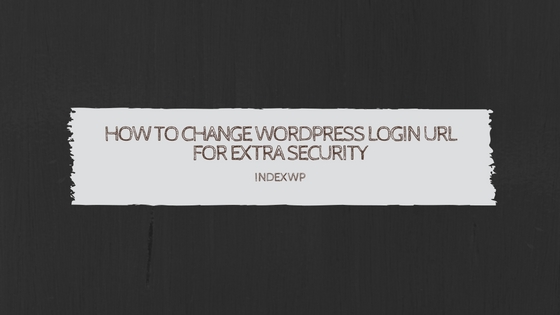

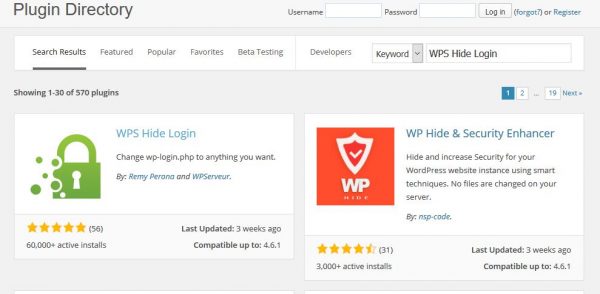
Leave a Reply