When you start working on a new WordPress blog by yourself, it’s hard to focus on just one thing. You will have to take care of the design of your site, publish new posts and pages, and basically take care of everything else. And there’s so much to do.
But, while you work on other important things, you mustn’t forget about your visitors. Even if you’re just starting out and have just a few visits per day, taking care of your readers is something you need to think about all the time. And this where Under Construction Page can help you.
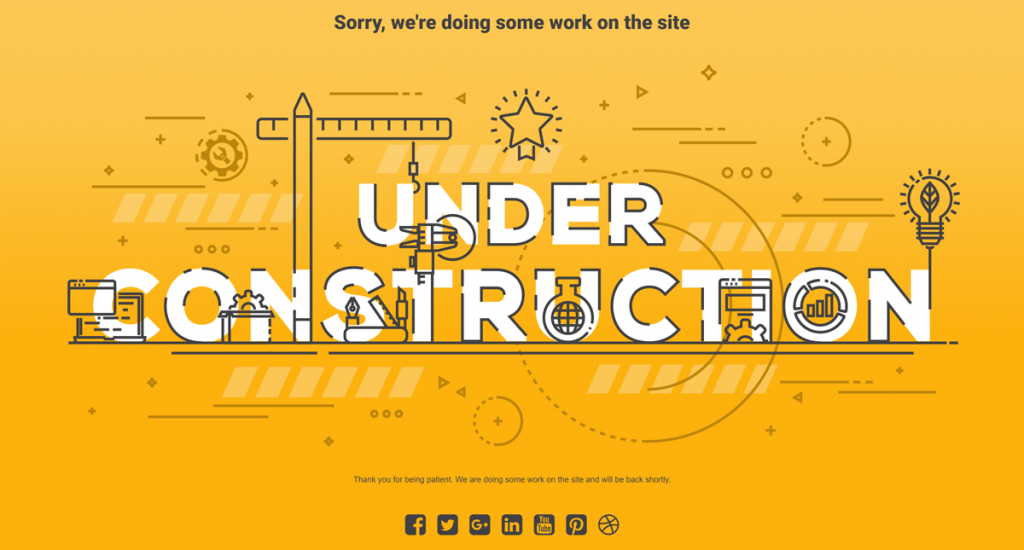
This free WordPress plugin is designed to help you when you’re in maintenance mode. In those times when visitors shouldn’t see your site, the plugin will take over and show them a specialized page that you get to customize in details. So, let’s see why you should have Under Construction Page on your site.
Under Construction Page
It’s free
Under Construction Page is completely free. There are no any hidden costs; install it, choose a design and edit the content of the page. Then, with a single click of a button, you can control the entire site. You don’t have to purchase add-ons nor anything else.
It’s beginner-friendly
To use Under Construction Page, you don’t have to know how to code. You don’t have to be a designer. You don’t even have to know how to set up WordPress pages or templates. Simply open the plugin, choose a theme that you like and write a message that will tell your visitors why your regular site is in maintenance mode. It’s simple as that.
It looks good
When building a landing page that receives the attention of all users, it is important that it looks good. With Under Construction Page, you don’t have to worry about that since professionals designed all the themes for you. Just by selecting one of the templates, you will have a page that looks amazing! And if the templates aren’t enough, you can always customize Under Construction Page in details.
It won’t waste your time
The developers of the plugin know how precious your time is. That’s why they’ve made sure that you can create the maintenance page as soon as possible. From the moment that you click the install button to the one where your personalized under construction page goes online, only a few minutes will pass by. The most time that you spend will go on writing the content of the page.
It’s regularly updated
Unlike many other plugins that don’t get the necessary attention, the developers of Under Construction Page have been updating the plugin every fourteen days. That means that you get new themes, new features, and bugs get patched up immediately. You also don’t have to worry what will happen to the plugin after a new version of WordPress rolls out – it will work all the time flawlessly.
It helps you connect with your audience
Since the plugin lets you add various social icons on the maintenance page, you can easily stay in touch with your visitors. Even if you have a well-established site with hundreds of daily users or more, you can remain in touch with them by providing links to social media, your email address or telephone number. Both new and regulars visitors will appreciate the fact that you cared enough to provide all the contact details in a reach of their hands.
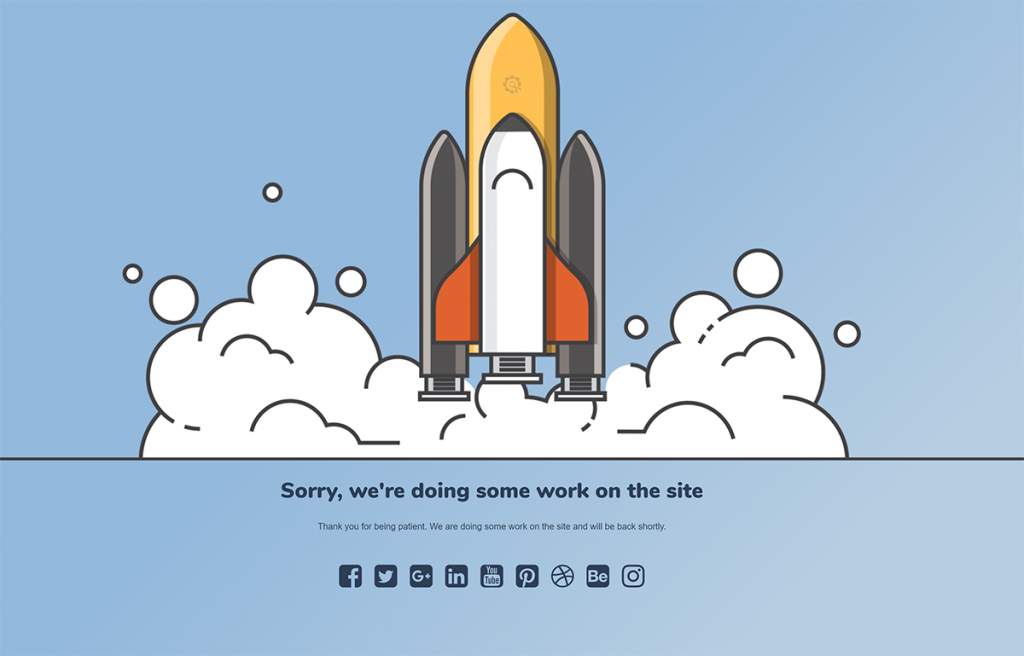
It’s good for SEO
SEO is important at any stage of your site. So, even while doing maintenance, you should think about how well your blog is positioned on Google and other search engines. With Under Construction Page, you can relax knowing that the plugin keeps the maintenance page optimized for SEO. Just don’t forget to fill in title and description for your page.
It lets logged in users work undisturbed
By selecting a single option, you can whitelist specific users and user roles. So, if you’re working on your site, you can still see your regular front page while everyone else will get to see the maintenance page.
It works for you
The plugin can work automatically. By setting the end date, Under Construction Page will work without waiting for your action. It can reset the maintenance mode automatically on the given date and time while you’re taking care of everything else (for example, while you’re creating a new mega menu or doing everything you can to speed up your site).
It works together with Google Analytics
If you connect your Google Analytics account with the plugin, you can track the number of visits to your maintenance page. By knowing the numbers, you can start a marketing campaign in time or simply see how the page affected your visitors. What you will do with the figures is completely up to you.
Those were just a few reasons why you should have Under Construction Page installed on your site all the time. Check out the video to find out more about the plugin. We’re sure that every blogger can add up a few more to the list. What’s your main reason of activating the maintenance mode?


Leave a Reply