If you are looking for best WordPress Gallery Plugins, here you have a great option WP Bootstrap Gallery a responsive image gallery plugin which is based on Twitter Bootstrap.
WP Bootstrap Gallery is the ultra responsive image gallery plugin for WordPress which works seamlessly on every device.This plugin uses the power of Twitter Bootstrap Using this plugin you can easily create multiple image gallery and add them to any post,page or custom post type. The plugin comes with a simple one click installation.
How to Install WP Bootstrap Gallery
The installation process for WP Bootstrap Gallery is quite simple and doesn’t have any fancy settings
- Go to your admin area and select Plugins -> Add new from the menu.
- Search for “WP Bootstrap Gallery”.
- Click install.
- Click activate.
- Go to WPB Gallery and add new gallery.
Bootstrap Image Gallery interface
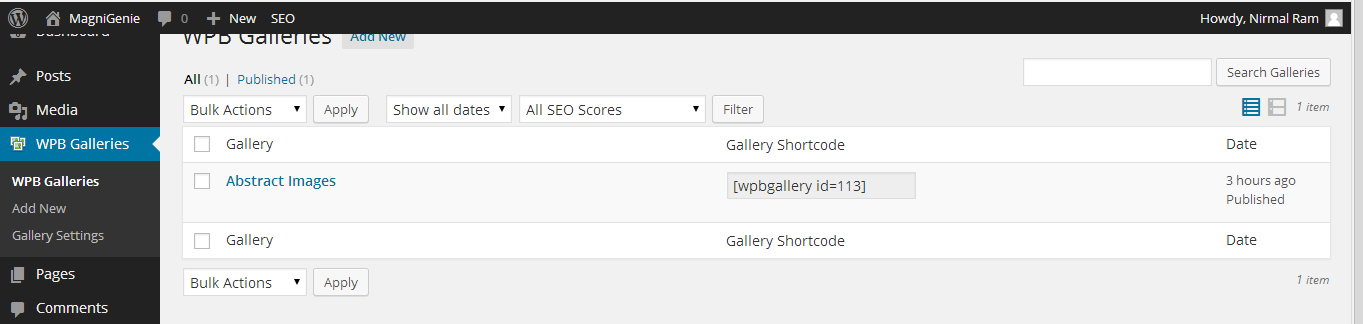
Bootstrap Image Gallery – Add Images
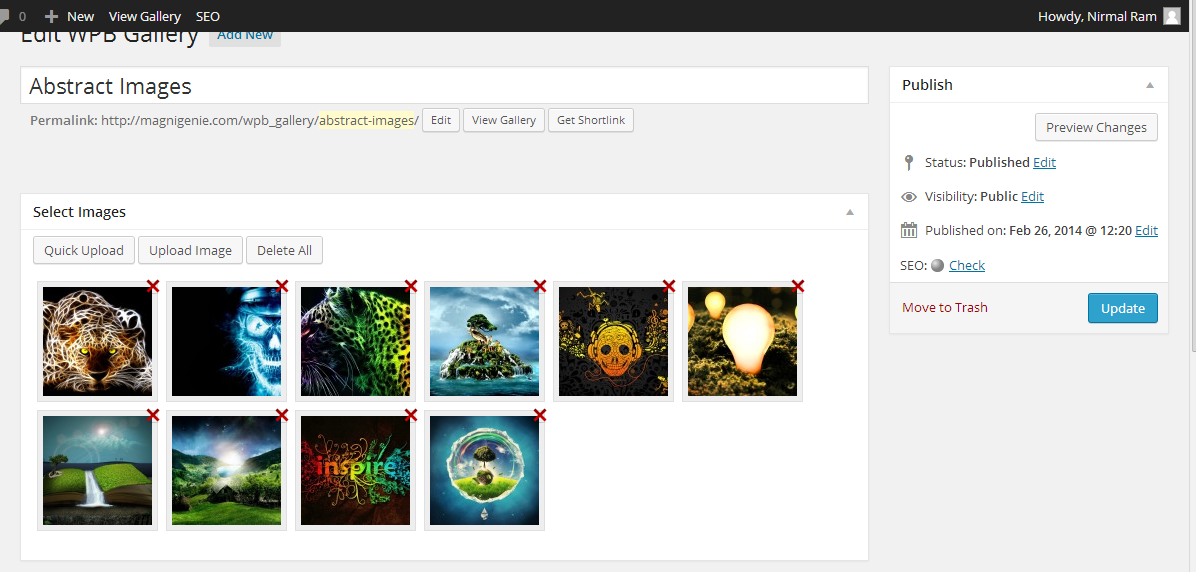
WP Bootstrap Gallery Settings
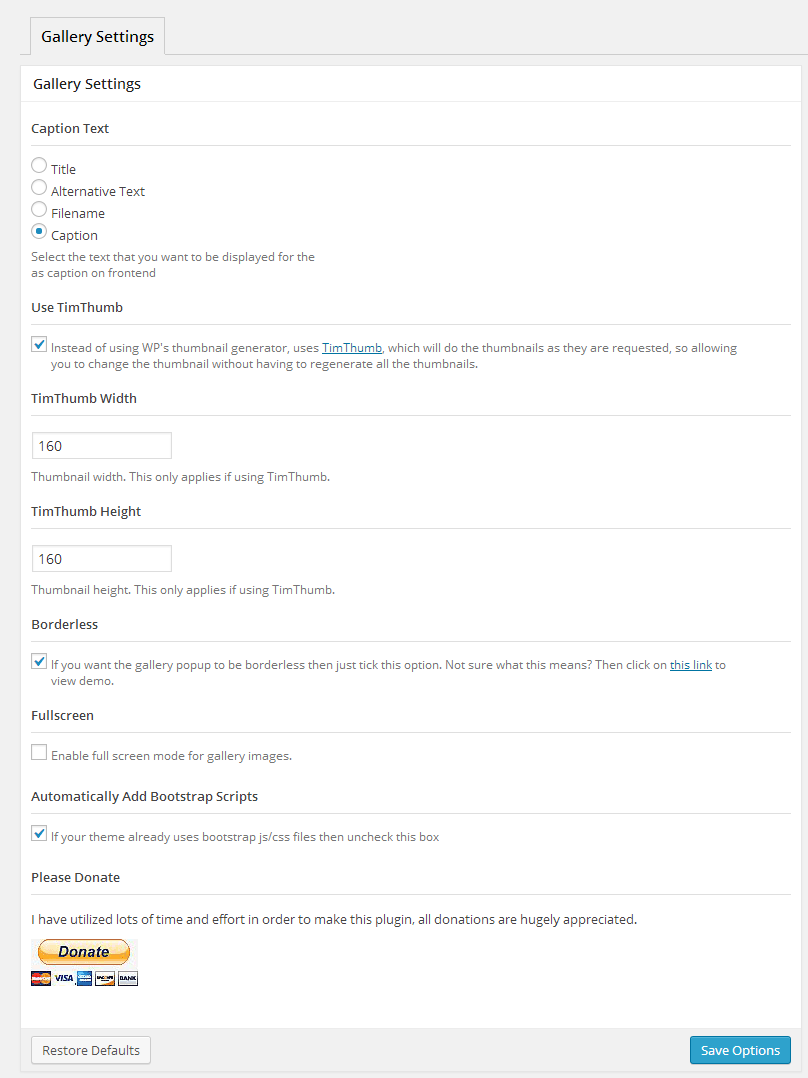
WP Bootstrap Gallery plugin comes with very user friendly user interface. You just need to install it and then navigate to WPB Gallery on wordpress admin and add a new gallery.
When you are done with adding gallery images just save it and then you can see a shortcode for each gallery you have created. Just copy the shortcode and put in any post/page or even custom post type.
Key features of WP Bootstrap Gallery :
- Fully responsive image gallery with gesture support for mobile devices.
- Easy to use admin interface.
- Bulk upload feature.
- Functionality to create gallery out of all the attachments available on your site.
- Easy to add gallery to any post,page or even custom post types just by putting the shortcode on the content editor.
- Select between title/file name/alt text/caption to use as the caption for the images.
- Easily switch between WordPress thumbnail generator and Timthumb.
- Specify custom image sizes for Timthumb images.
- Option to switch between full screen gallery and normal gallery.
- Option to have border less and bordered gallery.
- Gallery settings to switch default functionality.
- Drag and Drop interface to easily order the images in a gallery.
WP Bootstrap Gallery a Responsive Image Gallery Plugin
97%Overall Score


Leave a Reply