Amazing news for photo bloggers who runs their site on WordPress, Postbot, a photo scheduling app which will allow you to upload and schedule multiple photos on your WordPress blog.
You May Also Like
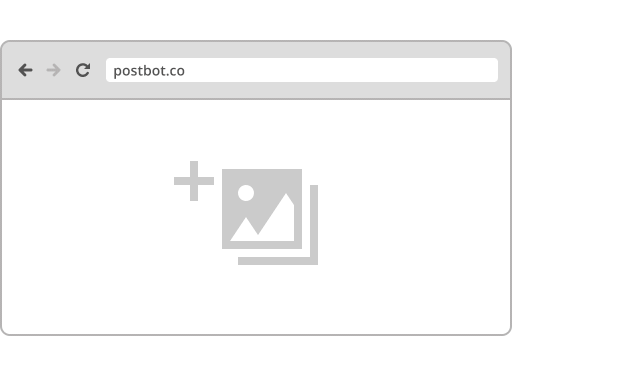
I’m sure this app will be of great help for many bloggers across the World and make their life easier.
You can do this manually as well, however it is time consuming, Postbot app will help you to shift your focus to more productive work because the app will do the posting job on your behalf.
How to Use Postbot App?
To use Postbot, you have to connect your WordPress blog with this app. Go to postbot.co and click on the Connect with WordPress.com button & grant access to get started.
This app works with both WordPress.Com and WordPress.Org blogs, however if you are on self hosted blog, Jetpack plugin should be installed and the JSON API module should be enabled to use services of this app.
To schedule photos, just drag and drop photos from your computer to the Postbot page, the photos stored on Postbot until they are scheduled, once the photos are uploaded you can start scheduling them as per your requirement.
Article Via WordPress.Com & Postbot Support


Leave a Reply