If you are looking forward to create a more interactive site on WordPress by engaging users and create users community on WordPress, Users Ultra a new plugin can help you to achieve that.
Users Ultra brings in lot of useful features & helps you to create users community on WordPress within minutes.
This community plugin works with any WordPress theme, that means you can have your own community with your preferred design. Also, You can add as many fields as you wish by using the Fields Customizer Tool.
You will have the option to let users sign up & login by using their Facebook, Twitter, Google, Yahoo or LinkedIn account.
All the components are customizable so that it becomes easier for you to make the community site unique. Users Ultra provides you all the options you may require to create a premium community on WordPress
Features of Users Ultra Community Tool
Friend request: Like a premium community site users will have the option to send friend request. The user has the capability to upload public and private photos.
Paid Membership Features:
Make your community free or paid by setting membership payment packages.
- Admin has the capability to set free membership or paid memberships.
- Admin can create unlimited membership packages.
- Admin can set one-time or recurring payments.
- Admin can set the membership duration.
Social One-Click Connects:
You can allow users to connect with their existing social network credentials easily
- Yahoo
Private Messaging System:
- Users can send private messages to other members.
- Users can reply messages.
- Users can delete & marks as read messages.
- Users can block “senders”.
Follow Feature:
Users Ultra comes with a “Follow” feature, this is a useful feature for users that want to follow other’s users activity. Also, it is really important from the user engagement point of view.
Photos & Galleries:
- Users can create Multiple Photo Galleries.
- Users can sort galleries and photos by “drag&drop”.
- Users can set public, non-public and private photo galleries.
- Users can set a main picture to each gallery.
- Users can set a main picture to be used in the public profile.
Drag & Drop Multi-Uploader:
- Users can upload either one or multiple photos.
Promotion Options:
- Capability to promote one or multiple users by using one of the Elegant Spotlights.
- Capability to promote one Photo/Work by using a shortcode.
5 Stars Rating System:
- Users can rate users.
- Users can rate individual photos.
- Users can rate galleries.
Profile Fields:
You have the option to add or delete profile fields are per your requirement.
User Avatar:
User avatar or profile photo is one of the primary requirement in any online community, Users Ultra also provides you easy option to upload avatar using the drag and drop interface.
Users can also use their Facebook profile image as avatar here or even the Gravatar can be used with Users Ultra community.
Manage Users:
It is real easy for the admin to manage users in the admin backend using the Users Ultra dashboard.

Responsive Modules:
All the components of Users Ultra are fully responsive, users list, forms and photo galleries will adapt to any screen resolution. This is a really important feature because a large number of your users will visit your site through mobile phones.
Conclusion:
Users Ultra seems to be a promising tool to create community on WordPress, as the service is new we can expect even better features and options in the time to come.



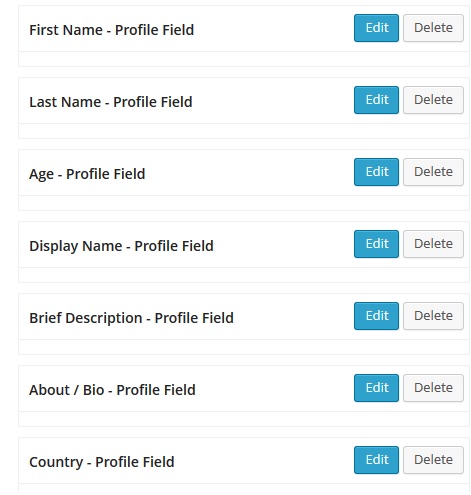
Leave a Reply