Good news for new Themify users, now you can make your site look exactly like the demo version of the theme you have selected in just one click.
Though this feature is not something great and unique, it can definitely save a lot of time while designing your site with Themify theme. Also, it will make life easier for the newbie WordPress users.
What is a Demo Import Tool?
When you check a demo version of any theme, the theme contains some content for demo purpose with proper layout and widgets in it’s place giving the demo theme a professional look.
Now, when you purchase the theme, you need to put you own content, place the widgets accordingly and other respective settings, if you are a newbie on WordPress platform you may not get the settings correct to make your site look like the demo theme.
Here comes the demo import tool to your rescue, this tool will bring in all the content and settings to your site with just a click including widgets, front page setting, social links, custom menus, and posts/pages etc.
Once you get the settings right, you can start publishing your own content, the demo content can be deleted with just a click or you can manually delete the demo posts.
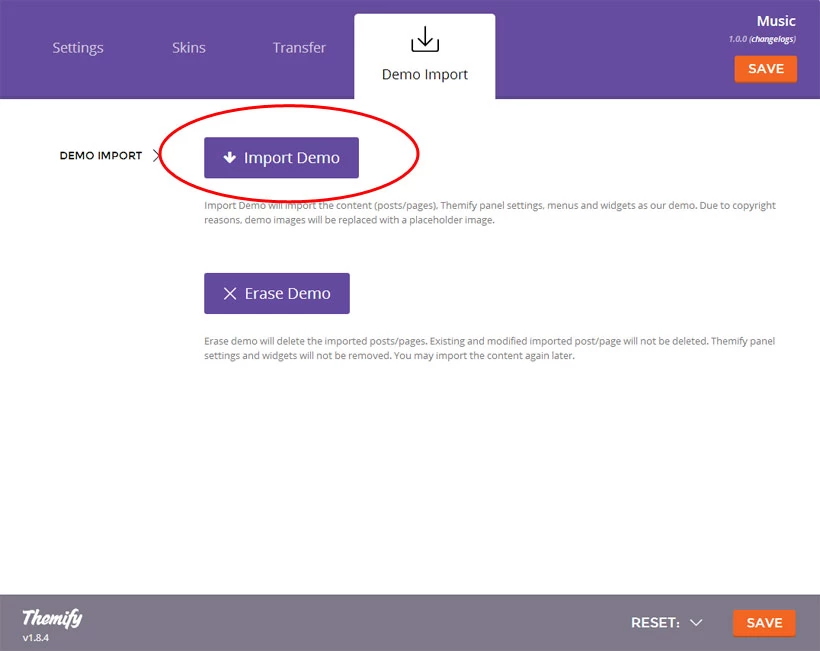
The demo content can be imported or deleted within the Themify panel, so there’s no file uploads or downloads necessary.
Some of the leading theme companies provide option to import demo content using the WordPress importer plugin, however it becomes confusing at times specially for newbies to get things correct with this plugin.
The option within theme panel provided the Themify is probably the best and easiest option to get demo content and settings correctly.
If you are planning to purchase themes from Themify, you will get access to all their themes for $79


Leave a Reply