You start reading an interesting article in a blog and you click on the link where you are expecting to find more details or some important reference, however you end up in a 404 non existing page, isn’t that frustrating?
I’m sure it is.
And it is quite possible that the readers of your blog are also coming across similar experience at times, so how to resolve this issue
Well, there is a very simple and effective plugin called Broken Link Checker, with more than 2 million downloads, it is one of the most popular plugin in the WordPress directory.
How Broken Link Checker Works
You can download the Broken Link Checker plugin from WordPress Plugin Directory, once the plugin is installed and activated, you will get the option for this plugin Settings > Link Checker.
As soon as the plugin is activated, it will start looking for broken links on your site & depending on the amount of content you have it will show you the results in sometime.
You can set up a email notification in the general settings of the plugin, and it will send you an email as in when it finds a new broken link on your site.
In the next section “look for links in” you can define where you want to system to look for broken links, also you can set to check for links in custom fields.
In the next tab you can set which links to check, if you want the system to check only for HTML links or you want it to check images as well. There are number of other post types to choose from.

The advanced settings tab also has some important settings to look at, here you can define how the system should behave with the links , for example you can set the time links that take longer than this set time to load will be marked as broken.
Important Features of Broken Link Checker
- Monitors links in your posts, pages, comments, the blogroll, and custom fields (optional).
- Detects links that don’t work, missing images and redirects.
- Notifies you either via the Dashboard or by email.
- Makes broken links display differently in posts (optional).
- Prevents search engines from following broken links (optional).
- You can search and filter links by URL, anchor text and so on.
- Links can be edited directly from the plugin’s page, without manually updating each post.
- Highly configurable.


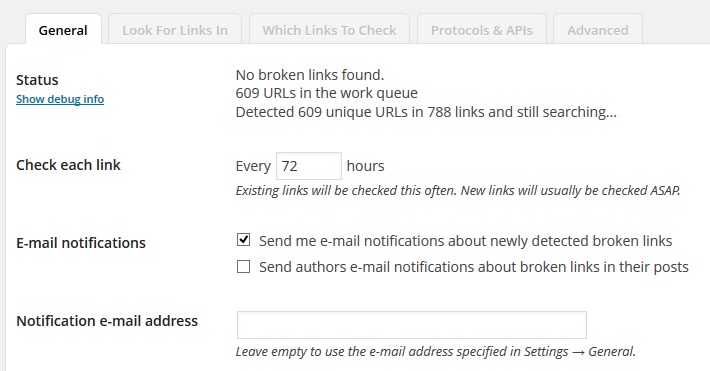
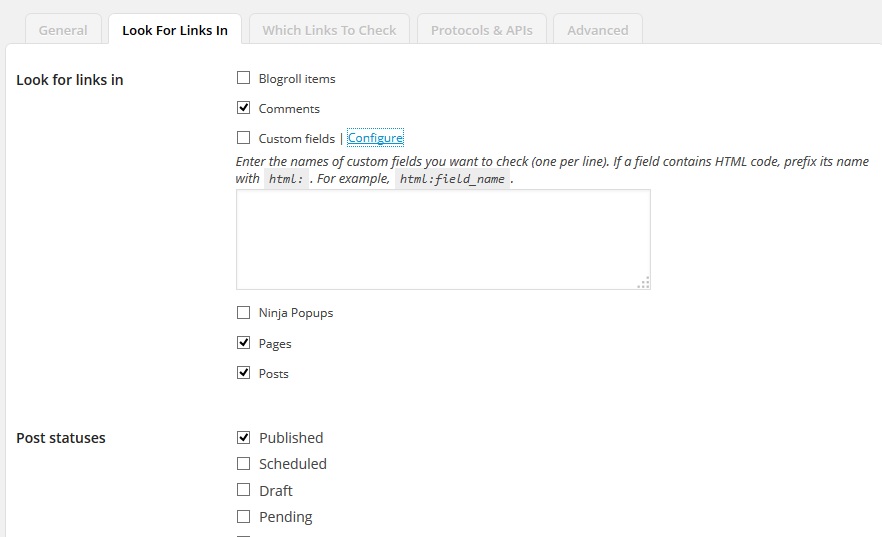
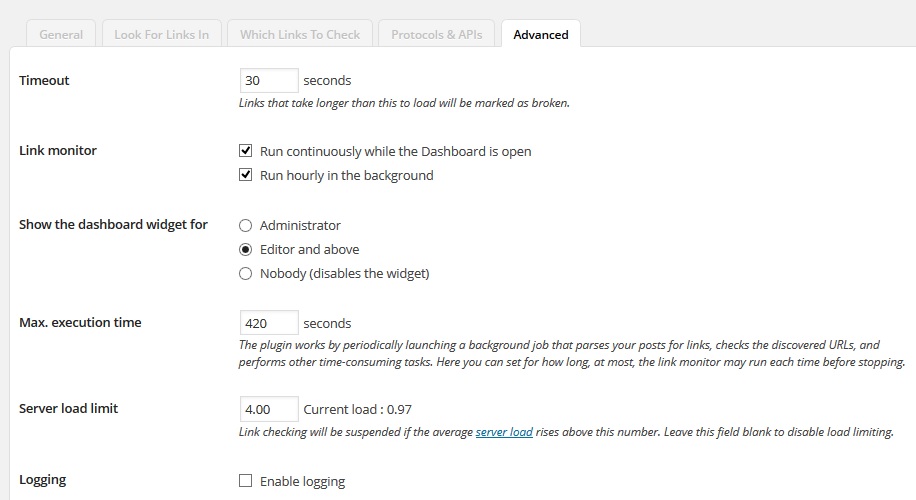
Broken links will result badly. It’s very important to check your links using tools that would help you and make your blogging better and effective. WordPress plugin for broken links helps you identify what links aren’t working properly. With its’ help, finding and fixing link problems will finally be easy.
Short, but important to note, Dhiraj! Thanks!
I left this comment on kingged.com, the content curation website and blogging community.
Thanks for visiting Indexwp Metz
Hi Dhiraj,
Your recent articles shared on kingged.com has really drag my attention to your blog. You really have a lot of interesting articles on it.
I once face the challenges of broken link when i first migrate my blog from blogger to wordpress. I made alot mistakes which leads to lost of images, any time people click articles to read, no images are been found and visitors who try to click on the alt link are directed to 404 error, it was really a terrible experience.
This broken link checker plugin is really nice and i will definitely be installing it on my blog right now.
Thanks for this wonderful post and have a nice weekend
Thanks a lot for stopping by, keep visiting Indexwp