With increase in competition among websites in every niche, the speed of a site has become the most important differentiating factor, if your site doesn’t load within seconds your users will move to your competitor site.
When it comes to making a site faster, there are many factor to look at like the kind of hosting you have for your site, if your website is running on WordPress make sure the theme is really quick and well optimized.
There are some other factors as well like the amount of content you have on a page, the number of images you have and the size of images etc.
So, there are number of aspects to look at while working towards making a site load faster, if you want to check the current loading speed of your site, you can use services like GTmetrix, Google PageSpeed or Pingdom Tools.
Here in this post we will talk about a new plugin called Speed Booster Pack as the name suggests this plugin claims that it will improve the loading speed of your site to a great extent.
Installation and Use of Speed Booster Pack
The installation process of this plugin is same as any other WordPress plugin, once the plugin is installed and activated you will get the option for the plugin under settings on your WordPress admin.
Just to check the performance of the plugin we have done a test drive with a new demo site and checked the performance before and after installing the plugin.
1. The test is done before installing the plugin which limited content and other plugins on Pingdon tool
- Grade: 88/100
- Number of requests: 38
- Loading time: 3.94 Seconds
2. Now the test is done after installing the plugin with the same amount of content and all other parameters at constant. Have a look at the new results below, the plugin is definitely working the loading time has been reduced from 3.94s to 1.85.
- Grade: 98/100
- Number of requests: 24
- Loading time: 1.85 Seconds
Now, lets look at what does the plugin do to twist your site and maximize the performance.
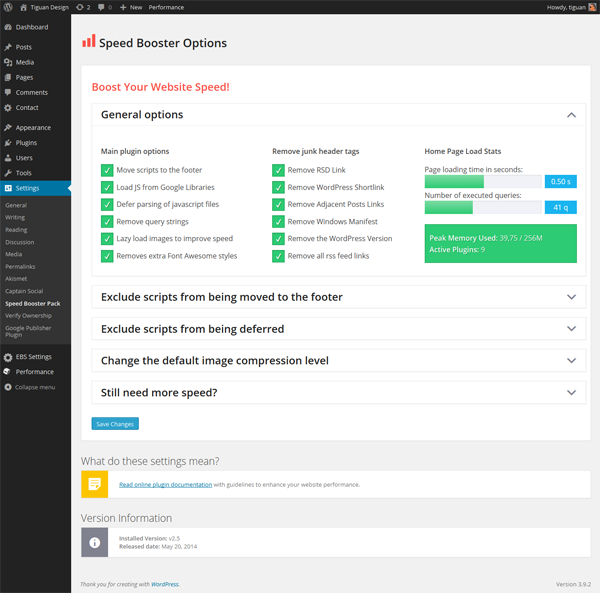
- The plugin will move scripts to the footer
- Loads javascript files from Google Libraries rather than serving them from your WordPress install directly, to reduce latency, increase parallelism and improve caching
- Defers parsing of javascript files to reduce the initial load time of your page.
- Removes query strings from static resources to improve your speed scores.
- Removes junk header tags to clean up your WordPress Header.
So, if you are facing any concern in terms of loading speed of your WordPress site, give this plugin a chance.
Note: Please make sure you backup your site first before installing this plugin.



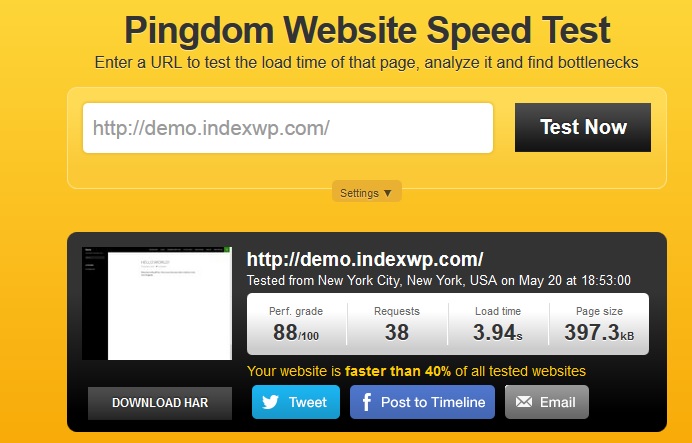

Leave a Reply