Jetpack 3.1 released with a new logo and custom content types along with number of other updates. Jetpack 3.0 was a major update which gave the plugin a brand new admin interface and new modules.
Though version 3.1 is not as big as Jetpack 3.0, it definitely takes the plugin to a whole new level. As already mentioned, Jetpack gets a new logo with version 3.1 as a token of development and growth of the tool.
Jetpack Introduces Custom Post Type
Jetpack 3.1 introduces custom post types by adding portfolio content type to showcase your projects effectively. You can then choose to display the portfolio using the portfolio shortcode ([portfolio]) or with a link to the portfolio in the menu.
If your theme doesn’t support it yet, enable the Portfolio Custom Post Type by activating the Custom Content Types module in your Jetpack settings. Then, enable the feature by going to Settings > Writing in your WordPress admin and checking the option under “Your Custom Content Types” to enable the Portfolio Custom Post Type.
Once the module is activated a new content type called “Portfolio” will be added to your WordPress admin to post new projects on your site.
Responsive Video Code for Theme Developers
WordPress theme developers will not have to work extra to make videos responsive, responsive video support built into Jetpack now. To add support to your theme, just add the following line to your theme’s functions.php file.
<?php add_theme_support( 'jetpack-responsive-videos' ); ?>
Admin Interface
Jetpack 3.1 further refines the admin interface which got a new face in version 3.0 to make it even more user friendly.
Now, user can activate, configure, and deactivate Jetpack features right in the feature description box. Manage the feature with a single click and configure its settings without backing out of the description.
There are number of other bug fixes and improvements which you can check in the Jetpack plugin changelog page



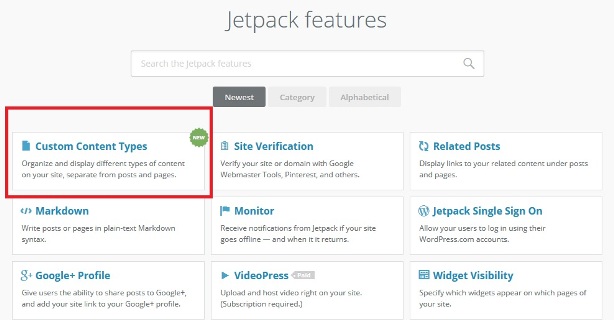
Leave a Reply