Let me introduce you to a new member on WordPress OpenSpending, a project which allows you to Create beautiful visualisations for reports, graphs which will attract your customers and readers.
Another thing the new approach to creating the visualisations in OpenSpendingJS as a library allows us to do is create CMS plugins for our visualisations… and that’s exactly what we did. We released our WordPress plugin into the wild. We started work on it a while back but now, with release 0.5, we think it’s usable to the public.
OpenSpending is a high-quality, open database of public financial information, including budgets, spending, balance sheets, procurement etc.


- Extract the zip file and put the included openspending directory into the /wp-content/plugins/ directory
- Activate the plugin through the ‘Plugins’ menu in WordPress
- The visualisation wizard should now be available in the WordPress editor
The OpenSpending WordPress plugin provides an easy-to-use visualisation creator for financial data hosted on OpenSpending.org. Emphasis is on making the interface more user friendly than configurable.
Via a simple popup, users fill in necessary details of the dataset they want to visualise. This creates a shortcode that can be placed on pages or in blog posts to render beautiful, interactive, tried and tested visualisations which OpenSpending is known for.
They have come up with a few modifications and changes recently, so if you want to keep yourself updated with all recent news and modifications check this article.

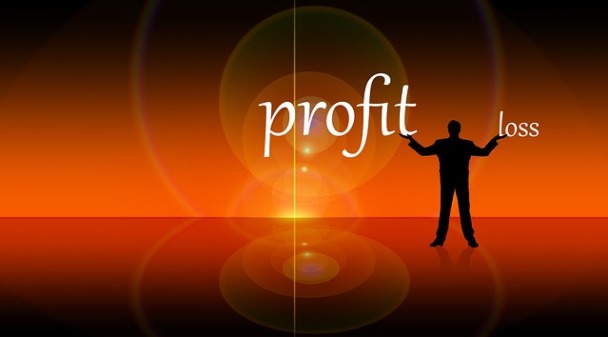
Leave a Reply