The web design trend changes quite often and it’s not a bad idea to stay updated with the current trend. A good looking design with all the latest features can easily attract more users to your site compared to old outdated design.
When it comes to WordPress the solution is really easy, you get a new design within minutes just by changing WordPress theme for your site. There are number of amazing WordPress themes out there to choose from, grab one which fulfills all your need and move on.
But, is it that easy?
Yes, if you didn’t make thousands of custom changes to your theme and inserted external codes to bring in some new features to your site.
While changing your theme the core WordPress feature will remain, the plugin related features will remain, but anything that is theme specific will no longer be available.
Dealing With Widgets
Generally, you don’t lose the widgets if they are not theme specific. However, you have to re-assign theme once you chnage your theme because all theme comes with their own set of widget areas.
Most of the time when you chnage the theme the widgets move under inactive widgets which you need to drag and place it again according to your preference.
However, it’s a good idea to keep a track of the widget locations before you change the theme so that you can place them back easily and quickly.
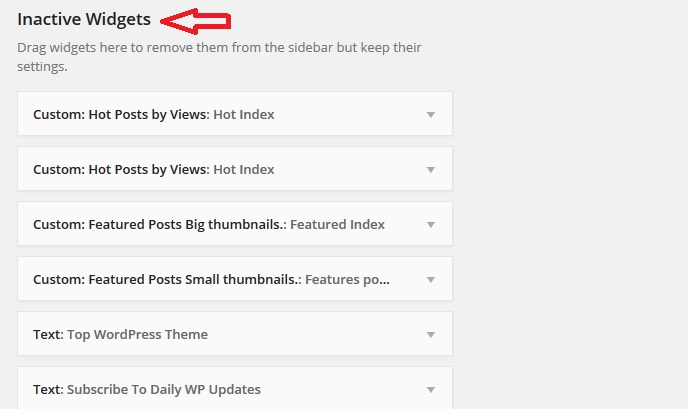
Custom Scripts and Theme Options
Now-a-days, most of the WordPress theme comes with their own set of theme options as well as place to put custom scripts to change some of the functionality of design of your site.
Google analytics code is one of the most common script which you will need to re-upload once you chance your theme if you used the theme option to upload the script.
Once you change the theme you can re-upload the analytics code in the new theme if that provides you option or you can use a Google Analytics plugin.
Logo is another important element which you need to take care of while changing WordPress theme, the logo file will always be there in the media file section which you need to place again in the new theme.
Dealing With Menus
Once you change the theme for your WordPress site you need to re-assign the menu because custom menus will be disabled and the top navigation menu will appear to be broken.
When you change the theme you need to visit Appearance → Menus and set the location again for the primary and secondary menu because all the themes comes with it’s own set of menu locations.
If you see your menu distorted after changing the theme, you don’t have to panic as your menus are still there you just need to set the location again under menu settings.
Dealing With Shortcodes
Now, this can be a little tricky, most of the modern WordPress theme comes with their own set of shortcodes which replaces the HTML code with a simple string.
So, while creating your blog posts you can easily place those shortcodes to insert button or any other element provided by the theme.
But what if you need to chnage your theme?
A shortcode provided by theme makes your life easier as long as you are using the same theme. However, as you proceed to change your theme the shortcode can make your life miserable.
Generally the themes lock you by providing you the easy to use shortcodes, because all the beautiful looking designs and buttons inserted by using those shortcodes will no longer be there when you start using a new theme, as the set of shortcode will be different for the new theme or the new theme may not have shortcode option at all.
For example, say your current theme allows you to insert a red button with links with a code like
When you change your theme, the code to insert red button will become invalid and all it will show is the code below not the good looking red button
Now, think if your blog already published 1000 articles, how to deal with so many posts. It is always a good idea to use a shortcode plugin instead of using theme hard coded shortcodes by themes
Custom post types
Custom post types are another aspect used by the WordPress theme developers to attract new customers which can be tricky deal with while changing your WordPress theme.
As you change to a new site all the custom post will disappear. However, you don’t have to panic because your posts are still there in the site they just don’t appear on your WordPress dashboard as your new theme doesn’t support it.
As you change to the previous theme all those custom post will come up again which you can copy and put it as standard post or deal some other way as per your choice.
Final Word
There are a few issues which you may need to deal with while changing WordPress theme. However, all these issues are not big enough which can stop you from changing WordPress theme to provide a new look and feel to your website.
A new look will bring a new perspective and a fresh life to your WordPress blog and probably new customers too.



Leave a Reply