If you need to use videos on your site quite frequently, there is a great news for you. Colorlabs has recently introduced a great plugin called OmniVideo for video users.
Enhance your WordPress website with OmniVideo. You can easily add your videos from your YouTube, Vimeo or Dailymotion channel. Adding the gallery is very simple, you just need to add a new post/page, select the gallery icon, select OmniVideo then choose which video source you want to insert.
You can enhance the functionality of your WordPress website with OmniVideo Plugin, easily add your videos from several fast-growing embedded video services such as YouTube, Vimeo and Dailymotion.
Adding the gallery is very simple, you just need to add a new post/page, select the gallery icon, select OmniVideo then choose which video source you want to insert.
To insert the shortcode for this plugin through the “Add Media” options click on “Add an Image”

List of your videos at single post/page.


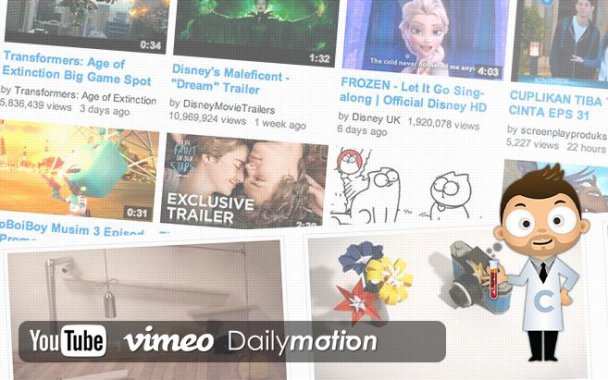
Leave a Reply