Taking ahead our process to bring you the best of WordPress products and services, introducing Nelio A/B Testing a very useful tool for conversion optimization and increase your revenue.
So, do you want to make more money with your WordPress site? Wouldn’t you love to see more of your visitors becoming your customers? Then Nelio A/B Testing is the solution you is looking for. Nelio A/B testing is a native conversion optimization and split testing service for WordPress.
It helps you to increase your conversion rate—that is, increase your sales, the subscriptions to your mailing list, or the visits to a specific page on your site. Instead of relying on subjective opinions, the algorithms behind Nelio A/B Testing monitor the behaviour of your visitors and automatically tell you which variant of the tested element (for example, your landing page, a post, or the theme you use) converts better.
You simply create two or more versions of the element you want to optimize and then Nelio takes care of randomly showing the different versions to your visitors to determine the winning alternative (if any). Check the video above if you are new to the world of A/B Testing
Read these five reasons that will make you love Nelio
- Easy A/B Testing. Do everything directly from WordPress. No need to use external tools.
- Test everything. Unlimited experiments for all your posts, pages, themes. Unlimited variations per test. Do small changes or transform your WordPress site completely.
- Intuitive results. Not good at maths? Don’t worry, Nelio takes care of telling you when you can be sure that an alternative is better than others. Our nice graphics will help you understand why.
- One-click winner. Once you know which alternative is the best, the sooner you set it as your default page, the better. Do it with a single click!
- Compatibility with Managed WordPress hosting providers, plugins, or theme frameworks to make sure Nelio will play along the rest of your WordPress site.
Do you want to see first how the Nelio A/B Testing process looks like? No problem, check it out:
- After installing and registering the plugin choose the type of experiment you’d like to create.
- Select the element to be tested (a page in this example), set the goal of the experiment (e.g. a visit to an internal or external page such as, for instance, your pricing page), and add as many variants as you desire
- Create the variations. You can either start from scratch or clone the original element and just modify the parts you’d like to test. As you can see, the interface to create alternatives is exactly the same you’d normally use in WordPress to create new pages or posts.
- See the results of the experiment and implement the winning alternative. See all the information about an experiment in a single screen, including a simple status code to know when you have a winner. And then, with a simple click on the “Apply” button you’ll make that version the default one for all future visitors (and with that you’ll maximize your conversions!).
Visit Nelio A/B Testing to learn more or just get in touch with Nelio A/B Testing team for any question or suggestion you may have.
Disclaimer: This content is only for information purpose, Indexwp is not affiliate to Nelio A/B Testing in any manner.

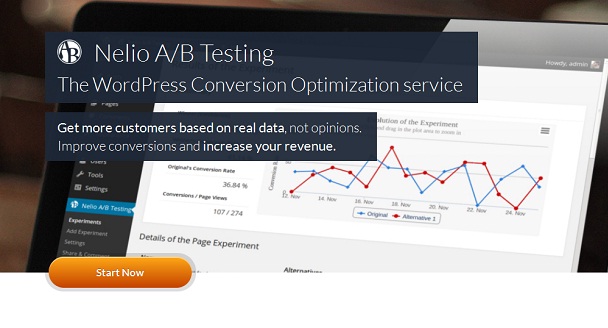




Leave a Reply