Appthemes recently came up with an amazing WordPress theme to create a freelance marketplace called HireBee, it’s a custom made WordPress theme for creating a freelance portal.
HireBee is one of those few quality themes which you can use to create a site like Freelancer or Elance as it is a custom created theme with all the important functionality required to create a successful freelance job portal.
HireBee is a freelance marketplace theme for WordPress. Employers post projects and freelancers start the bidding. You setup the pricing plans and take a cut of each project. It’s easy to monetize any niche by providing a crowdsourced project matchmaking service
Also Read: 10 Amazing WordPress Classified Themes & plugins
HireBee is a great looking fully responsive WordPress theme, users can submit a project or apply for a project from any device be it a desktop or a mobile phone.
Keep track of all the projects on your fingertips.
With HireBee theme you can easily create your own freelance niche site targeting work on a specific niche, country or a bigger scale site with multiple category.
The inbuilt monetization system makes it real easy for the admin to set up price and start earning from the projects in the site.
User Dashboard
HireBee comes with a simple and easy to use user dashboard, a single page where they have access to all their notifications, projects, proposals, purchases, reviews, contact info, site stats and favorites. Each project is clearly marked with their current status
Foundation Framework
This theme is based on amazing Foundation Framework, one of the fastest and best responsive design frameworks which makes HireBee easily accessible from any browsers or mobile device.
Post Projects
Any user can easily post a project on the platform, it enables users to post title, description, category and sub-category fields, includes budget type (fixed price, per hour), budget currency, location (remote or location specific), skills, tags, file uploading and other important details
Project Management
Once a project is assigned to a freelancer, both participants, employer and freelancer, get access to a unique Workspace were they can both manage the project.
It’s like a common dashboard where they can exchange information related to the project for smooth life cycle of the project undertaken.
Proposal Management
Employers can easily access their projects proposals from within their dashboard and from there analyze and choose the winning proposal. At this time, the proposal author becomes a candidate to work on the project.
[symple_box style=”boxinfo”]Detailed Features of HireBee Theme[/symple_box]
- Project listings
- Freelancer listings
- Choosable budget currency
- Choosable budget type: fixed price, per hour
- Projects can be set to a specific location or ‘remote’ (remote work)
- User dashboard to manage projects, proposals, purchases, etc
- User activity – users can view their latest site activity from their dashboard
- Terms negotiation – employers/candidates can discuss terms before agreeing with work
- Favorite projects
- Clarification section in single project page
- Individual project workspaces
- Reviews and ratings
- Full profile pages – include user reviews and rating, and authored projects
- Assign skills to projects
- Assign skills to users
- Assign user price per hour
- Keyword and filters search
- Multi-tier categorization system
- Search engine optimized
- Multiple page templates
- Editable menus in header and footer
- Localization support
- Theme color options
- Separate blog and page templates to promote your site
- Foundation framework


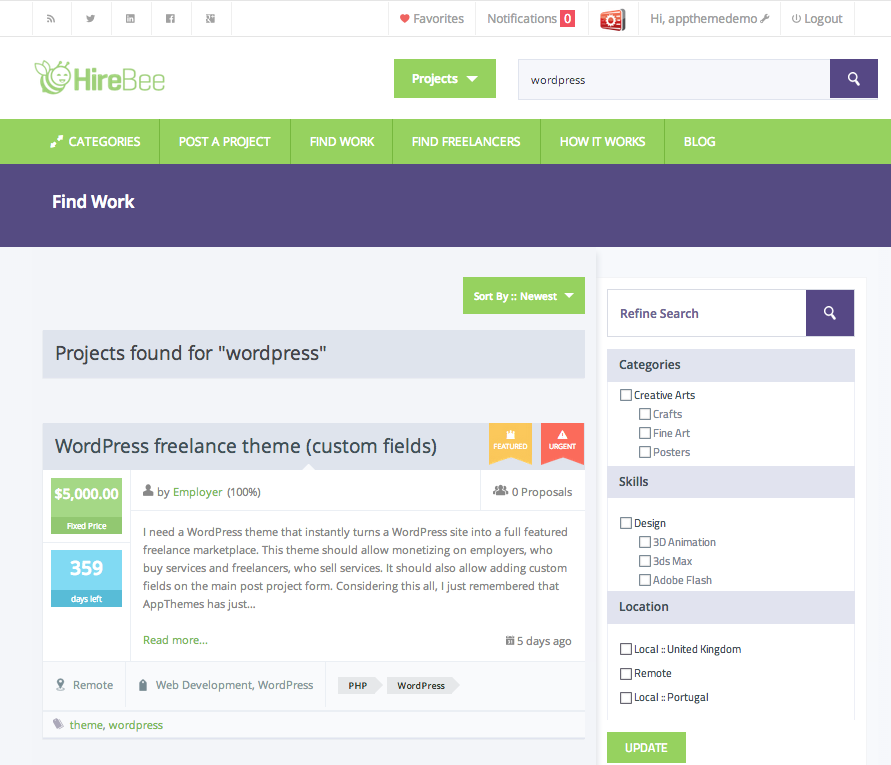
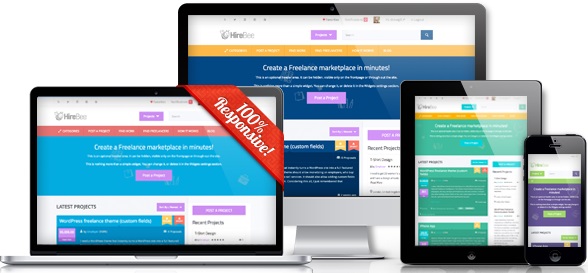
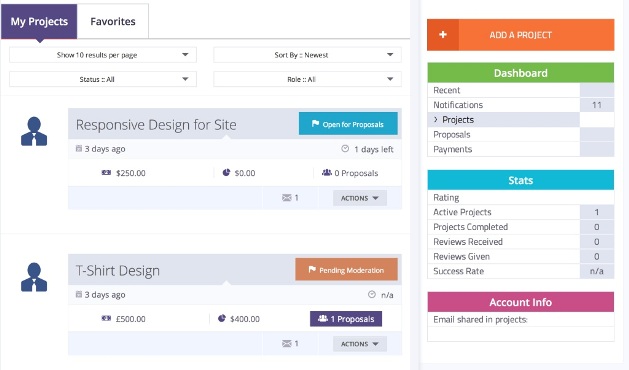
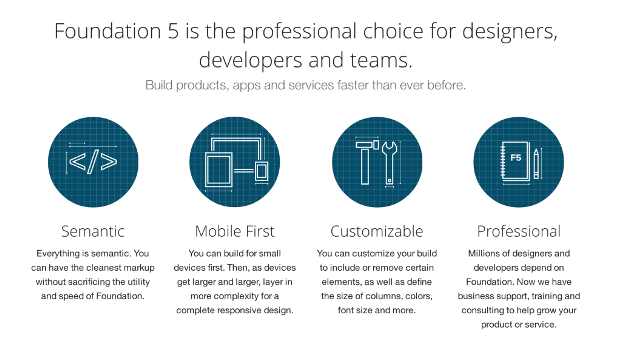
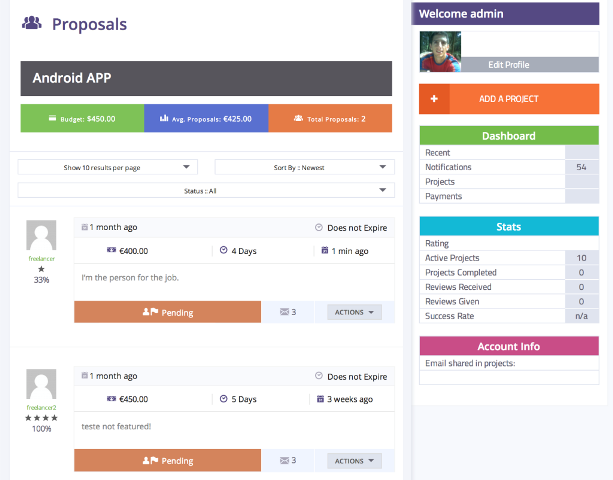
Leave a Reply