These days WordPress theme developers provides you built in option to place custom CSS code to style your theme and make sure that your customizations doesn’t get lost while updating themes.
Custom CSS fields makes it really easy for the WordPress users to make quick changes to add some codes to adjust layout of the theme as per requirement.
There are number of really useful custom CSS WordPress plugins which helps you to modify your theme without changing the code theme files. We will list out some of those custom CSS WordPress plugins in this post.
[symple_box style=”boxinfo”]List of Custom CSS WordPress Plugins[/symple_box]
CSS Hero
We have already written about CSS Hero number of times, it’s a really handy WordPress custom CSS plugin which helps you modify your theme on the go, however you theme has to be Hero ready to make use of this amazing plugin.
If your theme is Hero ready, you will be able to control almost everything and make changes easily.
CSS Hero brings in number of options to customize your WordPress theme, you can make device specific customizations with live preview. So if you are working on a responsive theme, it becomes really easy for you to check how it looks and make changes easily.
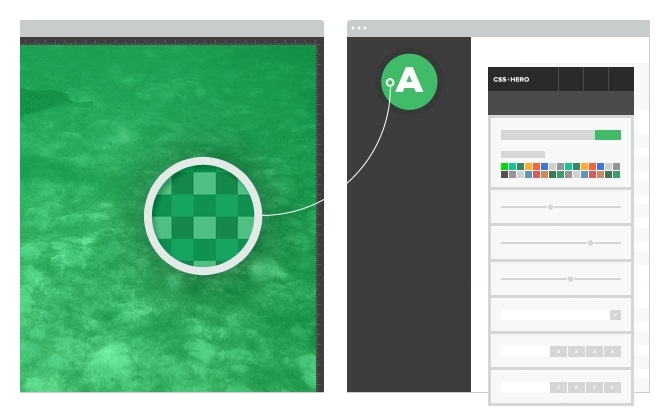
CSS Plus
CSS Plus is a free WordPress plugin which adds a CSS editor in all posts, pages and custom posts. It’s a free WordPress plugin to customize CSS on your site.
Simple Custom CSS
This is a simple custom CSS WordPress plugin which helps admins to place custom CSS codes to override default plugin and theme functions.
The plugin comes with thorough documentation to help you use the plugin effectively, there is no complicated database queries or impact on your site whatsoever.
Modifier Custom CSS and JS
A really useful custom CSS WordPress plugin which works for JQuery as well, you can add global code called on every page, as well as per page/post styling and scripts.
Easy Custom Styles For WordPress
Easy Custom Styles for WordPress allows you to add any number of custom styles to the WYSIWYG editor on WordPress posts and pages.
Simply create a new style with the easy to use CSS editor and live preview, select the text to style in the WordPress post or page WYSIWYG editor and choose your new style from the drop down menu.
Microthemer
A super awesome custom CSS WordPress plugin which makes it real easy for the users to play around with the design and make changes on the go.
Microthemer is a feature-rich visual design plugin for customizing the appearance of ANY WordPress Theme or Plugin Content.
Conclusion
Other then the above mentioned custom CSS WordPress plugins, if you want to change the style of your blog created with Genesis Child Themes you can use tools like CMS Commander or Dynamik Website Builder can help you to achieve that.
Adding style codes in the custom CSS field is a quick and easy way to go about changing or modifying your site’s style. If you are using custom CSS field you don’t have to edit and keep a track of all the changes you have done in the core file.


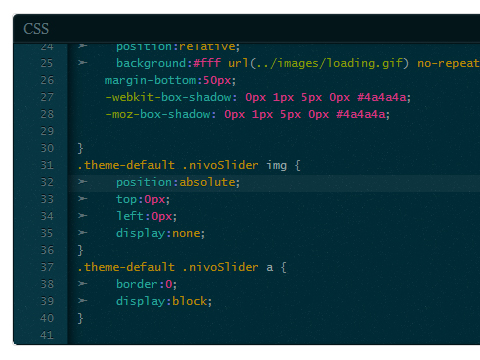
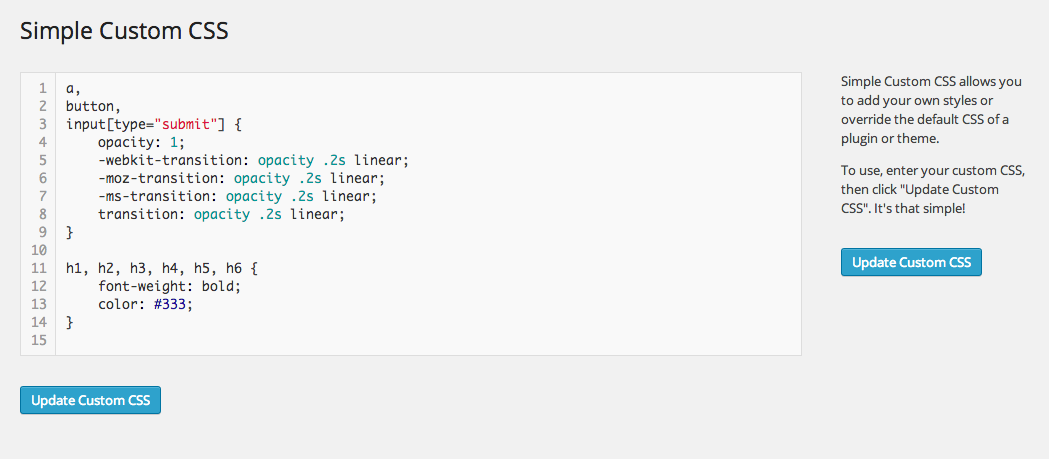

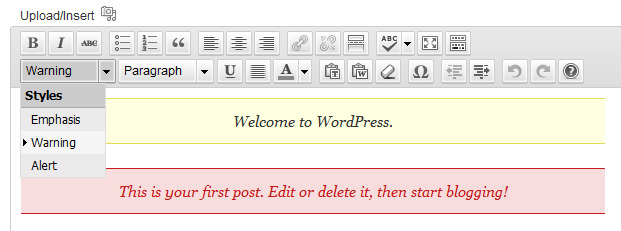
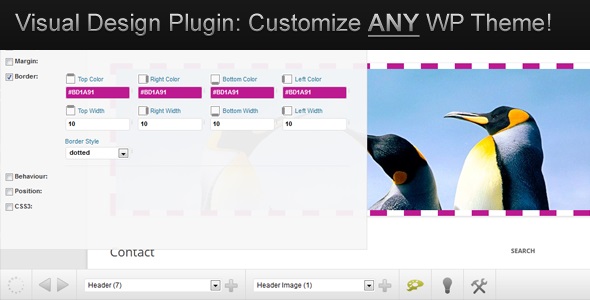
Leave a Reply