Divi 1.0 was launched last year and it instantly became the most popular WordPress theme released by Elegant Themes ever. Divi has been the prime focus for the Elegant Themes team ever since it was released.
The team has just come up with the next version of the theme Divi 2.0 with “countless possibilities” as they mention it. So, let’s dig into the theme find out what’s in the box.

[symple_box style=”boxinfo”]Features of Divi 2.0[/symple_box]
Now, let’s start the journey, when you look at the demo site for Divi 2.0 it instantly grabs your attention and makes you feel what a theme!
33 Robust Modules
Modules are building blocks of any site created with Divi 2.0, you can play around with the modules to make your site unique. The team has introduced 13 brand new modules that will greatly expand upon what was previously possible with Divi making a list of 33 amazing modules.
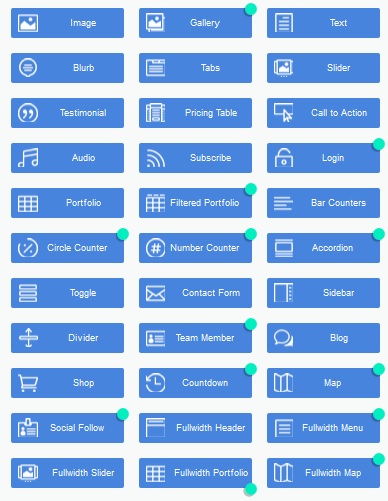
Vertical Navigation
This is an amazing feature of the theme, you can completely change the orientation of the theme and make your site look vertical.
Choosing this setting will place your navigation on the left-hand side of your page as in the examples below, this will provide different users to make their site as per their design preference.
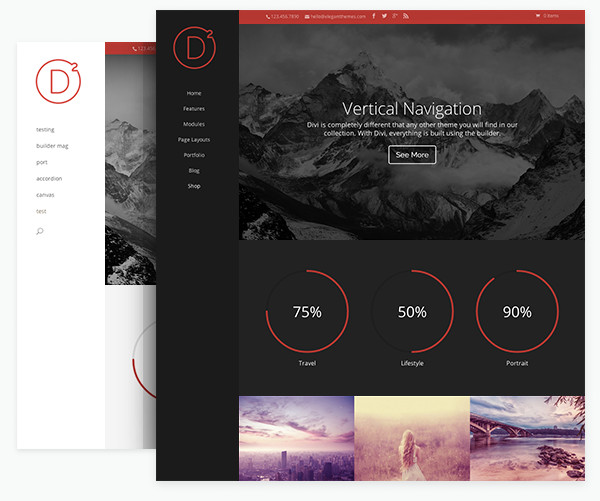
Centered Logo
Many WordPress users like to place their site logo in the center instead of traditional left side. Divi 2.0 provides you the option to change the placement of your logo easily.
Central placement of logo is great for larger logos and primary navigation that has a lot of menu items.
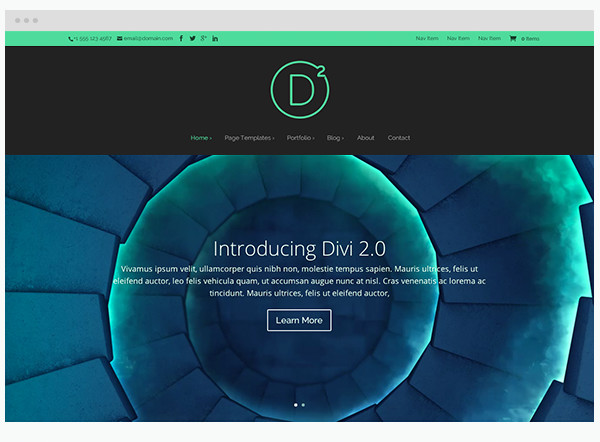
New Header Options
Divi’s header options makes it real easy for the users to customize the header section of your site quite effectively. It allows you to choose the color of your header, the placement of your logo, add an accent bar for social and contact information, and even choose between horizontal and vertical navigation.
Also, Divi 2.0 has also introduced a new secondary navigation location.
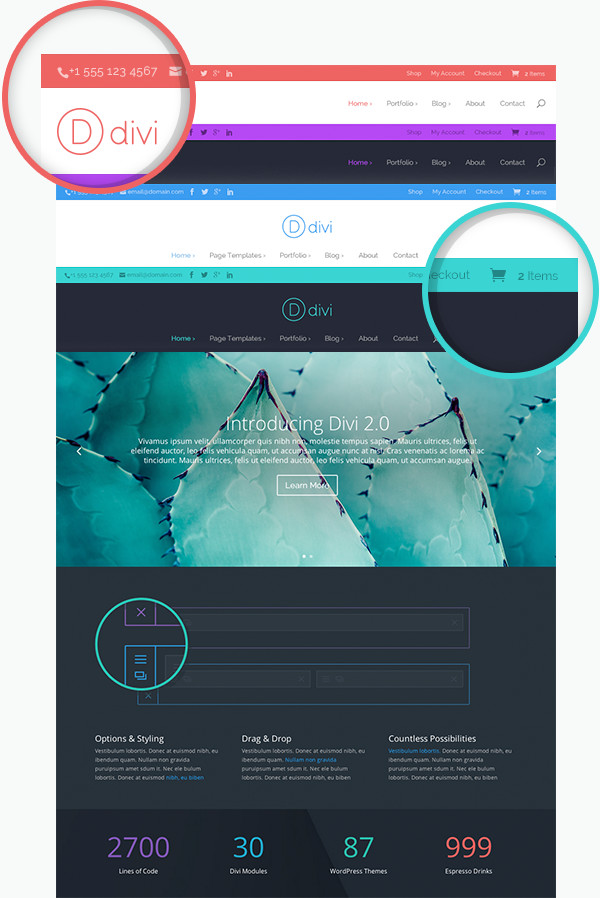
Divi Drag and Drop Page Builder
The Divi Page Builder is amazing for newbie users, it helps you to create a page instantly with drag and drop interface. The module is even more amazing now with some important improvements, including the ability to duplicate a module, row, or section, and an all new Specialty Section that introduces 9 new column structures.
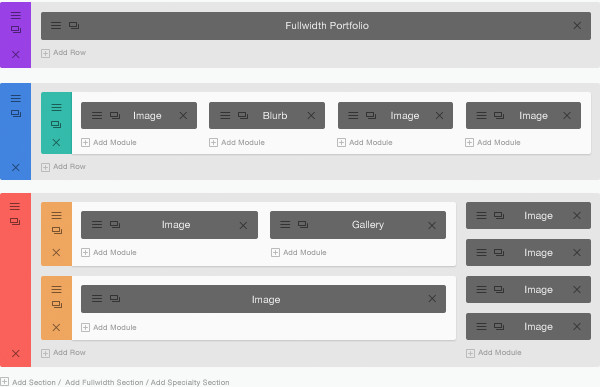
Menu-less Landing Pages
Good looking landing pages are the trend of the moment, with Divi 2.0 you can easily create standalone landing pages.
In this new version, there is an option for blank page, which can remove the header and footer areas from any individual page to use it as sales landing page, a maintenance mode page, a countdown/coming-soon page

Projects & Portfolios
The portfolio module is updated to include Fullwidth Portfolios and Filtered Portfolios which is really amazing as users will be able to display their work as per their wish.
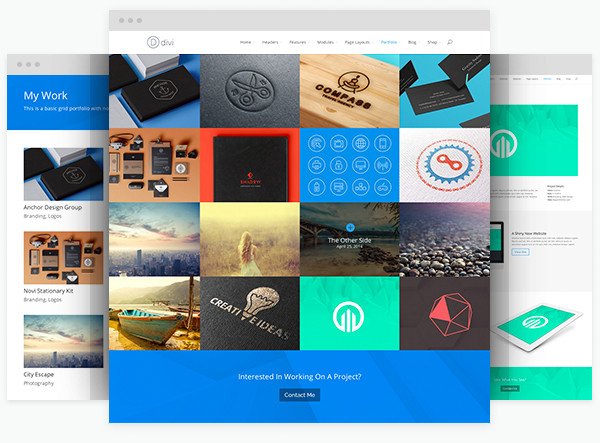
Pre-made store layouts
Divi is always been WooCommerce ready, now with Divi 2.0 you have pre-made store layouts for your online store created with Divi theme.
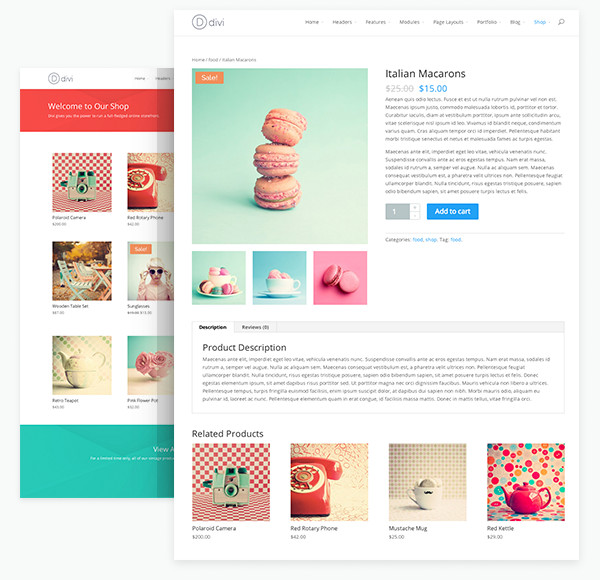
Blog Post Formats
Divi now supports standard, audio, gallery, quote, video, and link post types. Turn your blog into a dynamic media sharing experience that is fun to explore. Divi 2.0 makes it easier than ever to use WordPress post formats.
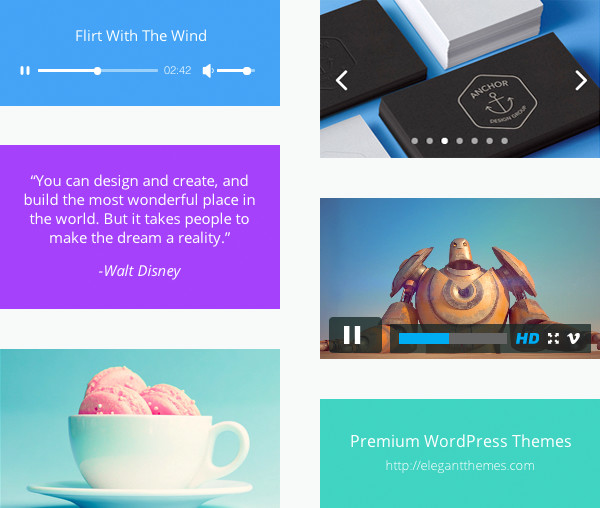
There are tons of other features and options which you can use to create a great website using this amazing theme Divi 2.0. When you look at the number of options and variations of the theme, it becomes quite apparent the amount of effort the team has put in to create this monster theme, it’s simply amazing.
Support
Elegant Themes has created more than 50 in-depth video tutorials to support Divi theme users, it is definitely a well documented theme to make sure that the users doesn’t have to scratch their head for anything.
Conclusion
Newbie WordPress users may find themselves lost for sometime as Divi is huge with countless possibilities in real sense, but as they get their breath back you don’t have to look back, this theme has all the potential to fulfill your need.


Finally!
I just checked this theme and there is no doubt that it has impressive layouts and features. Its just like a theme that can be used for both personal and business blogging.
The portfolio and ecommerce features are basic attractions for me.
Although I have never used Divi before but I think it would be worth trying this premium theme from Elegant Themes.
This is a helpful review!
I have left this comment in kingged.com – the content syndication and social marketing platform for Internet marketers, where this post was shared.
Sunday – kingged.com contributor
http://kingged.com/divi-20-review/
How do you choose center logo position I can’t see that in the theme options.
I also can’t nest shortcodes inside of shortcodes like using the Divi Box shortcode and putting another shortcode inside it like a data list.
Thanks.
I’ve used Divi since it came out. I’ve created a number of commercial sites with it and I have seamlessly upgraded to Divi2. I can’t say enough good things about this theme. The only issue I have (and it’s a small one) is that they haven’t done specific integration for BuddyPress. Other than that, there is no WordPress theme that I would rate higher.
Thanks for your comment