Divi Theme 2.1 introduces some amazing features which will help you to create a single page website. We have already published a detailed review of Divi 2.0 for your reference
Divi is one of the best themes from the Elegant Themes store, it’s a complete WordPress theme which provides you tons of options and features to take care of your need perfectly.
One page WordPress themes are really popular these days, because it provides you the option to showcase all the important components in the home page itself, the Divi one page theme makes it even easier.
Also Read: Divi 2.0 Review
[symple_box style=”boxinfo”]Divi Theme 2.1 One Page Features
[/symple_box]
Divi Theme 2.1 version comes out with number of improvements and bug fixes, the new one page features are the prominent additions to in the new version.
One-Page Menu Links
When you have a single page website you don’t need navigation links to other pages in the site but to different components in the same page. Divi theme 2.1 enables you to create smooth navigation which will guide users to different section of the page.
Single page navigation can be created by assigning correct CSS ID which is assigned by the page builder.
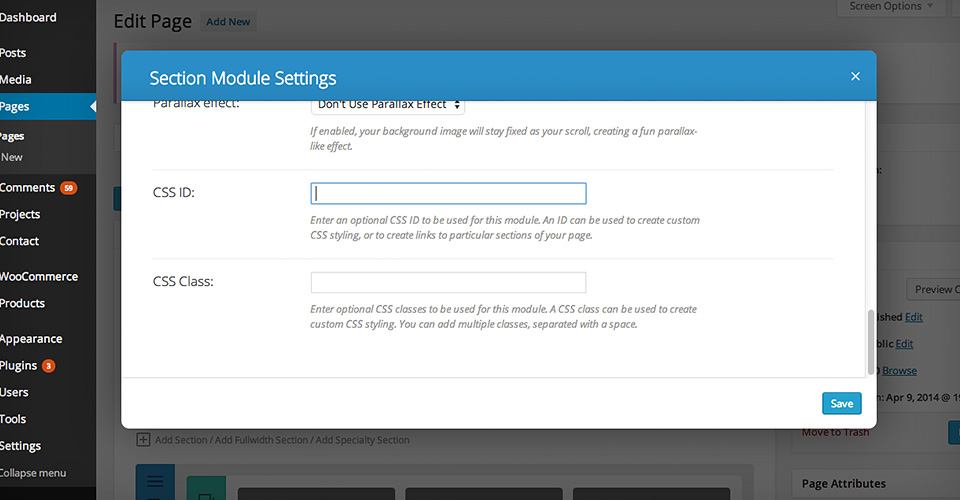
Sidebar Navigation
Divi theme 2.1 also comes with a modern progress bar navigation option for the single page sites, the progress bar will stick to right side of the page indicating the current section which is clickbale to visit other section on the page

Back to Top Button
As the one page sites are long to scroll through the back to top button becomes very important, Divi takes care of this requirement very effectively. The back to top button can be combined with section navigation which will help users to scroll up and down and check out every section nicely.
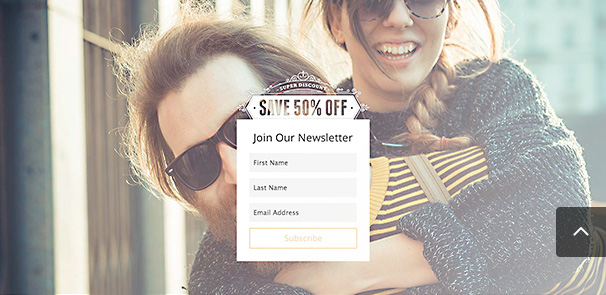
You can check out the video above to understand how to create a single page site using Divi theme 2.1 version.
Article Via Elegant Themes


Leave a Reply