If you are a blogger or just starting to create your first blog, you may have come across Genesis already, if not, Genesis framework is one the most popular WordPress Theme frameworks.
I’m sure you will come across Genesis quite often in your blogging career, because huge number of bloggers are already using Genesis framework for their blogs.
Genesis framework is a child theme based framework, that means you will need a child theme to create your blog with Genesis Framework, you can find some amazing Genesis child theme here
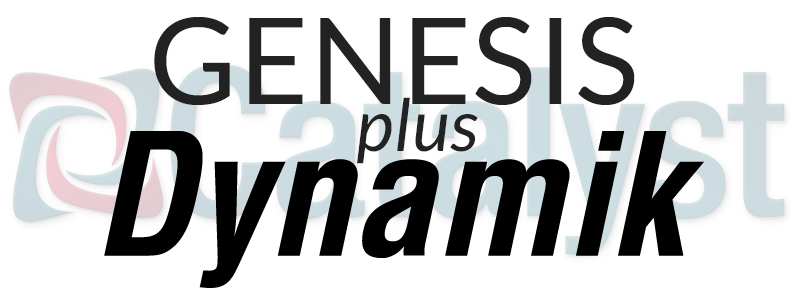
So, if you are using Genesis framework or planning to shift your WordPress site to Genesis, one tool you must know about is Dynamik Website Builder for Genesis.
[symple_box style=”boxinfo”]
Dynamik Website Builder for Genesis
[/symple_box]
Introduction
Dynamik Website Builder for Genesis is a great resource to play with your Genesis setup, you can do almost unlimited modifications with this great tool for Genesis Framework.
Whether you’re a beginner or an expert who wants to customize the site design without coding, the Dynamik Website Builder will do the trick for you.
Dynamik Website Builder for Genesis gives you 800+ Dynamik design options to tweak your site’s design to your liking without a single line of coding.
Check this introductory video.
Create A Static Homepage In Seconds
This is one of the highlight of Dynamik Website Builder for Genesis because the homepage of your site makes all the difference as far as the user experience and impression is concerned.
Your home page is the first page your customers will see, so make this page standout and unique, Dynamik Website Builder gives you option to create your homepage as per your wish .
You can select your home page design type from the readily built 49 home page designs and play around with it to make it even more unique.
Check out this video for more detail about how to create home page using Dynamik Website Builder for Genesis
Responsive Design
It is most important for any website to have a responsive design these days because a large number of your visitor will come through mobile device.
Dynamik Website Builder for Genesis gives you single click Responsive activation feature along with intuitive controls allowing you to easily fine-tune the way your site responds to the browser window, Dynamik makes Mobile Friendly web design possible for everyone.
Check this video about how Dynamik Website Builder for Genesis makes your site fully responsive.
Unlimited Custom Widget Areas
Dynamik Website Builder for Genesis gives you the option to create unlimited number of widget areas, so your site will not be limited to one or two sidebars anymore.
CSS Builder
One of the most important feature of Dynamik Website Builder for Genesis, custom CSS Building Tool That Writes Custom Code For You, sounds great right?
For those of you who want total control but aren’t a ‘coder’ and don’t want to spend hours learning the finer points of CSS Syntax, this feature will give them great joy.
The Dynamik CSS Builder lets you pick and choose what customizations you want to apply and then WRITES THE CODE FOR YOU
Dynamik comes with a built-in front-end CSS building tool, this tool allows you to do all the CSS changes from the front end with real time results.
165 Webfonts
The Dynamik Website Builder is fully integrated with the Google Font Directory API, giving you loads more choices for web-safe typography on your sites. Beyond Google, they have included some third-party as well from services such as TypeKit
The Dynamik Zero Limits Philosophy
When you purchase Dynamik you can rest assured that the only restrictions you’ll face will be in your own imagination. No limits means NO LIMITS. Use Dynamik on an unlimited number of sites, domains, Client Sites, whatever!
Price
Undoubtedly the most important factor “Price”. This great tool is priced at $79 which is really deserving for what you get.
For $79 you get the Dynamik Website Builder for Genesis, Email support for members, license for unlimited websites & unlimited updates.
YOU ALSO GET A 30 DAYS MONEY BACK GUARANTEE
Support & Documentation
Once you purchase the Dynamik Website Builder for Genesis, you get email support from team and as far as documentation is concerned this is one of the well documented product for WordPress. Also, their video tutorials will be with you at every step.
You can purchase the Dynamik Website Builder for Genesis from the link below, as Dynamik Website Builder will need Genesis to work, get Genesis as well from the link below
Also Read: Genesis Extender Plugin Makes You Genesis Expert


Leave a Reply