FakerPress a new plugin to create dummy content for WordPress provides developers and WordPress users a very easy solution to create fake content for testing purpose.
There are many instances when you will need content to check how a site or for that matter a WordPress theme is functioning. However, it can be really time consuming to create all the data manually.
A plugin like FakerPress comes to your rescue and helps you to get your work done with couple of clicks, it can create all the important data which you may need to test your setup.
[symple_box style=”boxinfo”]Create Fake Data With FakerPress[/symple_box]
You can easily create the following data with FakerPress plugin
- Posts
- Users
- Tags
- Categories
- Comments
If you are creating a new site on WordPress, it is a good practice to get some data and check every element of your site if it is functioning as per your requirement, FakerPress will help you to get that done.
How to use FakerPress
FakerPress is a very easy to use plugin, there is no complicated setting to get the plugin work properly.
Once the plugin is installed and activated, you will get the new option in your WordPress admin called FakerPress with four sub modules comments, users, terms, and posts.
Now to create comments or posts go to each module and set the number you want for example if you want to create 10 dummy comments go to FakerPress > Comments > put 10 in quantity and click on generate
Similarly you can generate the number of posts you want using FakerPress plugin which can be really using in testing your theme or functionality of any other plugin using the dummy data.
Important Features of FakerPress
- Create random HTML to test your Theme
- Generate comments with random User data
- Create fake Taxonomy terms and Assign it to random posts
- Generate fake User Data to test your plugin
If you are a developer and want to get involved with this plugin, you can get the details in the GitHub check the issues reported and get into work. Just go through the contributing guide for developers.


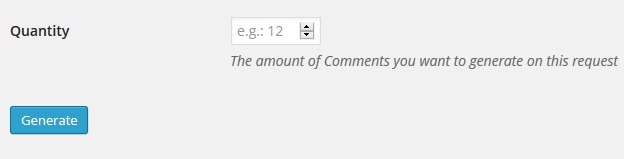
Leave a Reply