Google Corporation is known for its innovative idea and how they approach the web. Google has come up with some well described recommendation for the website speed and how to load them faster. They also host their online tool Page Insights.
You can learn more about the tool at Google PageSpeed site.
Why you should worry about PageSpeed?
Speed is necessary for any site to have higher chances of retaining visitors i.e. lowering the bounce rate of the site. It also helps to rank the site higher on Google rankings. To solve this problem and make it more streamlined experience for users, WordPress Plugin Developer MattKeys have come up with his amazing plugin Google PageSpeed Insights for WordPress.
The tool presents the information in very structured manner using advanced data visualization, filtering, tagging and an amazing Snapshot technology.
This plugin is a must for any webmaster looking to create a well-structured, informed way of making his site fast. You can run Google PageSpeed tests on your blog or any site, you wish to test.
How do I Install it?
Installation is simple and just like any other WordPress plugin. But there is one extra step, webmasters have to go through and this step is a must. Webmasters have to insert his Google API key.
Getting a Google API is easy. You just have to visit Google console and generate an API key for yourself. Once the API key is installed, the plugin is ready to use.
Features of the Plugin
The plugin is full of features and is currently available in three Editions: Free, Premium and Agency.
Let’s list the features one by one:
- Detailed Page Reporting
- Report Summaries
- Report Snapshots
- Snapshot Comparison Tool
- Add/Import Custom URLs
- Desktop and Mobile Page Reports
- Scheduled Report Checks
All the above features are available in both Premium and Agency edition. The only difference between Premium and Agency is the number of Site Licenses provided. Premium only provides 1 license, whereas Agency provides Unlimited Licenses i.e. you can use Google PageSpeed Insights for WordPress plugin on any site you own. The Premium Edition costs $29.99 and Agency Edition costs $ 189.99.
The free edition is good for starters but lack major features. It only features 3 of the above listed features. They are Detailed Page Reporting, Report Summaries and Desktop and Mobile Page Reports.
Let’s dive deep into the Plugin features
Detailed Page Reporting
The pages can be sorted according to the Page Speed Score, listing the most important or least important page at the top. This helps webmasters to filter out unnecessary information and focus on the most important page. This also leads to much better visualization with better time consumption.
Report Summaries
This is the most powerful feature of Google PageSpeed Insights for WordPress Plugin. It provides the whole summary of data available for a current page or the whole site. The summary displays average Page Score, best and lowers performing pages and generates a pie-chart showcasing the largest areas for improvement across all reports.
The Reports can be filtered according to Posts, Pages, Custom URLs, Categories and Custom Post Types. Abstraction is the key here and analyst would be more benefitted by this feature.
Report Snapshots
Snapshots are one of the most important and fundamental idea in Computer Science and the idea are well utilized by the plugin. The idea is simple; you can create snapshots anytime on your website and visit the snapshot anytime you want to.
This is very helpful for comparison and analytical purposes. You can further add comments to snapshots for more personalized information.
Snapshot Comparison Tool
The tool is another amazing feature of Google PageSpeed Insights for WordPress Plugin and can be used visualize and compare two snapshots at a given time.
This is very useful for webmasters to gauge improvements over time.
Add/Import Custom URLs
The plugin is capable of scanning non-WordPress websites and that can be achieved by adding custom URLs for scanning. The reports generated through the scan are stored for future evaluation by webmasters.
Scheduled Report Checks
You can schedule the plugin to automatically check your site on given period of time (Daily, Weekly etc.)
So what exactly the Google PageSpeed Insights for WordPress is for?
Google PageSpeed Insights for WordPress is targeted to optimize the WordPress Site or site of your client using detailed Report Snapshot feature such that the client is well informed about the before and after changes during the speed optimization process.
The plugin acts as doorway to optimization i.e. it guides rather than do the optimization for you. Google PageSpeed Insights for WordPress can be coupled by other optimization plugin available readily on WordPress Marketplace like WPCache, AutoOptimize, WPSupercache etc.


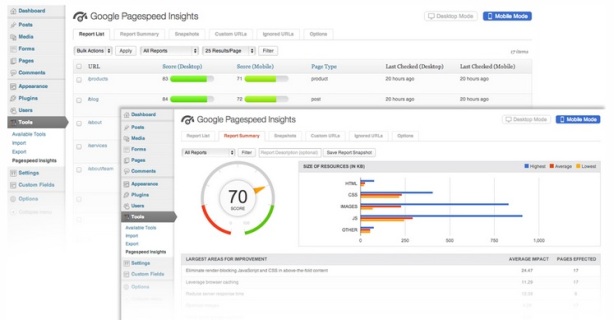
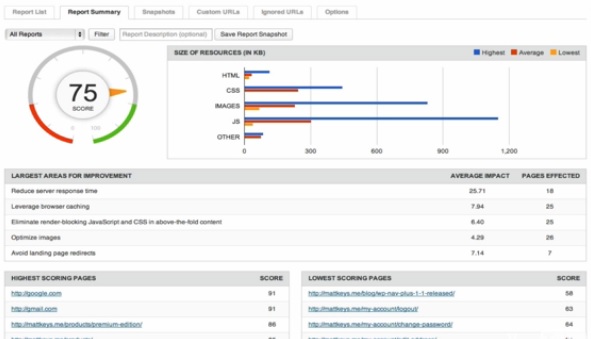
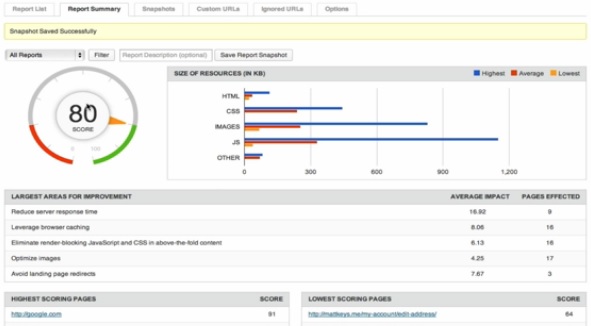
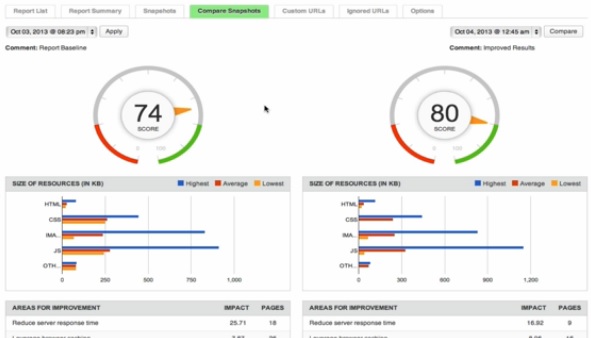
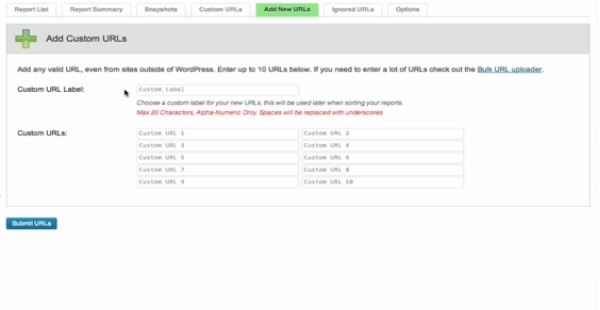
Leave a Reply