The official Google Publisher Plugin is available for download on WordPress’s plugin directory now. Supported products include AdSense and Webmaster Tools. This is a beta release.
Please note that the Google Publisher Plugin is currently in beta. We are still fine-tuning the plugin to make sure it works well on the many WordPress sites out there. We’d love for you to try it and give us feedback on how well it works for you and your site.
Team Google
The Google Publisher Plugin enables you to easily use Google’s products – including AdSense and Webmaster Tools with your WordPress site.
This is a great news looking at the number of possible users. Easily add AdSense ads to your site to make money from advertising & verify your site with Webmaster Tools with just one click.
This will resolve a lot of issues for non-pro users because we have seen a lot of new WordPress users struggle to verify site on webmaster tool and connect to WordPress site.
Manage your AdSense account and access Webmaster Tools
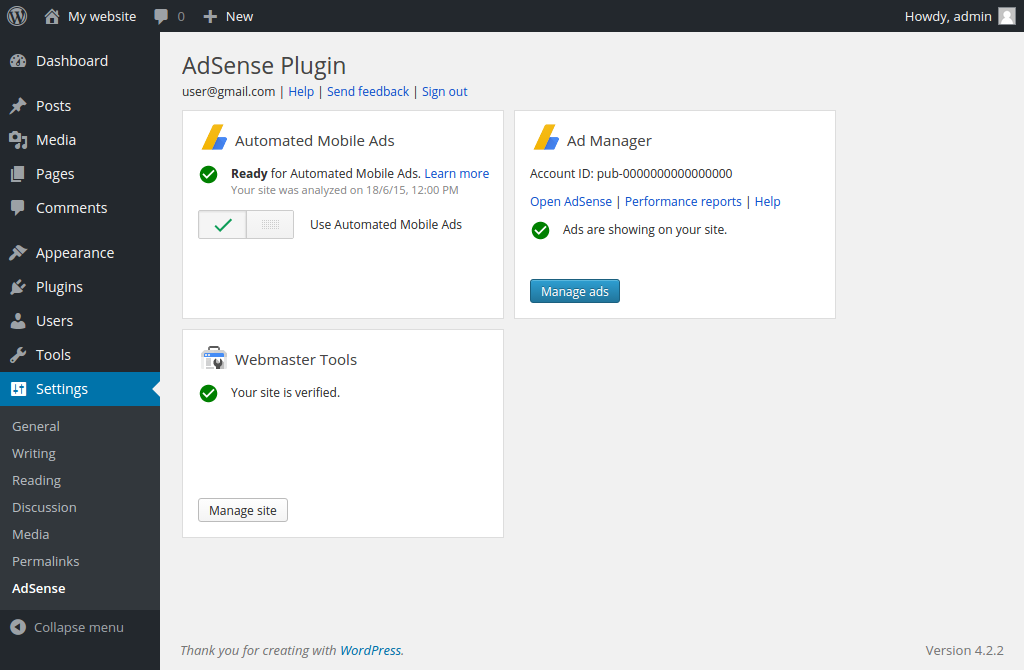
Click to add advertisements to your site. Create different placements

View the layout for each page, with advertisement areas visualized next to your content

Preview example advertisements alongside your content.

How To Install the Google Publisher Plugin
System requirements
Before you start using the Google Publisher Plugin, make sure you meet the following minimum requirements:
- PHP version: minimum 5.2.0
- WordPress: minimum 3.0
- Ensure that you can install third-party WordPress plugins.
Automatic installation:
- In the WordPress administration screen, select Plugins in the sidebar, then click Add New.
- Search for “Google Publisher Plugin” and locate the Google Publisher Plugin in the list of results.
- Click the Install Now link.
Manual installation:
- Download the Google Publisher Plugin from the plugin page.
- Unzip the plugin to a folder.
- Upload the contents of the folder to the plugin directory of your WordPress site (wp-content/plugins).
Please note: The Google Publisher Plugin cannot currently be used with blogs hosted on WordPress.com


Leave a Reply