WordPress is so powerful with numerous features that we often tend to confuse and many features remain underused. A lot of people mix up categories and tags and fail to optimize their post for themselves and their reader’s advantage. In today’s post, I would like to talk about Categories and Tags in WordPress and help you understand everything about them and utilize them in the most effective way.
Categories and tags both help us in arranging and structuring individual blog post. Both of them are WordPress taxonomies that help you create well-organized navigation elements. I will try to explain in details about each one of them and hope to clear your doubts on the way.
What are Categories?
Categories are the table of contents of your blog wherein you separate your posts on the basis of broad classification. Categories are used to put together posts related to one particular group at one place and it helps people look for things that interest them easily. Categories in a sense define your post, by putting your post in a certain category you tell people what the post is about even before they read it.
People are often confused about the number of categories they should have on their website. This is quite relative and there is no definite number, but a regular blogger or a huge website will have more categories than the blogger who updates an article per week. You can keep as many categories as you feel relevant for you and your visitors.
Categories are important and they are required for every post you write. It not only helps your visitors searching for a particular type of content, but it also helps search engines index your site. You can also keep a broad category and add subcategory based on your requirement.
What are Tags?
Tags in simple terms are an index to your blog, you define the specific details about your posts and connect similar posts. Tags are a great tool and are good for your blog, However, they should be used wisely. There is so much confusion regarding tags and people often tend to overuse tags and this has resulted in what has been termed as “tag stuffing”. It doesn’t serve the purpose of tagging as a useful navigation tool and help in SEO.
You should always use fewer and meaningful tags that will really help your visitor in finding simple content. A reader finds a great post about a particular WordPress hosting and would like to compare and read other posts before making a decision. It only makes sense to use ‘WordPress Hosting’ as a tag in all your hosting related posts, it would be quite beneficial.
Tags should be consistently used but don’t use similar tags in all posts because then it would become general and meaningless. Tags are case sensitive, so if you create a tag as ‘Chicken Recipes’ and later tag your post in ‘chicken recipes’, it will be an altogether different tag.
How to create Categories and Tags?
Creating a category or a tag is quite easy, you can create it from Category or Tag page or you can simply create it in a draft post.
Log in into your WordPress admin panel and from there head to Posts>Category
Now, on the left side, you can add a new category. Start filling your title and you can also add a slug if you want. Slugs are the URL friendly name of your categories, you can add lowercase letters, numbers, and hyphens. You need to select the parent category every time you wish to create a child category. You can write a description for your category and click on the ‘Add New Category’ button. However, keep in mind that only the title is mandatory, you can skip the slug, parent category, and description if you don’t deem them necessary.
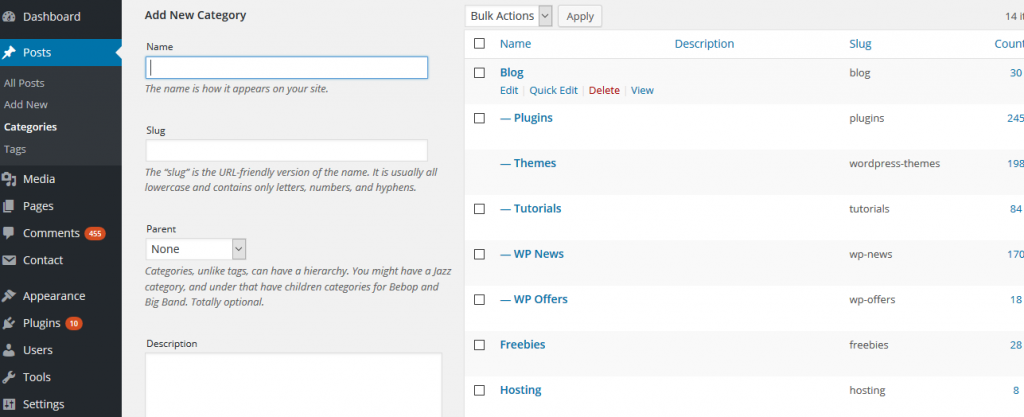
Alternatively, you can also add a category while drafting a post. There is a category module on the post with the list of existing categories. You can click on the +Add new Category link and type the title of your choice. You can also select the ‘Parent Category’ drop down menu if you wish to create a child category within a parent category.
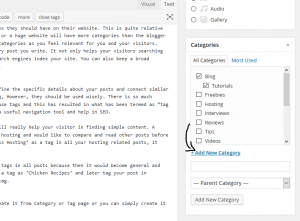
The process of creating a Tag is similar to the category except there is no option of a parent category in tags.
In your WordPress dashboard, navigate to posts>tags
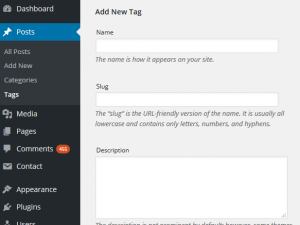
Simply add a title and description if you want and click on the ‘Add new Tag’ link. You can also add tags directly while drafting a post.
How to assign Categories and Tags to a post?
It is incredibly easy to assign categories and tags to a post. I would recommend to always assign categories and tags to your post. While drafting a post, there is a category module on the right side of your WordPress admin.
To assign a category, you simply need to check the category you want for that post. For sub-categories, when you categorize a post within a sub-category, you don’t need to select the parent category. Your post will automatically get assigned to the parent category.
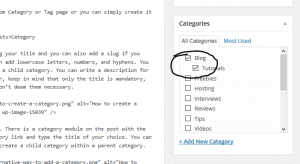
To assign tags to a post, you need to select a suitable tag from the most used tags, or you can also type out your tag and click ‘add’. It is advisable to go through the existing tags thoroughly so that you don’t duplicate tags.
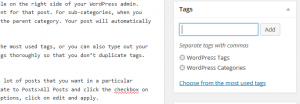
How to add Categories and Tags in Bulk?
You can also add tags and category to posts in bulk. If you have a lot of posts that you want in a particular category, you can add categories and tags to multiple posts. Navigate to Posts>All Posts and click the checkbox on the posts you wish to add a category or a tag and under the bulk options, click on edit and apply.

Add desired category or tags to the posts and then click on update.
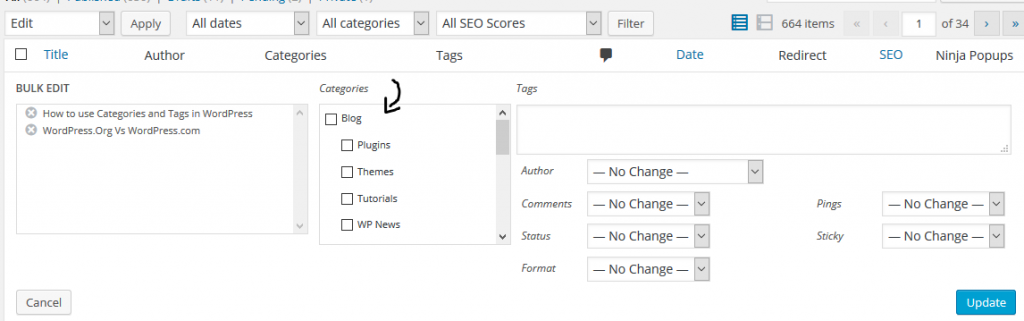
Final Word
Don’t expect immediate results by using Categories and Tags for SEO but if they are used wisely, you can see results within few months. I have tried to clear all the doubts and misconception that people have around categories and tags. Feel free to leave any questions or suggestions in the comment section below.

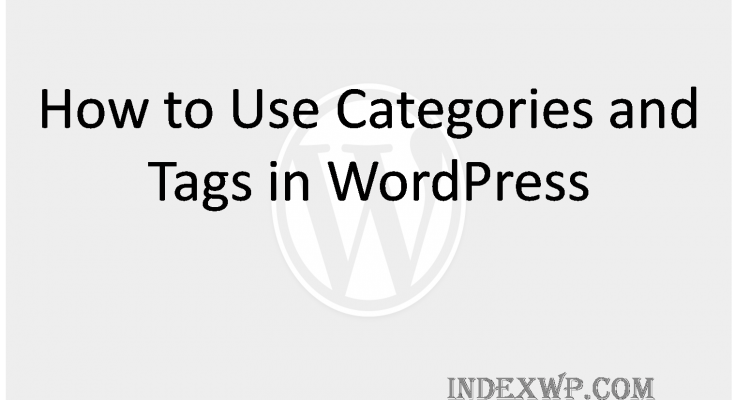
Leave a Reply