The default WordPress editor doesn’t provide you option to insert table within WordPress post or page. So, if you want to insert a table in your post or page you have to write writing HTML and CSS inside your posts or use a plugin.
Tables can be really effective in presenting your data and other information in a nice looking presentable and understandable format. You will come across occasions quite frequently when you will need take help of a table to present your information.
Though you can create table with the help of some code, it’s time consuming and not possible for every WordPress users.
So, here is a list of a few WordPress plugins which will help you to insert table within WordPress post or page.
[symple_box style=”boxinfo”]Best WordPress Table Plugins[/symple_box]
TablePress
As the name suggests, this plugin will help you to create a insert table WordPress post or page without having to write HTML code. Once you activate the plugin it will insert new option on your WordPress admin dashboard.
When you need to create a new table just click on Add new table and get started, you have the option to specify number of rows and columns, if you need to adjust the number of fields you can easily add/remove columns and rows from your table when entering data or by editing the table later.
This plugin also provides you option to import and export tables, you can also add your custom CSS codes.
Also Read: 7 Amazing WordPress Pricing Table plugins
Easy Table
Easy table is another really simple plugin which will help you to insert table within WordPress post or page, this plugin also supports widget that means you can show a able using widget as well.
You can simply type your table data directly in your post while you writing to create a table.
Some Features
- Easy to use, no advanced skill required
- Display table in post, page or even in widget
- Read data from CSV file and display the data in table
- Sortable table column (using tablesorter jQuery plugin)
- Fancy table design (using Twitter CSS bootstrap)
- WYSIWYG safe, I mean you can switch HTML/View tab in WordPress editor without breaking the table data.
Ultimate Tables
A very useful plugin to create and insert table within WordPress post or page, you can create and manage a table from your WordPress dashboard.
With this plugin you can insert tables into your pages, articles, posts or in the ‘ultimate tables’ widget. You can insert multiple tables at once with in a post or page.
This plugin enables you to easily manage the tables you have created, change the number of rows and columns, reorder and delete as per your requirement.
League Table
This is a premium WordPress table plugin, a really effective and quality plugin to insert table within WordPress post and page. This plugin allows you to create League Tables in your posts, pages, custom posts or widget areas.


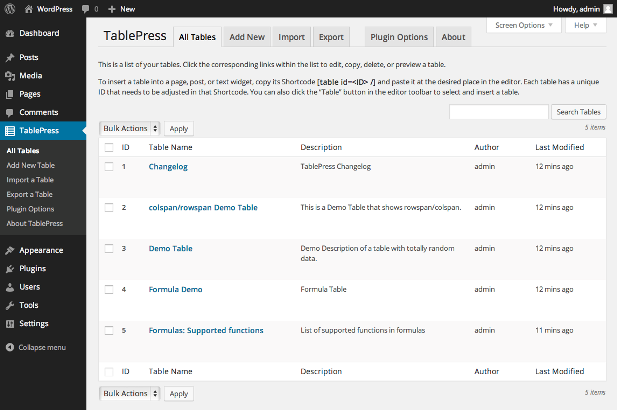
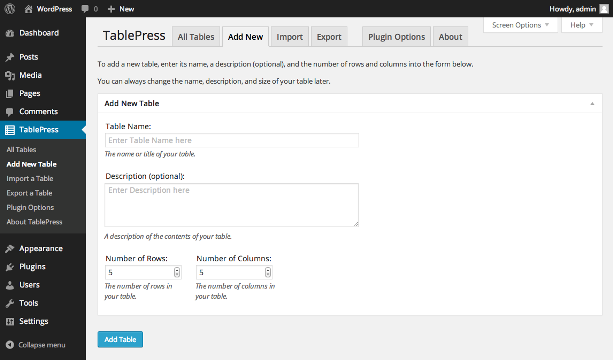
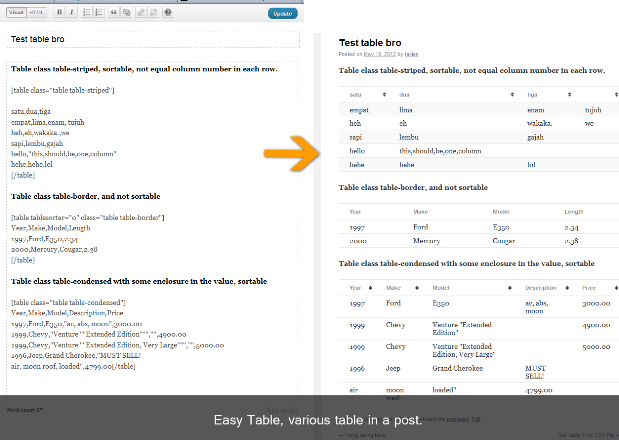
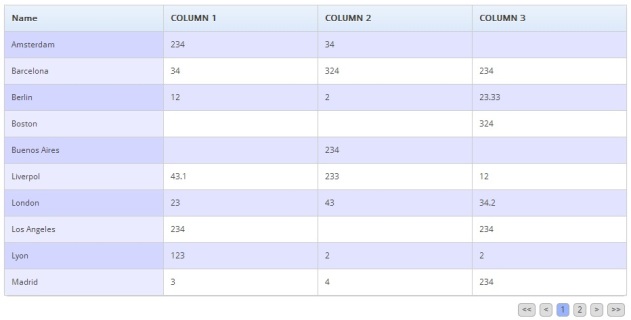
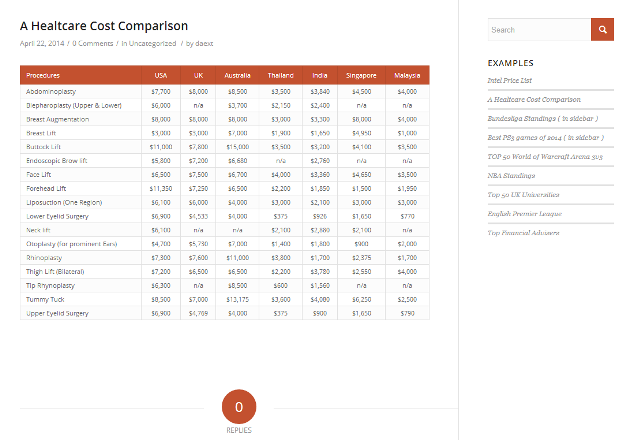
Leave a Reply