Jigoshop Social Login, the WordPress social login plugin for e-commerce site powered by Jigoshop is one of the popular e-commerce plugin out there.
Jigoshop is one click solution for the e-commerce checkout system, a perfect solution for users who want to save time or have the habit of using social media profiles as a login in most of the site they visit.
Jigoshop features marketing tools, powerful SEO features and simple management.
Also Read: 7 Amazing WordPress Membership Plugins
[symple_box style=”boxinfo”]Jigoshop Social Login Extension[/symple_box]
Social Networks such as Facebook, Google, Twitter, Yahoo, Foursquare, LinkedIn, and Windows Live are supported. I think this covers the 99% of user base, until and unless some user just wants to use age-old social networks or just trying to use his/her newly launched Social Network.
What’s the philosophy behind the plugin? To make an account for the customer during checkout and research has shown that most people are likelier to purchase items from an e-commerce site, if the account creation and checkout system are simplified with just one click.
The ability to send registration email for newly created user’s email makes it much attractive solution. It also integrates on to the checkout page. The plugin also provides a shortcode , [jingoshop_social_plugin], which can be used anywhere within the site including any post or page. The plugin also provides a widget.
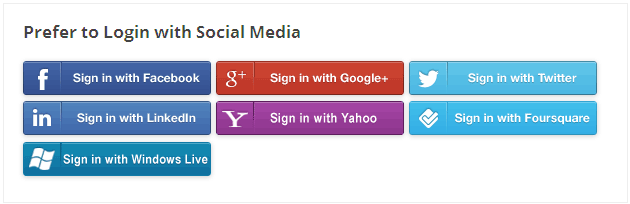
Customizable social media buttons by drag and drop and the ability to set customer redirect URL to which the users would be redirected after registering with their favorite social network is also provided.
Coming to the statistical part of the plugin, the plugin is capable of showing numbers of sing-ups for each social network. It also generates pie chart for individual social networks to get much better feel of the distribution.
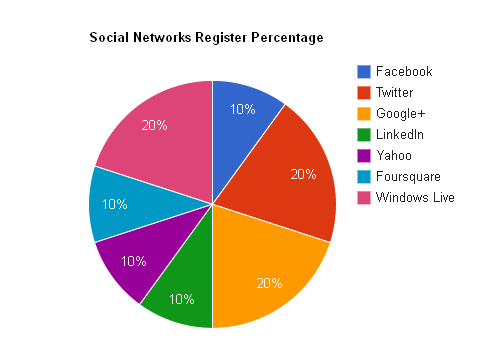
How to Get Started?
The installation process of the plugin is just like any other plugin installation for WordPress. Login to your WordPress site and go to Plugins > Add New.
Once the plugin is activated a Social Login tab will be added to the Jigoshop settings, where you can configure the plugin further and setup all your social networks for the login process with required APIs
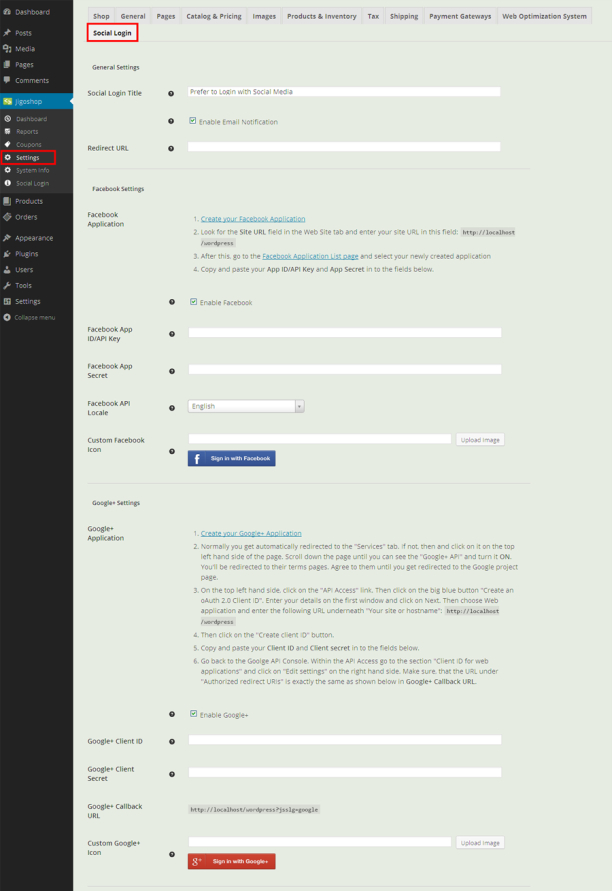
How to Add The Widget?
To add the login widget that shows all social login options at your desired place, go to Appearance and click Widgets. Find the “Jigoshop: Social Login” widget and drag it to your desired place, and you can add the title of the widget which will appear above the widget.
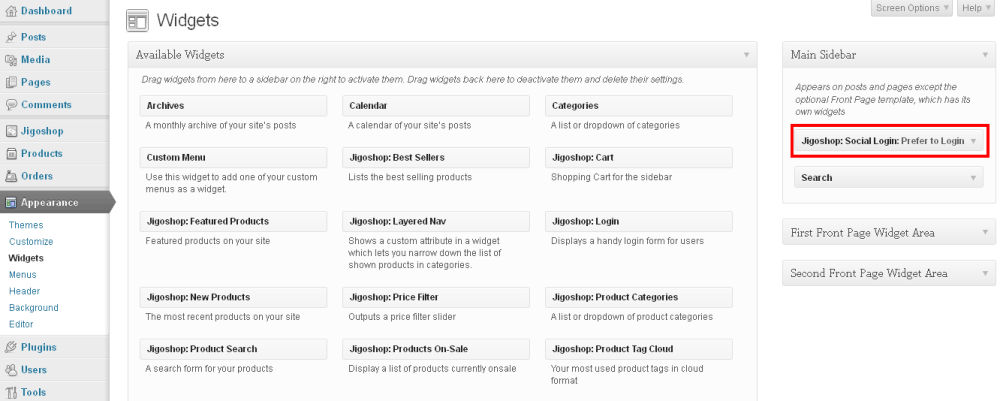
Adding a Shortcode
As already mentioned above in the post, the plugin provides you shortcode [jigoshop_social_login] which you can use to integrate the social login into any page or post.
When you create any new post or page, there you will find an option to insert the shortcode.
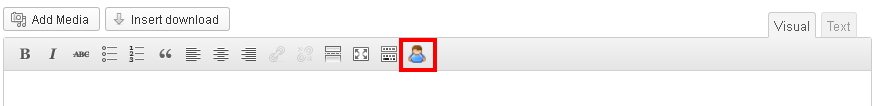
Click on the social login icon and a new window with the custom settings will pop up as shown in the image below.
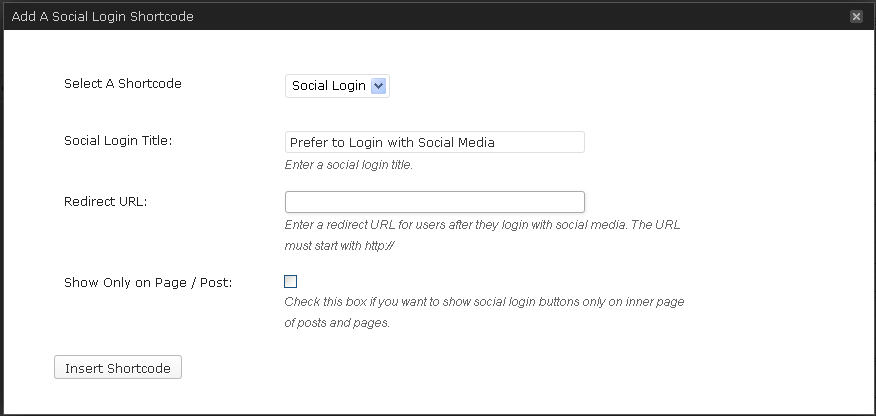
Social Login Report
A tool is meaningless without proper statistics about how it is performing, Jigoshop Social Login plugin provides you comprehensive analysis about the number of logins through each network which will help you to adjust the button accordingly.
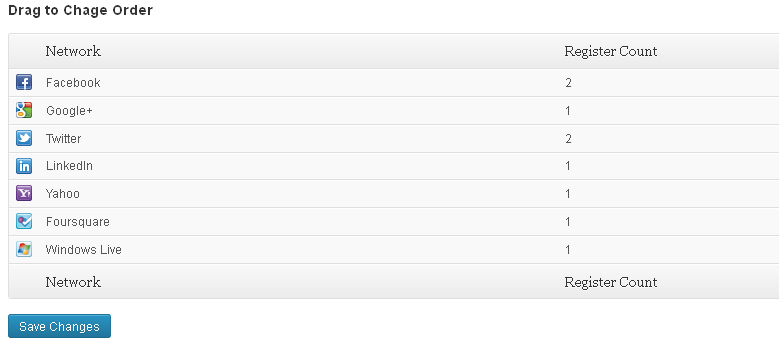
Frond-end of Jigoshop Social Login
The front-end of the plugin is really smooth, and your users will really like it. The .gif below will provide you a feel about how the plugin will work in the front-end.
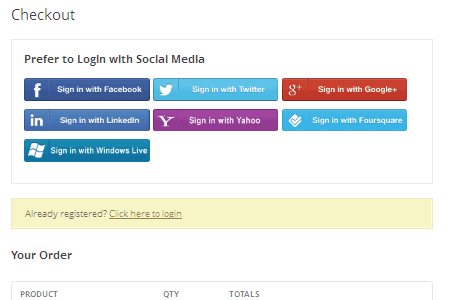
Lastly, but the most useful feature is the clean user-friendly admin UI to manage everything.
I would recommend this plugin to anyone who is looking for one-stop solution for social network login in e-commerce site powered by Jigoshop.


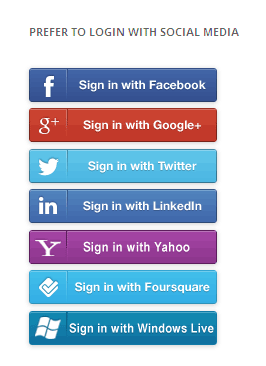
Leave a Reply