If you embed lot of videos from YouTube or Vimeo on your WordPress site then you must have a look at this amazing WordPress plugin called Lazy Load for Videos.
Placing a video in your blog post is one of the best way to capture the attention of your readers and keep them engaged. However, these videos can slow down your site to a great extent.
So, how to go about it?
Lazy Load for Videos, a WordPress plugin is probably the best answer to use videos in your site at the same time keep it unaffected as far as the loading time is concerned.
Speed up your site by replacing embedded YouTube and Vimeo videos with a clickable preview image. Visitors simply click on the image to play the video
Lazy Load for Videos is a WordPress plugin created by Kevin Weber to speed up sites that uses video content quite frequently.
This plugin replaces embedded YouTube and Vimeo videos with a clickable preview image. By loading the videos only when the user clicks on the preview image.
If you analyze page speed score of a site and study it in detail the external requests are often the culprit to bring down speed score to a huge extent.
This plugin resolves the issue as far as third party video content is concerned.
Also Read: WordPress Plugins Lazy Load Images to Speed Up Websites
[symple_box style=”boxinfo”]Lazy Load for Videos Plugin[/symple_box]
You can easily download the plugin from the WordPress plugin directory and activate it. Once the plugin is active just clean the website’s and browser’s cache to make sure the plugin works perfectly.
Lazy Load for Videos Plugin comes with admin settings option to help you set up it as per your requirement. You can display the video’s title on your preview image, change the Youtube player colour and remove related videos
Features of Lazy Load for Videos
- Display video titles on preview images
- Convert all videos into a playlist and automatically add your corporate video, product teaser or another video advertisement at the end of every video. (Great for branding and video ads!)
- Add Custom CSS via plugin’s options panel
- Choose custom colour for your Vimeo player
- Hide controls from Youtube player
- Support for videos in text widget (Youtube only)
- Choose thumbnail size (standard or cover)
- Choose from several “Play” buttons
- Choose between two colours for Youtube player (dark or light)
- Choose between two colours for Youtube player’s video progress bar to highlight the amount of the video that the viewer has already seen (red or white)
- Don’t display related videos at the end of your videos
There are number of amazing features planned in the future for this plugin, for example support for new/other formats, like SoundCloud, SlideShare and Spotify, video preview image for feeds and lot more.


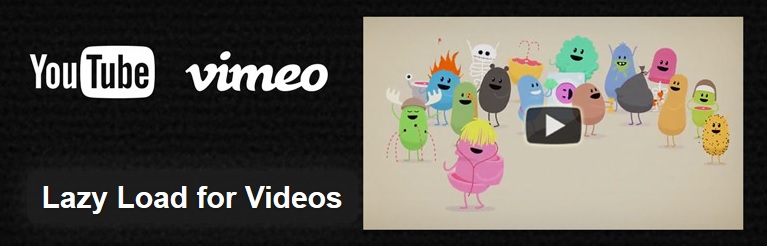
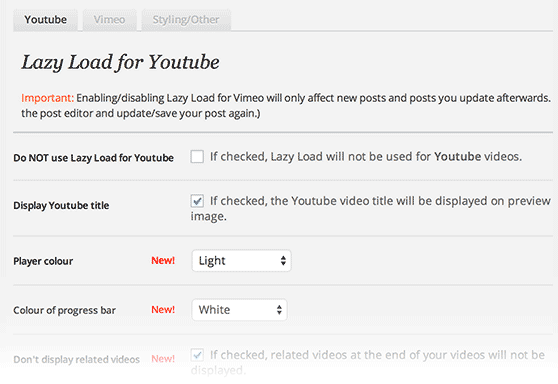
Leave a Reply