Popups are always been annoying for many, however OptinMonster lead generation plugin is an exception as far as popup plugins are concerned.
Many leading blogs claims to have increased their subscription from 300 to 600% with OptinMonster lead generation plugin, let us find how this lead generation popup plugin is different from others.
OptinMonster is created by Syed Balkhi of WPBeginner.com and Thomas Griffin, creator of the Soliloquy slider plugin for WordPress.

OptinMonster a great newsletter subscription plugin that gives you the ability to create awesome optin forms as lightboxes, sticky footer bars, and slide-ins.
General Features of OptinMonster
Some of the features differ as per the plan you choose to go for
- Easily Design Professional Optin Forms
- Multiple Optin Types
- Create Hyper-Targeted Campaigns
- Improve User Retention with Exit-Intent
- A/B Testing
- Actionable Insights
- Unlimited Forms
- Page Level Targeting
Install & Activate OptinMonster
The installation process for OptinMonster is like any other WordPress plugin, it’s really easy. Once the plugin is installed it creates a new option on WordPress admin dashboard called OptinMonster
Optin Types
There are few options for how you want to setup the option type.
Lightbox Popup: OptinMonster WordPress popup optin type is by far one of the highest converting optin type available. With advanced controls and professionally designed templates
Floating Footer Bar: OptinMonster floating footer bar allows you to display subtle call-to-action. The footer bar sticks itself to the bottom of the window and scrolls with the user.
Slick Slide-in: Another option is the slick slide-in optin that slides up from the bottom right corner.
Create an Optin
Now as we see there are options to select optin type, let us see for the Lightbox option type which is the default optin type for the basic plan.
Configuration
Configuration is the place where you need to do the settings for your option pupup form, there are a few options where you need to set your parameters to show the optin form accordingly.
At this of configuration, you need to enter your email provider settings. Some of the supported email marketing services are AWeber, MailChimp, iContact, GetResponse etc.
The next step is to select the design for your pupup form, there are some cool designs with OptinMonster lead generation plugin, pick any one of the default themes anbd you are good to go
Last option is the Output Settings option, here you can set where exactly you want to setup the form, if you want to setup the form globally or in some particular post that can be set up here.
Smart A/B Split Testing
You can perform A/B Split Testing to see which headlines, layouts, and styles to see what converts best with OptinMonster smart and easy to use A/B testing module
OptinMonster A/B testing module is extremely easy to use. All you have to do is click on the Split test button, and it creates a replica optin. Next, you simply use design builder to make any necessary tweaks and that’s it.
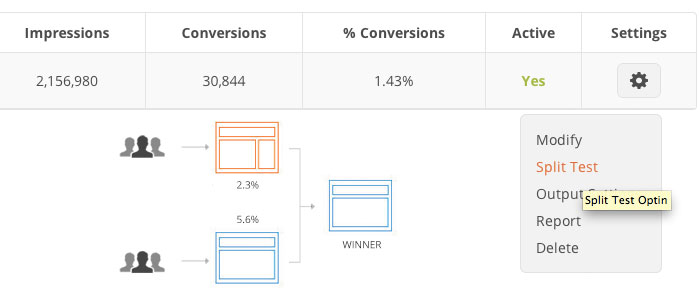
Pricing
There are four plans for OptinMonster as are follows:
- Basic: $49 (1 site)
- Plus: $99 (3 sites)
- Pro: $199 (unlimited sites)
- Ultimate: $349 (unlimited sites)
Conclusion
The elegant and good looking pupup system makes OptinMonster different from any other popup plugins, if you are looking for a great Lightbox form to capture emails OptinMonster is undoubtedly the best option available currently.


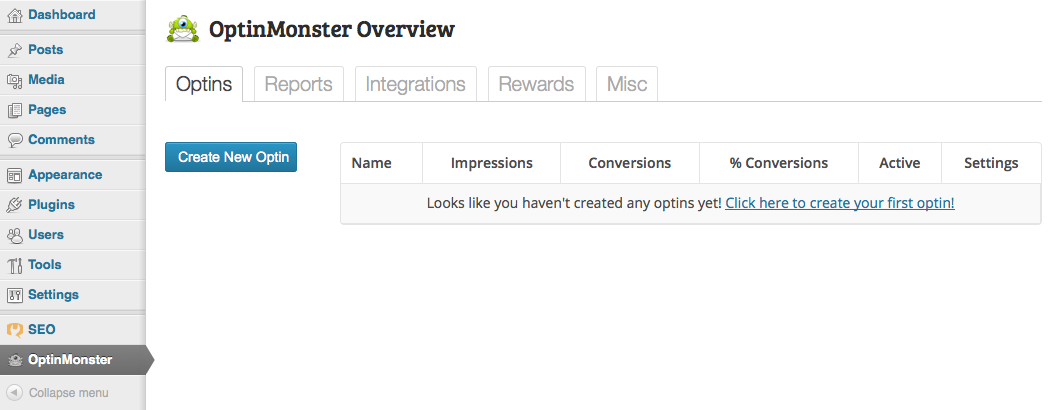
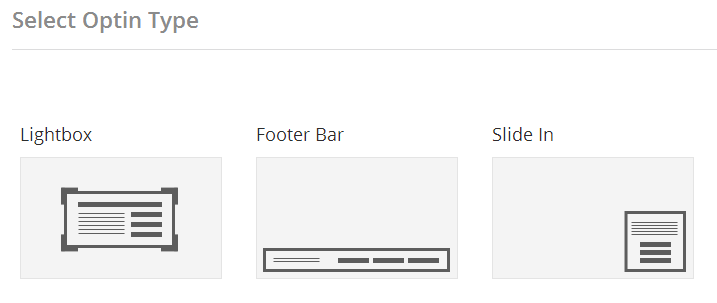
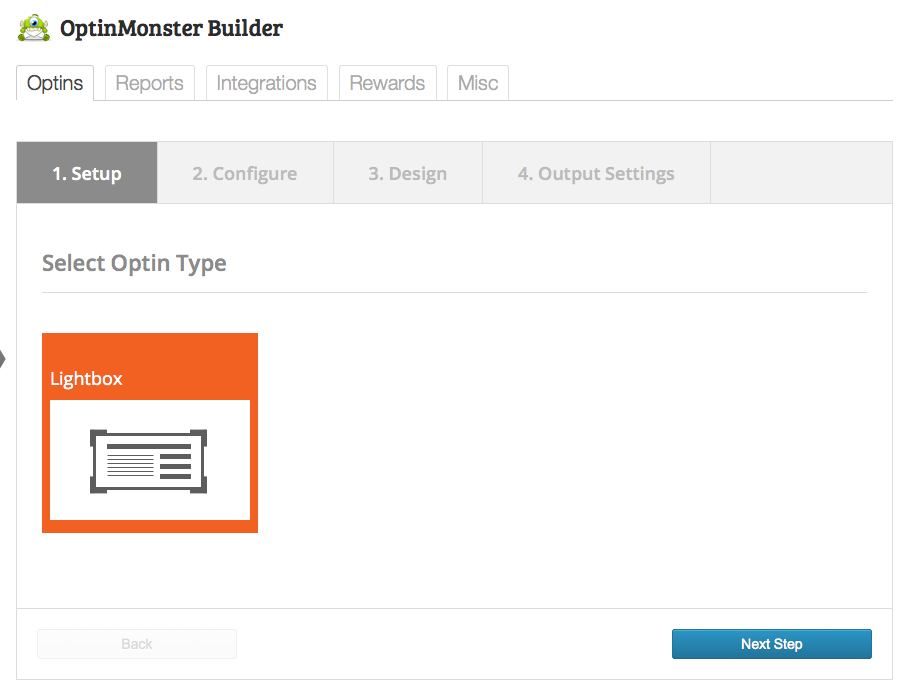
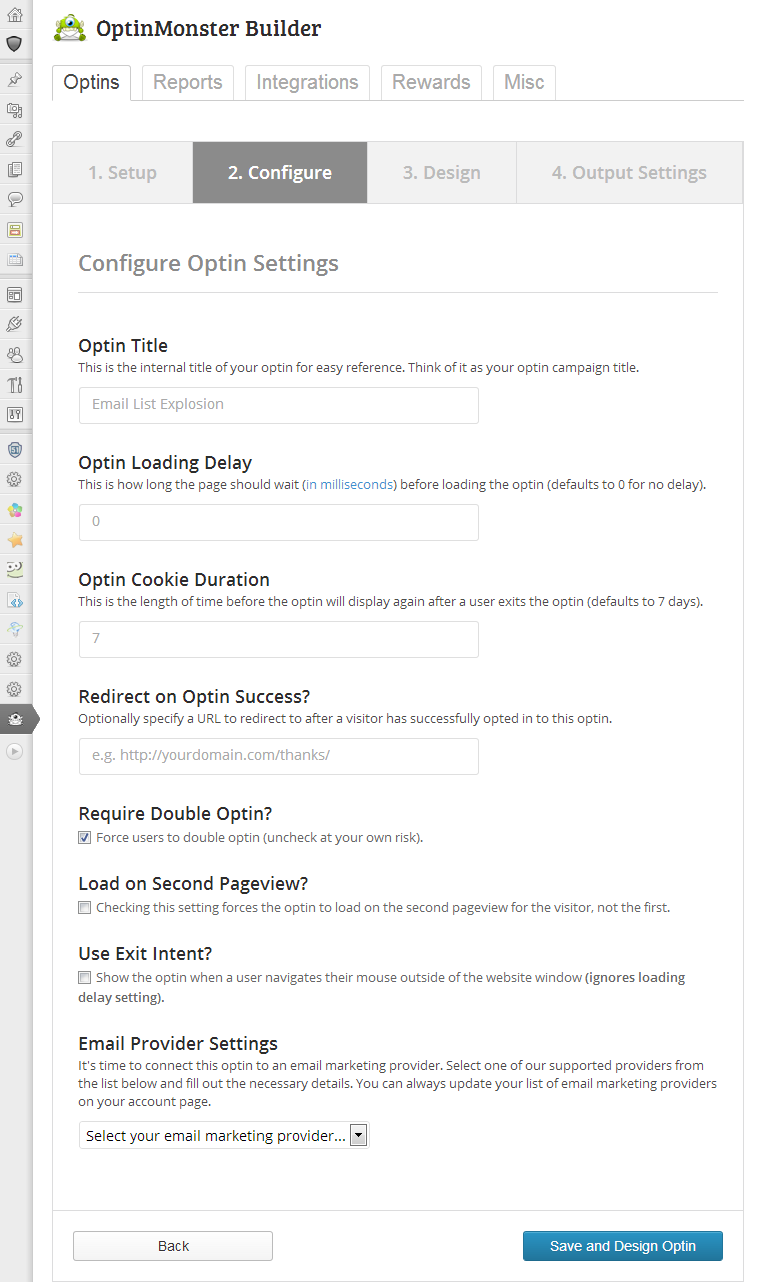
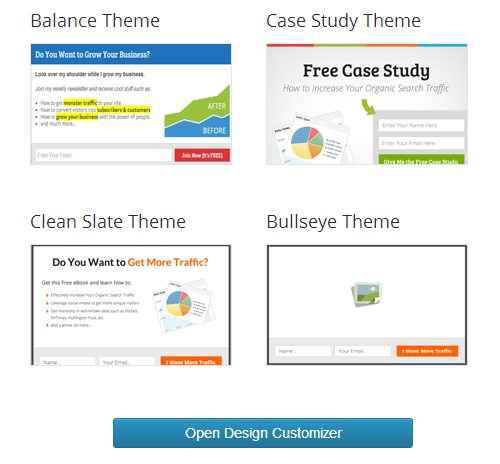
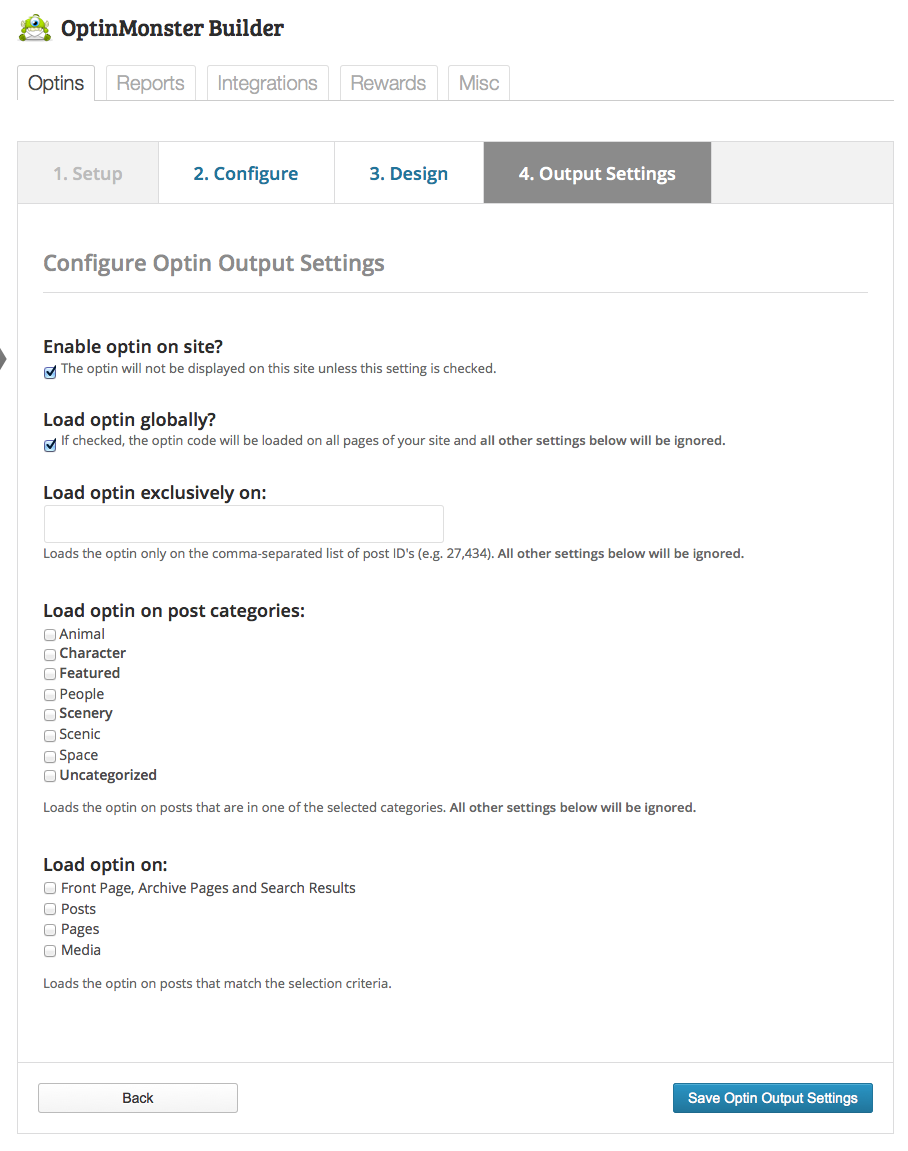
Leave a Reply