Webmasters across the Internet-verse have often been found grappling with a particular question, “What are pingbacks and trackbacks and should they be moderated?”
Well, if you have already been blogging from quite some time, you may have seen your comment box filled with notifications about pingbacks and trackbacks.
While on one hand they give an indication that other bloggers find your blog relevant enough to take a reference from, more often than not, these pingbacks are by spammers who are putting the link of their abysmally low ranked websites in your comment box, clicking which can expose your visitors to virus or any malicious codes that exist on such websites.
And it is due to this very reason that the search engines of the likes of Google penalize the websites that have a high volume of such links in the comment boxes of their posts.
[symple_box style=”boxinfo”]Details of Pingbacks and Trackbacks
[/symple_box]
What really are Trackbacks?
Explaining it in its bare bones, trackbacks are the notifications you receive when a blogger includes a link to one of your posts in the writeup they are publishing on their website. 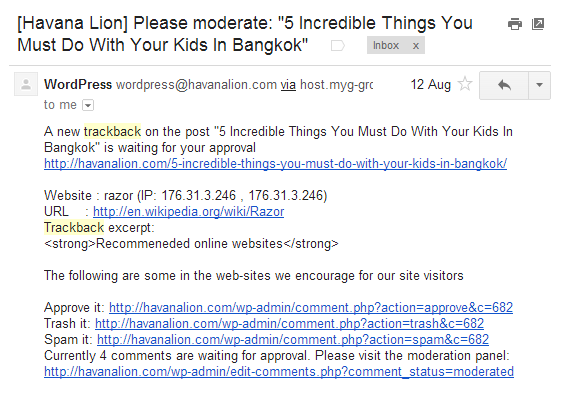 Let’s say you have written an article on “greatest movies of all time” and within the post, you add a link to one of the related posts on the website of Time magazine.
Let’s say you have written an article on “greatest movies of all time” and within the post, you add a link to one of the related posts on the website of Time magazine.
Now, depending on how Time have configured their site, they will receive your trackback request and if they approve it, your post with its title, excerpt and a link back to it will appear in the comment box under that particular post on Time. Quite a catch for you!
And what are Pingbacks?
Pingbacks work in a little more complicated way:
Let’s you you write a post on your blog. Now, some other blog publishes a post on his blog wherein he uses the link of your article.
The blogging software that the other blogger is using will send the pingback to your blog wherein your blogging software will detect it and confirm whether the pingback has been received from the same source.
Once that’s done, you will be able to display the pingback in the comment section. Also, when you link two posts within your website, you will get the similar pingback.
The underlying difference between the trackbacks and pingbacks is that trackbacks are manual where as the pingbacks are triggered by the blogging software. A salvo of either of these can get really annoying for the blog owner.
Should You Approve them?
Unquestionably, the prospect of other bloggers linking to your website is encouraging, but soon the realization dawns that instead of appreciating your article, the spammers are trying to get their links appear randomly on sites like yours so that their link building exercise gets a push.
More often than not, these pingbacks and trackbacks are for totally irrelevant websites that bear no interest to your readers and it is only adding to the spam on your site which in no way is good for its rankings.
Manually Supervise the One Akismet Approves
Akismet is a priceless tool for your blog to reject the spam-ridden links. However, the ones that are not filtered by it and make their way to your comment notification section, you must check each of them manually and decide if you are ok with the fact that the link might send your visitors to the particular website.
It Does Take a lot of Time Examining Each One of Them
Not all webmasters have time as a luxury. There is no dearth of the website owners who find themselves struggling with keeping up the post frequency at 4 in a week.
In such a scenario, spending time on approving and disapproving comments further drains the resources. This is where you would want to use a method that disables them altogether.
How to Disable Trackbacks and Pingbacks
Once you have realized that finding time to manually supervise comment is hard, you have an option to not receive them at all. And this is how you do it:
Go to your dashboard and under the settings menu, go to Discussions. Now Uncheck “Allow link notifications from other blogs (pingbacks and trackbacks)”. Once unchecked, all the future trackbacks and pingbacks will be disabled 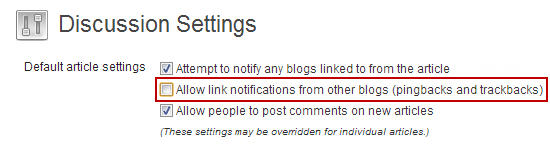
Pingbacks and trackbacks, except in rare cases, only do more hard to your blog than good. Learn how to deal with them and you have one less task to accomplish.


Leave a Reply