It’s always a good idea to try and earn some extra cash out of the hard work you put in to create a great site, isn’t it? well, there are many ways to monetize your site be it through direct selling of advertising space, Google adsense or using any other related platform.
Affiliate marketing is undoubtedly one of the most effective way to monetize any site and currently it is very popular. So, if you are planning to start affiliate marketing on your WordPress site, Prosperent can provide your some real good deal.
With Prosperent, you don’t need to waste time signing up merchants individually, you simply create a free account via the Prosperent website and all sales/referrals are tracked and credited to your account.
Prosperent comes with easy to use WordPress plugin called Prosperent Suite which will help you to monetize your blog with ease.
Prosperent Suite contains the following Prosperent tools:
- Product Search- Create a store within your blog.
- Performance Ads- Display ads easily inside widgets or in content.
- Auto-Linker- Easily link products to the store or a merchant.
- Product Insert- Display a product within your post or page to easily show visitors products.
- ProsperLinks- Contains a link-optimizer and link-affiliator to easily monetize links already in your blog.
How to activate Prosperent Suite Services
- Head over to Prosperent and click Join, its Free to do so. Create your account and sign in.
- Once signed in, you will create an Api Key and find your User Id which you’ll need to input in the settings.
- Click the API tab in the menu, then click API Keys on the submenu and click Add New API Key. This will get you the API key you’ll need so commissions can be tracked back to you. Name it whatever you’d like and you’ll see that its created a key for you.
- Next look for your User Id which can be found near your name in the upper right had corner.
- Upload the prosperent suite folder to the /wp-content/plugins/ directory.
- Activate the plugin through the Plugins menu in WordPress.
- Go to the Prosperent Settings under Settings and edit those that you’d like.
- Go to Appearance and then Widgets in your admin menu.
- There are widgets available for the Search Bar for the Product Search, Top Product widget and also two that allow you to place Performance Ads in your sidebar and/or footer.
- If you have Accessibility Mode activated it will show ‘Add’ next to the widget, click ‘Add’ instead of trying to drag it.
- When making a page/post there are two new buttons at your disposal, the Auto-Linker and Product Insert.
- Auto-Linker allows you to link words to the product page or the merchant’s site, depending on which options you choose to utilize. There is also a text-area in the settings to match more commonly used words.
- Product Insert allows you to place products or coupons within content on your pages/posts. Some products will use the comparison feature which will list similar products from other merchants so your viewer can find the best price.
Congratulations, you now have access to Prosperent tools on your WordPress blog, available with many options to customize attributes of each. Log in to Prosperent.com every so often to check your stats.
Available ShortCodes
[prosper_store][/prosper_store]– for the search results[prosper_search][/prosper_search]– for a search box
Additional Notes for Installation
- This plugin automatically creates a new page called product. Go into that page and change the title to whatever you would like to be visible.
- You can change the placeholder text in the search bars by using the Search Bar Placeholder Text setting under the Product Search section of the settings.
- Also, now that the results are shortcoded, you can add
[prosper_store][/prosper_store]to any page. - Reminder, if you use a different page from
/productsto display search results change the Base_URL Setting under the Product Search section.


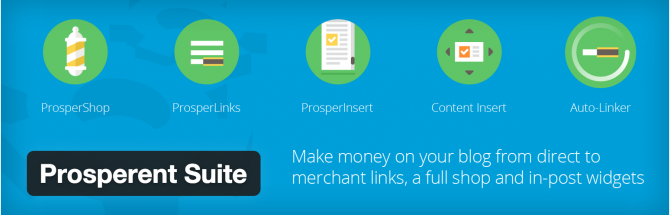
Leave a Reply