There are number of WordPress users who wants to remove category base from WordPress URL and make it look clean and short, though is it not very important from SEO perspective.
The category base makes the permalink long for example http://www.example.com/category/blogging. This /category/ part here is called category base, which is not that important and it is up to you if you want to continue with it or remove it from the link.
If you look forward to remove category base from WordPress URL, we will discuss about a few ways and options to help you remove the category base.
If you want to replace the category base from /category/ to something else, you can do that easily in your Permalink Settings just go to Settings > Permalink Settings and write anything which you would like to be the category base in the section provided.
[symple_box style=”boxinfo”]Remove Category Base from WordPress URL[/symple_box]
If you want to get rid of the /category/part completely from the Permalink, there are a few plugins which will help you to achieve that.
If you are using WordPress SEO by Yoast, when you go to permalink section you will see a suggestion to use a plugin called FV Top Level Categories. This is a very simple WordPress plugin with no additional settings, just activate the plugin and your job is done.
Another plugin which you can use to remove category base from WordPress URL is WP No Category Base, this plugin is WPML compatible created to do a simple task to remove /category/ part from the URL.
The plugin requires no setup or modifying core WordPress files and will not break any links. It will also take care of redirecting your old category links to the new ones which is really important from SEO perspective.
Hope this article helps to find your solution to remove category base from WordPress URL.



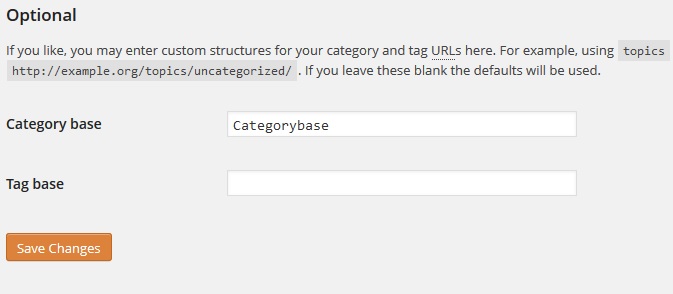
Leave a Reply