If you are creating content on your blog for sometime, I’m sure you understand the importance of sharing blog posts with social networks like Facebook or Twitter.
Social Networks not only send you traffic but helps you to get more traffic from search engines like Google because the more your contents are shared on Social Networks the better your position in search engines as search engines give a lot of importance to social signals.
You should never miss an opportunity to share your content on major social networks like Facebook, Twitter and Google Plus, social signals help you to get your new content indexed by search engines real quick. So, make sure you share your new content immediately after you publish it.
Though we understand the importance of sharing content on social networks, at times it becomes practically impossible to visit every social networking site and submit content, so what is the solution?
Well, WordPress has solution to almost anything you want to achieve with your site, thanks to amazing WordPress plugin directory. Coming back to the topic, there are a few plugins who does the hard work on your behalf and submit your content automatically to all important social networks.
Jetpack by WordPress is undoubtedly the most prominent plugin who share your content automatically with Facebook, Twitter and Google Plus through Jetpack’s Publicize component.
The addition of Google Plus to Jetpack Publicize is a recent development, you can get the details here. Jetpack recently upgraded itself to version 2.7 to include Google Plus and improve overall performance.
What Jetpack has to say
We recently released a slew of Google+ integrations for WordPress, and mentioned that Google+ Publicize support would be coming soon to Jetpack users. Publicize makes it easy to share your new posts on other social networks (like Facebook and Twitter). Using it is a great way to build your readership and expose your content to new audiences.
Note: Don’t forget to deactivate unused Jetpack components as take lot of resource.
All you need to do is to configure your social network accounts like Facebook, Twitter, LinkedIn, Tumblr. Logs are generated on new blog post for each configured social network account. Easily follow the automated sharing process from MicroblogPoster‘s logs section and debug your configuration if needed.
Just linking to social networks will not suffice the requirement for automatic posting, you need to set the API requirements to share content automatically with social networks. You can find the details of linking with screenshot here
1-click Retweet/Share/Like
A really effective WordPress plugin which helps users to share blog posts automatically to 30+ social networks which I think is a huge number. I’m sure if your post is shared to all the 30 networks as soon they are published it will definitely boost up traffic and provide you that instant exposure.
Twitterfeed
Another superb resource to share blog posts automatically with social networks. This site helps you to share your blob posts with Twitter, Facebook, Linkedin and other social networks.



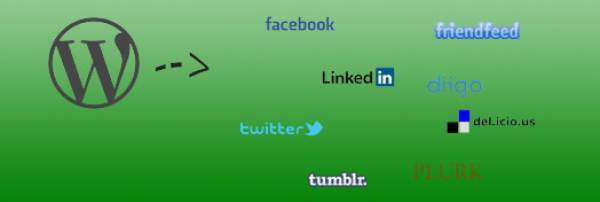
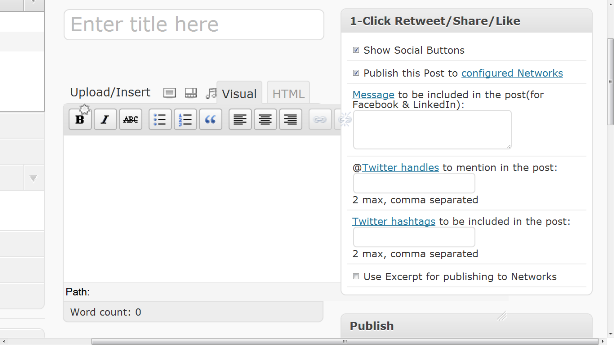

SNAP is a good plugin for doing that job also.