Workality Lite is undoubtedly one of the best free WordPress themes. A fully responsive portfolio theme for creative people and agencies. It’s great way to display your portfolio through 4 different thumbnail size types and responsive layout.
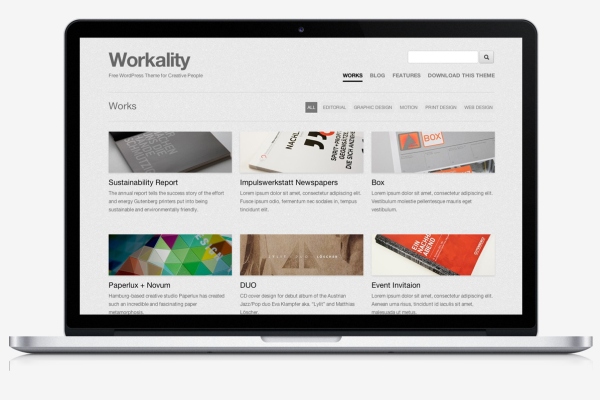
WORKALITY LITE THEME FEATURES
- 4 Different Portfolio Layout: Workality offers 4 different thumbnail sizes for your portfolio layout. Small, Medium, Big and Portrait. You pick one! Thumbnail size can be selected from Theme Options and that can be changed anytime you want.
- Custom Post Type: Workality theme comes with “Works” custom post type along with default Post type which makes possible to build your portfolio while you’re able to create your blog posts.
You can start adding your works with custom post settings under the specific creative fields.
- Responsive Design: Workality is a responsive wordpress theme that provides a powerful way to showcase your work.
Images, videos, and text will scale down gracefully to iPad, iPhone and all mobile devices. - Localization Support: Workality has been localized and is ready to be translated into the language of your choice.
To translate the workality theme easily, default.po/mo files are included. - Archive & 404 Pages: If your visitors encounter an error, custom 404 Page will help them to find their way out.
Additionally, Archive page is there to go back on time for a better navigation experience. - Hassle Free Update: Upgrading to Workality Premium from Workality Lite is ridiculously easy! Once you’ve purchased Workality Premium, you’ll find the Upgrade Instructions that helps you to switch Premium version just in seconds!
All of your content including pages, posts and theme settings will be completely preserved and you’ll begin to enjoy great features of Premium version right away!
How to install Workality Lite?
To install your theme, you should upload and activate it.
You may prefer one of the followings :
- WordPress Upload : Navigate to Appearance » Themes » Install Themes. Click Upload button and select the your theme’s zip file and click to Install Now button. Once the installation done, it will be displayed in available themes under the Appearance » Themes. Now you’re able to activate your theme.
- FTP Upload : First, unzip the downloaded zip file. Then, you should upload the unzipped theme directory into the your wordpress theme directory wp-content/themes via your popular ftp client like Filezilla which is free and multiOS supported.
How can I set my homepage?
Once you’ve created your pages, you are ready to set your homepage as you wish.
To set your homepage navigate to Settings » Reading. Then you’ll see Front page displays options.
By default, Your latests posts option is selected.

We believe Workality Lite is a great free WordPress theme, it has so many premium features and the best part is the look and feel of the theme is completely modern and premium level.

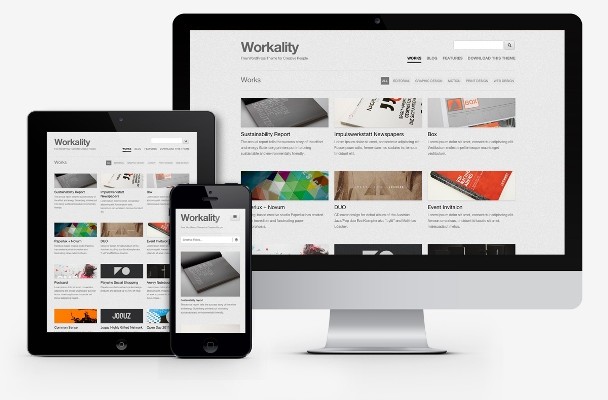
Leave a Reply