User generated content refers to any kind of content submitted by users or visitors on your site, it is one of the best and easier way to keep your WordPress site active and filled with new content.
Generally forums posts, reviews, comments and social mentions are considered as the types of content which is generated by users, what if you want to allow user to post articles on your WordPress site.
Well, there are are number of way to create a user generated content site in WordPress with the help of some plugins. Before that let’s understand the built in WordPress roles and Capabilities
Summary of Roles
- Super Admin – somebody with access to the site network administration features and all other features. See the Create a Network article.
- Administrator – somebody who has access to all the administration features within a single site.
- Editor – somebody who can publish and manage posts including the posts of other users.
- Author – somebody who can publish and manage their own posts.
- Contributor – somebody who can write and manage their own posts but cannot publish them.
- Subscriber – somebody who can only manage their profile.
One of the easiest way to allow users to submit content on your site by setting up the default user role as contributor or author, you can setup the role under general settings.
Before that tick anyone can register option so that users can register on your site to submit content then in the same window Settings > General choose the default user role type.
You can also change the user role on a case to case basis, to change role for a particular users to to users and find the user and change his/her role.
If you have a community site in WordPress created with BuddyPress, users will be able to submit content by updating status and submitting links and information easily. If you are looking forward to create a community site check out the best BuddyPress themes here
Now, coming back to a simple WordPress setup there are number of plugins which will help you to create a user generated content site in WordPress.
WP User Control
WP User Control adds a WordPress sidebar login widget that allows a user to login, register, reset lost passwords, etc. without leaving a specific location within your site.
Custom User Profile Photo
User image is one of the most important part of any community kind of site, so if you are creating a multi-author WordPress site with user generated content this plugin will help you to add a customized user profile photo to a WordPress user profile.
Some users might not have or want to have a gravatar account or other universal avatar account. They simply may want to use a one-time specified photo to represent them on your WordPress site. This plugin solves that use case.
Also Read: How to Create Team Profile Page in WordPress Site
User Submitted Posts
User Submitted Posts enables your visitors to submit posts and images from anywhere on your site.This plugin adds a basic form via template tag or shortcode that enables your visitors to submit posts and upload images.
User-submitted posts optionally include tags, categories, post titles, and more.
WP User Frontend
This plugin gives the user the ability to create new posts, edit their profile all from the site frontend, so the user does not need to enter the backend admin panel to do these things.
Really Simple Guest Post Plugin
Really Simple Guest Post Plugin and allow your visitors to submit posts without registration (as a guest author). Anyone will be able to submit post and it will be added automatically as pending post.
Using this plugin is one of the best way to create a user generated content site in WordPress.
Frontend Uploader
Another really useful plugin in the similar line which will help you to create a user generated content site in WordPress. This plugin is a simple way for users to submit content to your site.
The plugin uses a set of shortcodes to let you create highly customizable submission forms to your posts and pages.







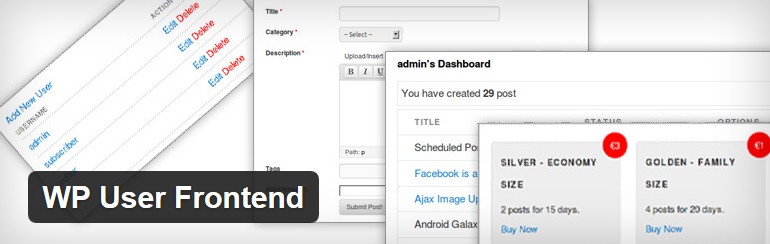


Leave a Reply