If you are wondering what is Divi? well Divi is by far the most advanced, most solid & stable WordPress theme by Elegant themes. They have recently upgraded the theme to version 1.3, all required bugs fixed and introduced some new features.
If you want to check Elegant themes Divi in action check here. Check their other themes as well, Elegant themes provide 87 themes only for $39, that’s really amaizing
Nick Roach Founder of Elegant themes listed out all the bugs which were fixed during this update also outlined the road map for this theme.
[symple_box style=”boxnotice”]
New Features in Elegant themes Divi 1.3
[/symple_box]
Elegant themes Divi got re-vamped with some of the important new features which were demanded by the community. So let’s check the features.
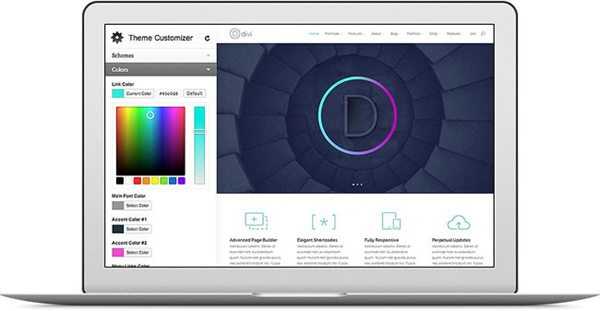
- Custom CSS For All Modules And Sections: Elegant themes team believes this is one of the most important and useful feature in Divi 1.3. Custom CSS will allow users to assign custom CSS classes and ID’s to any module or section. This allows for custom CSS styling for any element on your page, as well as the ability to link to individual parts of your page using ID’s.
- Fixed Navigation Bar: There is now an option in ePanel to disable the floating navigation bar in favor of a fixed navigation bar. This is especially useful for those who want to use a larger logo image in their header without obstructing their visitors’ viewing area.
- Automatic Slider Option: All sliders now have the option to enable automatic transitions. When enabled, your slider will pan through each slide automatically at a rate you define which we think is a basic feature of any slider and a must have.
- No Animation Option For Images: In the original version of Divi, all images are loaded using lazy-loading animations. You could choose the direction of the animation, but the effect could not be disabled. There is now an option to remove lazy loading completely if the effect is undesirable for your current project.
- Slider Image Vertical Alignment Options: Elegant themes also re-vamped the way slider images are handled in the Divi slider module. They introduced two alignment options (center and bottom), which will keep your images aligned correctly in any situation.
- Image Cropping Adjustments: They have also adjusted the way images are cropped to ensure that the full image is displayed in any case.
Check the list of bug fixes here
What Can You Expect in Divi 2.0?
Elegant themes team working hard toward Divi 2.0, which they confirms will be a result of Divi survey. So if you are using Divi or planning to use it in the future don’t forget to take part in the survey to list out your requirement.
Via Elegant themes


Leave a Reply