There are many instances when WordPress users need to share information with their colleagues maintaining a certain degree of privacy or to be precise use the WordPress setup as intranet.
Though WordPress provides built in feature to lock down a site for search engines, it still remains option to access by any users.
Just for your information if you want to lock down a site for search engines use the following link.
Go to WordPress dashboard > Settings > Reading > Tick discourage search engines from indexing this site
Use of intranet to share information and organizational announcement is a standard practice in any corporate or even a small scale companies, however many small companies can’t afford costly software for the intranet service.
Now, the good news is you can use any standard WordPress setup as an intranet to fulfill your requirements with minimum investment towards WordPress hosting.
[symple_box style=”boxinfo”]Use WordPress as Intranet
[/symple_box]
To use WordPress as intranet, first install and active All-In-One Intranet free WordPress plugin. Once the plugin is activated you will get a new option under settings for All-In-One intranet
Under All-In-One intranet settings you have few options which will make sure that your WordPress setup becomes completely private.
If you look at the image above, the All-In-One intranet plugin brings in few options to make your site private. You can tick one box and make your WordPress site private and set your own log link to enable your internal users to login.
You can also set auto logout time if you want, this option will make sure that the users are automatically logged out, protecting your sensitive company information.
The All-In-One intranet plugin have got two versions, the free and the pro version. Though the free version is good enough to make a private website on WordPress the pro version provides you few important additional features.
If you have a multisite installation, you have to get the pro version as the free version only works on single WordPress installation. You can get more detail about the pro-version in the plugin page


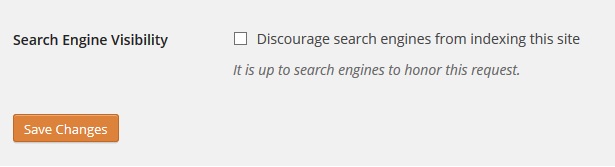
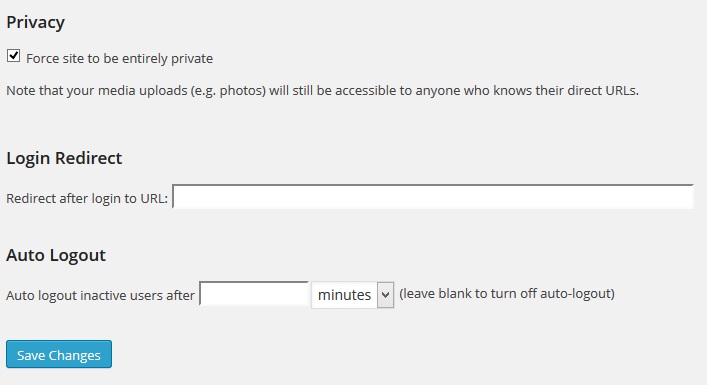
Dhiraj – it’s great to see this write-up of our All-In-One Intranet plugin. I’m glad you think it’s useful!
We just found that there are so many ways to make your WordPress site private, because there are many different reasons you might want a private site… But corporate intranets tend to all have similar requirements which are actually quite simple!
So we wanted to bundle together everything that a corporate intranet might need from WordPress.
There is still more it could do though – readers, please try it out and get in touch with your suggestions of the technical requirements you need from WordPress to use it flawlessly as your organization’s intranet.
Thanks,
Dan
Thanks for stopping by Dan.
I personally know many small scale companies who looks for Intranet service with minimum investment, I’m sure this will be really useful for those companies.