If you want to make your content standout from the crowd when it is shared on the social networks, then the plugin we are looking at today is just what you’ve been waiting for.
WordPress Social Sharing Optimization Pro (WPSSO) is a plugin that instructs the social networks, such as Twitter, Facebook, and Pinterest, to include additional information from your website, when a piece of your content is shared by you or your readers.
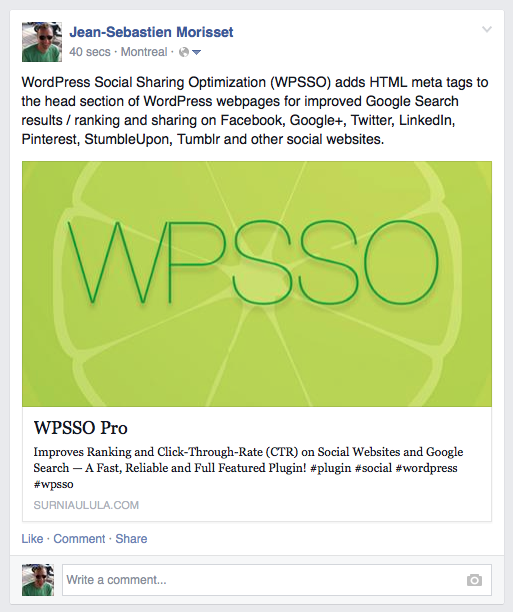
[symple_box style=”boxinfo”]How the Social Sharing Optimization Plugin Can Get Your More Traffic[/symple_box]
Instead of just displaying some text and a link back to your website when your content is shared, when WPSSO is active and configured on your website, each Tweet, Like, Pin, or +1, will embed multimedia content into the share to help it standout in user feeds and timelines.
Depending on the type of content being shared, and on which social network, this additional content could include a large image, a selection of images, product information, a video, or many other types of media and content alongside the link back to your site.
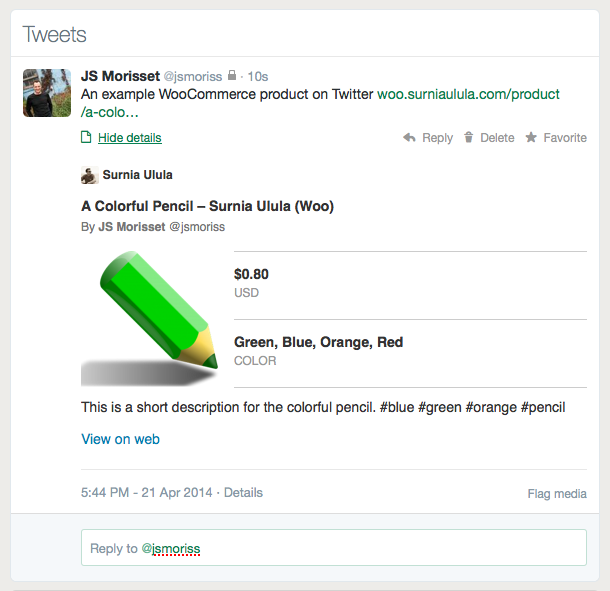
The fact that WPSSO is compatible with popular eCommerce plugins such as WooCommerce and WP e-Commerce and can include product information in the social shares, makes it a great investment for anyone running an online store with WordPress.
The additional content WPSSO is able to embed into social shares includes:
- Larger images
- Image galleries
- Video
- Audio
- Summaries
- Product information
- Google Rich Snippets
- Plus much more
The benefit of using the WordPress Social Sharing Optimization plugin is that when your posts or pages are shared socially, the additional content that is added to the tweet or pin will help your website standout and generate more clicks back to your site.
This makes using WPSSO an easy way to get more traffic to your website, whenever you or your readers share you content online.
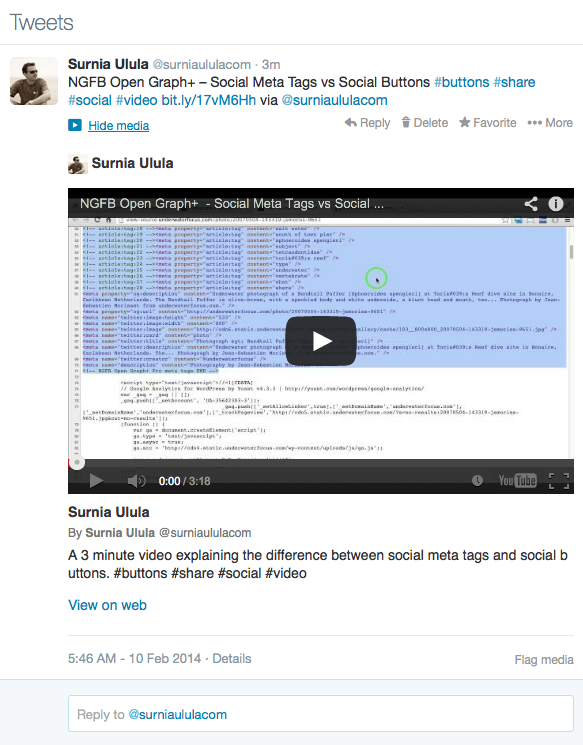
How WP Social Sharing Optimization Works
Apart from being able to deliver more visitors to your website, one of the best features of WPSSO is that once you’ve installed and configured the plugin, it will run in the background on your site without any extra input.
Whenever your content is shared on one of the supported social networks, the plugin will quickly scan that post or page, and embed additional content from the shared item in order to create a rich media tweet, pin, share, or like, on the respective social network.
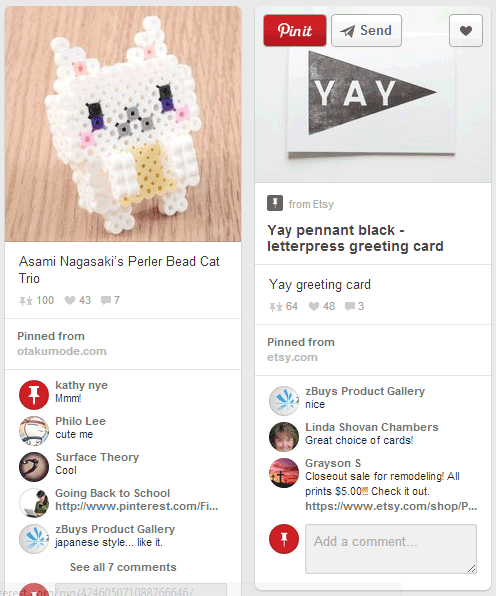
WPSSO will select the appropriate additional content, whether it’s an image, a video, product information, or an audio file, and format it for whichever network it is being shared on. This is an important point to understand as each social network handles these rich posts in different ways and your post will look different depending on what network it is shared on. While you could attempt this manually, by using this plugin you will save a lot of time and effort.
With WPSSO you don’t have to worry about crafting media rich social shares for each of your individual posts and pages, as this plugin will recognise which network your content is being shared on, and then select the most appropriate content from your post, and optimize it just for that network. If that post is shared again on a different network, WPSSO will run again to optimize your content for that network.
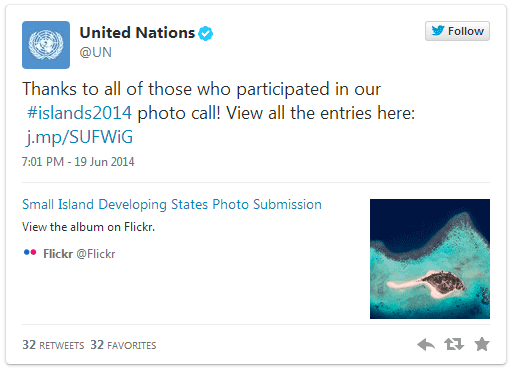
The list of social networks that is supported is very impressive, with all of the most popular options on the list:
- Pinterest (place, article, product, recipe, and movie pins)
- Google+
- Plus many more
Another great feature of this plugin is that you can continue to use your social share buttons of choice. This is because the job of WPSSO is to create the attractive, media rich social shares whenever your content is tweeted, or liked, rather than add social sharing buttons to your site.
This means you don’t have to change the current social sharing plugin you are using on your website, or the buttons that are part of your theme, just install WPSSO, and then when you or a reader shares your content, the eye catching social media post will be created.
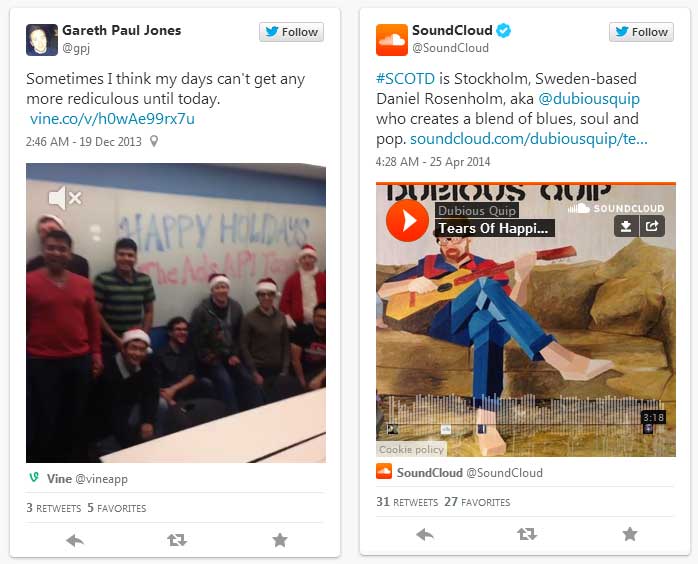
Even if your content is shared using a browser button, or a reader pastes your URL into the social network, WPSSO can still do its job and ensure your content stands out amongst all the other content being shared online.
Although WPSSO takes a set and forget approach to how it’s configured, the plugin does give you the option of adjusting the settings at post level. This is done through a handy options panel displayed on the post or page editor in WordPress.
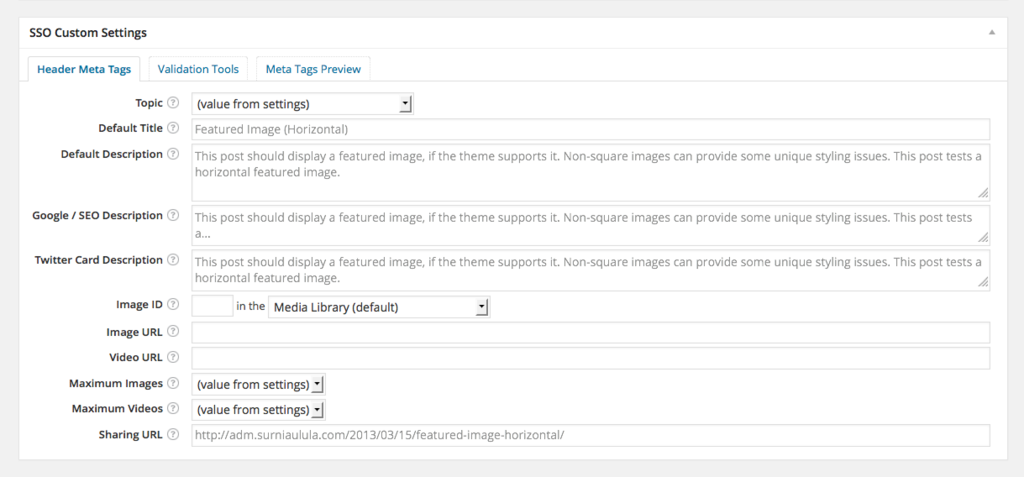
However, unless you want to tweak the how the plugin works for an individual piece of content, you really can just run through the settings once after installing the plugin and then leave WPSSO to work its magic.
How Does WPSSO Affect Site Performance?
As this plugin works on a post by post basis, whenever your content is shared, you might be wondering what sort of impact WPSSO has on site performance. Well the good news is that the answer is not much.
According to tests run by the developer, WPSSO performs remarkably well, even consuming fewer resources than popular plugins such as WordPress SEO by Yoast and Contact Form 7.
WPSSO Pro Pricing
While there is a free version of this plugin, if you want to get the full benefits from WPSSO, and do all you can to get the largest amount of visitors back to your site each time your content is shared socially, then the Pro version is well worth investing in.
The full professional version of WPSSO is currently available for $39.95 for use on one site, with discounts applied for multiple site usage.
Compare the Features of the Lite and Pro Versions of WPSSO
Should You Invest in WordPress Social Sharing Optimization Pro?
If you want to make every tweet, like, share, pin, and +1 count, then you should definitely start using WPSSO on your WordPress site.
Although regular shares of your content on social networks such as Facebook, Twitter, and Pinterest, can result in more visitors to your site, if you want to really harness the power of social media then doing all you can to make your content standout is a very effective way to do so.
If you want to get access to all the powerful features of WPSSO and ensure that every time your content is shared on any of the most influential social networks it stands out from the crowd, then investing in the Pro version of WPSSO is highly recommended.


Leave a Reply