WP Qore plugin provides additional security, performance functionality, and developer tools that can be turned on or off at any time.
At first glance WP Qore Plugin looks really useful because it promises to do a lot of important tasks for your WordPress site from security to adding new functionality.
How to Install WP Qore Plugin
Go to add new plugin on your wordPress dashboard & find WP Qore
Select the WP Qore option and install. After activating the plugin it will add WP Qore option on your dashboard, it will add three options WP Qore settings, Cache Assistance & Security advisor.
WP Qore plugin brings in a lot of options to your site which cancels the requirement of additional plugins to achieve those requirements.
WP Qore admin dashboard
WP Qore plugin gives you an option to change the default WordPress admin dashboard to a great looking dashboard with buttons.
Once you switch on the option to replace dashboard your new dashboard will look like this
Now you can select any option you want to work on from this great looking dashboard.
Customize WordPress login page
Yes WP Qore Plugin gives you an option to customize your WordPress login page as well. you can turn on customize WordPress login page option, use your own logo, you also have an option to cancel the login page altogether.
WordPress Automatic Updates
You have options to switch on and off automatic updates as per your requirement, be it for theme or plugin. You have option to Clean source code, Minify your html and more.
You have options for cache assistance which can be turn on and off as per your requirement.
WP Qore Plugin is also useful from the security point of view as it gives you option for security scanning to find virus and any other kind of malicious files.
Overall WP Qore Plugin is very effective, user friendly and full of important functionality. Plugin have 5 start rating on WordPress, so have a look and download for your WordPress site. Do participate in the WP Qore Plugin on indexwp and submit your own score below,

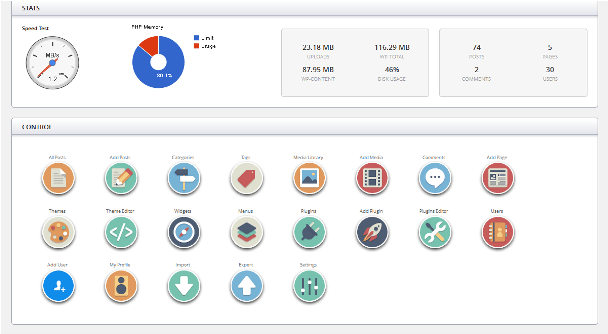
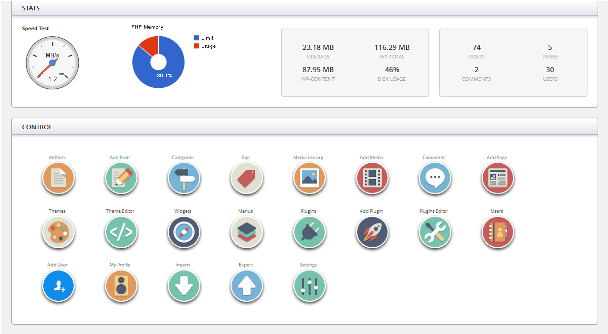
Leave a Reply