While plugins like WordPress SEO by Yoast or W3 Total Cache are super popular and used by most of the WordPress sites, there are a few plugins which are equally important.
Here are a few important WordPress plugins that will add new functionality to your WordPress website. These are all free and open-source plugins and you can download them from the official WordPress plugins repository.
[symple_box style=”boxinfo”]Important WordPress Plugins[/symple_box]
Redirection
If you change the URL of an existing post, this plugin will help you to set redirection rules and automatically forward all the incoming traffic to the right pages.
This plugin also keeps track of all the 404 pages and allows you to easily map these to 301 redirects.
PubSubHubbub
This plugin will automate the process to let people know in real-time when your blog is updated. PubSubHubbub is widely adopted and is used by Google Reader, Google Alerts and many other services.
A really important WordPress plugin and can be effective in terms of creating your brand.
Important Features:
- Sends real-time notifications when you update your blog
- Supports multi-user installations (WordPress MU)
- Supports multiple hubs
- Supports all of the feed formats used by WordPress, not just ATOM and RSS2
WP-Optimize
A must have plugin for all WordPress sites, this is a simple plugin to cleanup your WordPress database. You can remove post revisions, unapproved and spam comments, trashed comments, trackbacks and pingbacks, auto drafts with click of a button.
Also Read: Wp-Optimize a Must Have Plugin on Every WordPress Site
Threat Scan Plugin
A very simple plugin to make your WordPress site safe, this plugin scans and looks for things out of place in the content directory as well as the database.
This plugin will guide you to possible issues, however it doesn’t fix any problem.
Yet Another Related Posts Plugin
One of the best way to engage your visitors and reduce bounce rate is by showing them more posts and pages which are related to the current content.
Yet Another Related Posts Plugin is competent to keep your visitors happy with continuous display of related content.
Broken Link Checker
This plugin will check your posts, comments and other content for broken links and missing images, and notify you if any are found. One important feature which I like in this plugin is the ability to prevent search engines from following broken links.
SEO Friendly Images
ALT tag is very important component of any image on your web page but you many not remember to add the tag at times, SEO Friendly Images is a WordPress SEO plugin which automatically updates all images with proper ALT and TITLE attributes for SEO purposes.
BackUpWordPress
Taking regular backup of your site is of paramount importance, BackUpWordPress plugin will back up your entire site including your database and all your files on a schedule that suits you making sure your site can be up and running again within minutes if something wrong happens.
Use Google Libraries
This plugin allows your WordPress site to use the content distribution network side of Google’s AJAX Library API, rather than serving these files from your WordPress install directly.
Subscribe2
Subscribe2 provides a comprehensive subscription management and email notification system for WordPress blogs that sends email notifications to a list of subscribers when you publish new content to your blog.

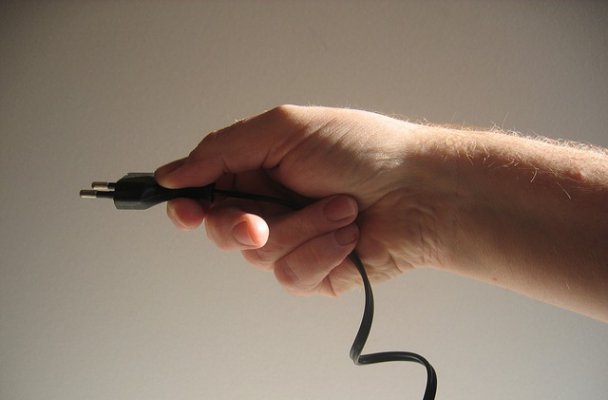
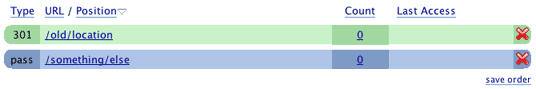
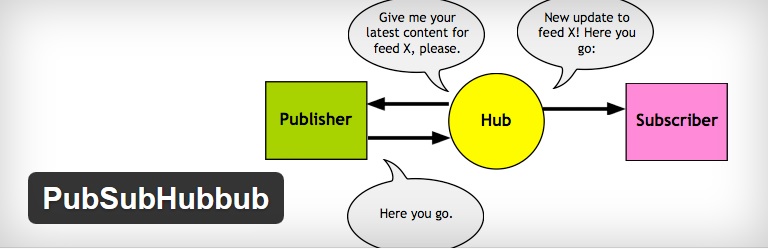
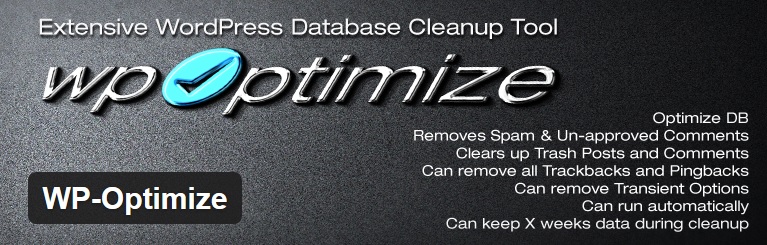

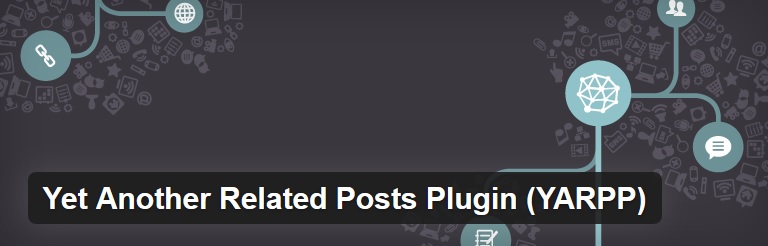
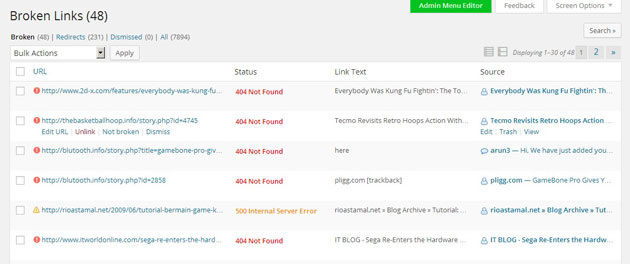


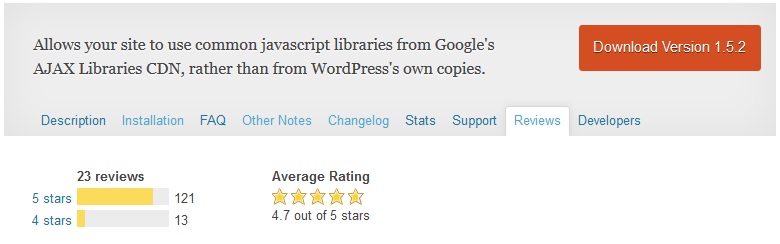

Dhiraj, that’s a great set of tools. They look really useful, especially the WP-Optimize. I will give some of these a try soon.