If you are looking for all in one performance optimizer plugin for WordPress, this plugin is definitely one of the best options available. Performance Optimizer Plugin for WordPress fine tunes almost all the important components required to optimize a site on WordPress.
The plugin will help you increase the performance of your WordPress site. Performance Optimizer Plugin aim to do this by optimizing key features of the website’s loading process thus increasing the loading speed and limiting the bandwidth consumption.
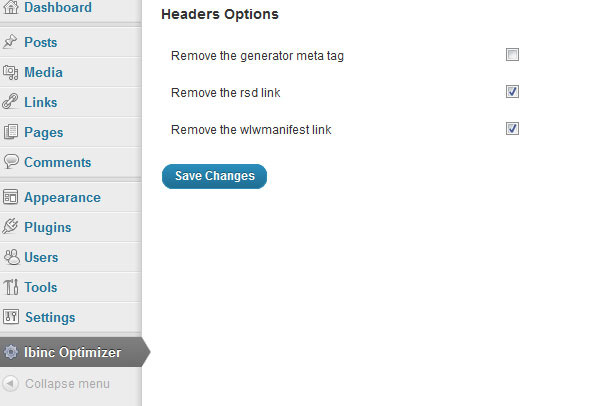
Features of Performance Optimizer Plugin
- database optimization support
The following actions can be performed: remove post’s revisions,remove post’s auto drafts,remove comments marked as spam and optimizes database tables. - cache system
The caching system includes a wide range of options that you will find in the admin area each option has a detailed description of what it does. - .htaccess optimization
The .htaccess code will be put in automatically, no configuration needed. - gzip content
The .htaccess code will be inserted automatically no configuration needed.This feature will help speed up your website if your server offers gzip library. - adding expiry headers
The .htaccess code will be inserted automatically no configuration needed. This feature will help speed up your website considerably for returning visitors. - lazy load for images
The javascript code wil be automatically inserted into your website footer. This feature will help you save bandwitdh and will also help speed up your website a lot - disable hot linking to your blog images from other websites
The .htaccess code will be inserted automatically no configuration needed. This feature will help you save bandwidth. - optimizations added for javascript files
Settings area for the js optimization that includes: turn minification on/off, set files to be ignored by the minification process, move files between the footer and the header of the page, combine files to lower the number of requests. - minify added for css files
The css files will be minifyed automatically, no configuration needed. - etags support
This will help speed up the site. - WordPress header optimization
This is the only option that can be customized in the admin section. You can see the configuration possibilities bellow in the “Configuration section”.
Also Read: Transform WP Site to A Cash Machine


Leave a Reply